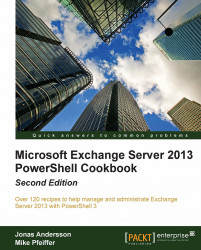Introduction
The concept of the mailbox is the core feature of any Exchange solution, and it's likely that almost everything you do as an Exchange administrator will revolve around this component. Now in Exchange 2013, the architecture has changed, and lots of new cmdlets and features were introduced that make life much easier for any Exchange administrator, allowing you to do just about anything you can think of when it comes to managing mailboxes through scripts and one-liners. This includes tasks such as moving, importing, exporting, removing, and reconnecting mailboxes, just to name a few. In this recipe, you will learn how to generate reports, perform bulk mailbox changes, repair corrupt mailboxes, and more.
Performing some basic steps
To work with the code samples in this chapter, follow these steps to launch the Exchange Management Shell:
Log onto a workstation or server with the Exchange Management Tools installed.
You can connect using remote PowerShell if you, for some reason, don...