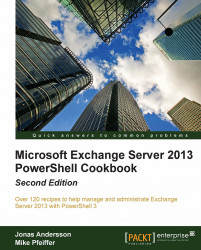Setting internal and external CAS URLs
Each CAS server has multiple virtual directories, some of which can only be modified through the Exchange Management Shell. Scripting the changes made to both the internal and external URLs can be a big time-saver, especially when deploying multiple servers. In this recipe, you will learn how to use the set of cmdlets that are needed to modify both the internal and external URLs for each CAS server virtual directory.
How to do it...
To change the external URL of the OWA virtual directory for a server named CAS1, use the following command:
Set-OwaVirtualDirectory -Identity 'CAS1\owa (Default Web Site)' ` -ExternalUrl https://mail.contoso.com/owa
After the change has been made, we can view the configuration using the Get-OwaVirtualDirectory cmdlet:
[PS] C:\>Get-OwaVirtualDirectory -Server cas1 | fl ExternalUrl ExternalUrl : https://mail.contoso.com/owa
How it works...
Each Client Access server hosts virtual directories in IIS that support Outlook Web...