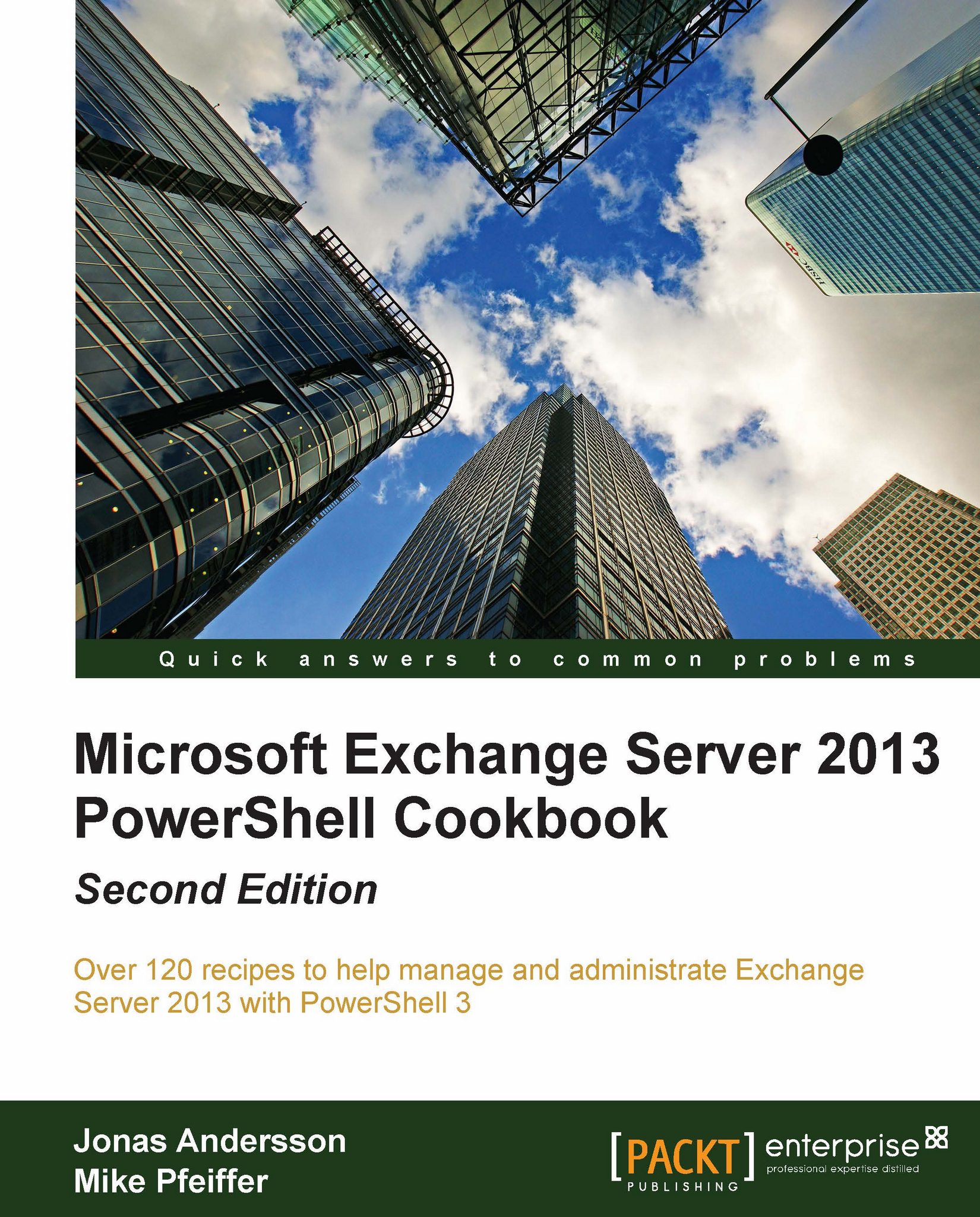Blocking Outlook clients from connecting to Exchange
Exchange gives you plenty of options to block clients from connecting to mailboxes, depending on the version of the Outlook client and the method used to access the mailbox. In this recipe, you'll learn how to configure these options using the Exchange Management Shell.
How to do it...
The
Set-CASMailboxcan be used to block MAPI access to mailboxes based on several factors. For example, we can prevent an individual user from using Outlook to connect using Outlook Anywhere:Set-CASMailbox -Identity dsmith -MAPIBlockOutlookRpcHttp $trueIn addition, we can also prevent a user whose Outlook is not configured in cached mode from connecting to their mailbox using the following command:
Set-CASMailbox -Identity dsmith ` -MAPIBlockOutlookNonCachedMode $true
In both cases, the user can still access their mailbox using OWA, as long as the
OWAEnabledproperty is set to$true.You can also block users from connecting to clients based on their version...