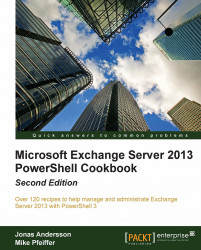Reporting on database status, redundancy, and replication
When dealing with servers and database copies in a DAG, you need to keep a close eye on your database status, including replication health, as well as operational events such as database mounts, moves, and failovers. In this recipe, you'll learn how to use the Exchange Management Shell, along with some built-in PowerShell scripts to proactively monitor your servers and databases configured for high availability.
How to do it...
To view status information about databases that have been configured with database copies, use the Get-MailboxDatabaseCopyStatus cmdlet:
Get-MailboxDatabaseCopyStatus -Server mbx1 | select Name,Status,ContentIndexState
In this example, we're viewing all of the database copies on the MBX1 server to determine the health and status of the databases. The output from the previous command will look similar to the following:

You can see from the output that the server is currently hosting active mailbox databases...