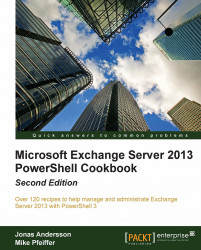Granting users full access permissions to mailboxes
One of the most common administrative tasks that Exchange administrators need to perform is managing the access rights to one or more mailboxes. For example, you may have several users that share access to an individual mailbox, or you may have administrators and help desk staff that need to be able to open end users and mailboxes when troubleshooting a problem or providing technical support. In this recipe, you'll learn how to assign the permissions required to perform these tasks through the Exchange Management Shell.
How to do it...
To assign full access rights for an individual user to a specific mailbox, use the Add-MailboxPermission cmdlet:
Add-MailboxPermission -Identity dsmith ` -User hlawson ` -AccessRights FullAccess
After running this command, the user hlawson will be able to open the mailbox belonging to dsmith and read or modify the data within the mailbox.
How it works...
When you assign full access rights to a mailbox, you may...