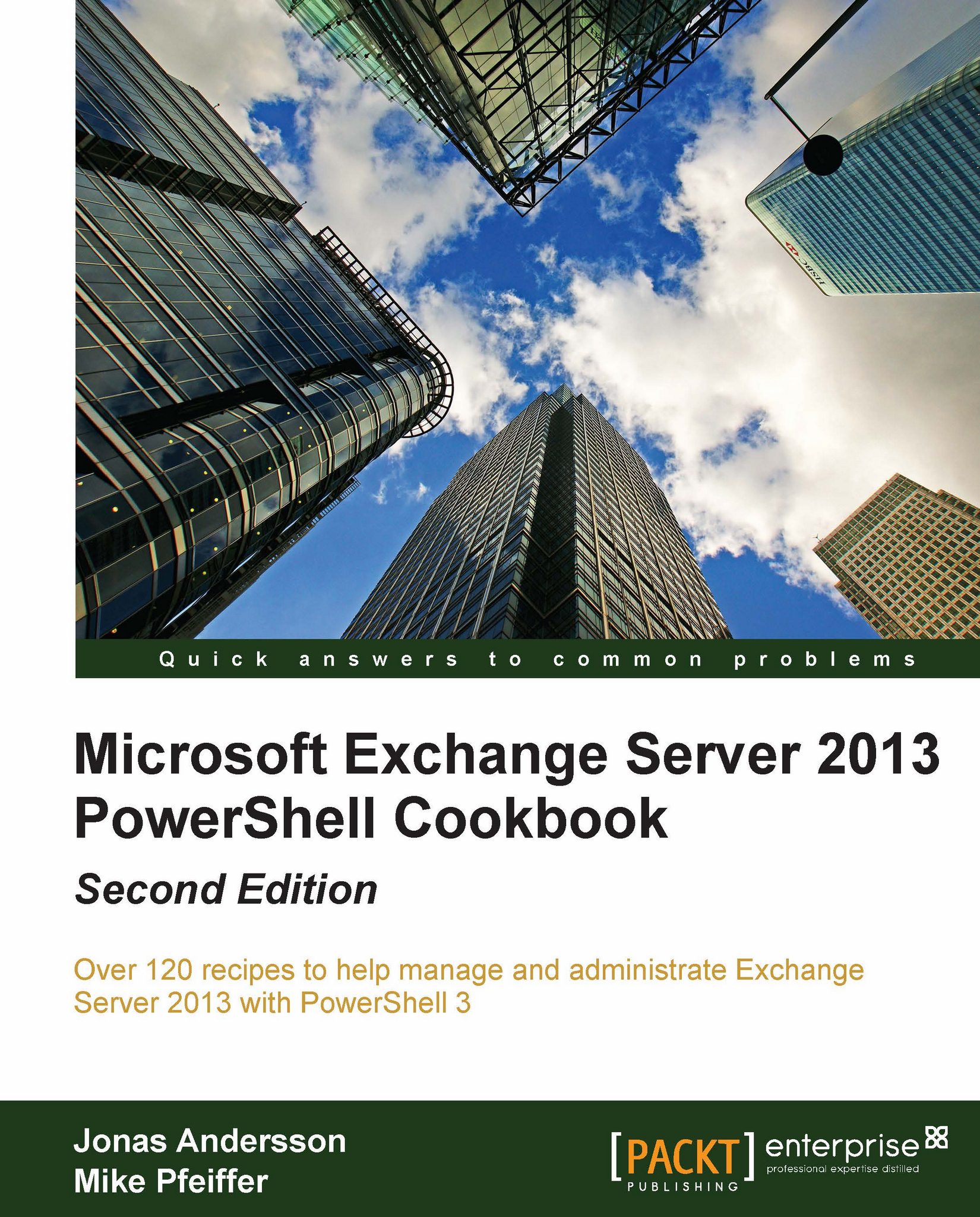Managing domains or an entire forest using recipient scope
The Exchange Management Tools can be configured to use specific portions of your Active Directory hierarchy using a specific recipient scope. When you set the recipient scope to a location in the Active Directory, such as a domain or an organizational unit, the Exchange Management Shell will only allow you to view the recipients that are stored in that location and any containers beneath it. In this recipe, we'll look at how to set the recipient scope when working with the Exchange Management Shell.
How to do it...
We can set the recipient scope in the Exchange Management Shell using the Set-AdServerSettings cmdlet. For example, to set the recipient scope to the Sales OU in the contoso.com domain, use the following command:
Set-AdServerSettings -RecipientViewRoot contoso.com/sales
We can also specify the value using the distinguished name of the OU:
Set-AdServerSettings -RecipientViewRoot ` "OU=sales,DC=contoso,DC=com"