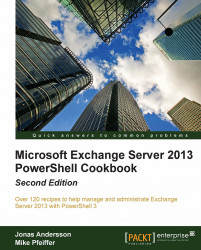Creating address lists
Just like dynamic distribution groups, Exchange address lists can be comprised of one or more recipient types, and are generated using a recipient filter or using a set of built-in conditions. You can create one or more address list(s), made up of users, contacts, distribution groups, or any other mail-enabled objects in your organization. This recipe will show you how to create an address list using the Exchange Management Shell.
How to do it...
Let's say we need to create an address list for the sales representatives in our organization. We can use the New-AddressList cmdlet to accomplish this, as shown next:
New-AddressList -Name 'All Sales Users' ` -RecipientContainer contoso.com/Sales ` -IncludedRecipients MailboxUsers
How it works...
This example uses the New-AddressList cmdlet's built-in conditions to specify the criteria for the recipients that will be included in the list. You can see from the command that, in order for a recipient to be visible in the address...