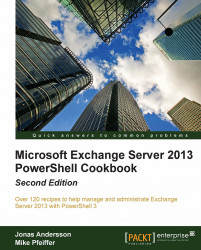Configuring hierarchical address books
In Exchange 2010 SP1, the hierarchical address book (HAB) was introduced. This allows users with Outlook 2007 or later to browse for recipients using an organizational hierarchy. The idea is that you can give your users the ability to search for recipients based on your organization's structure, versus the Global Address List, which only provides a flat view. The configuration of a HAB can only be done using the Exchange Management Shell, and, in this recipe, we'll take a look at an example of how you can configure this feature in your organization.
How to do it...
It is recommended that you create an OU in Active Directory to store the root HAB objects. You can create a new OU using your Active Directory administration tool, or using PowerShell. The following code can be used to create an OU in the root of the Contoso domain called
HAB:$objDomain = [ADSI]'' $objOU = $objDomain.Create('organizationalUnit', 'ou=HAB') $objOU.SetInfo()
Next, create a root...