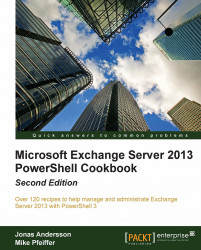Allowing managers to modify group membership
Many organizations like to give specific users rights to manage the membership of designated distribution groups. This has been a common practice for years in previous versions of Exchange. While users have typically modified the memberships of the groups they have rights to from within Outlook, they now have the added capability to manage these groups from the web-based Exchange Control Panel (ECP). Exchange 2010 introduced a new security model that changed the way you can delegated these rights. In this recipe, we'll take a look at what you need to do in Exchange 2013 to allow managers to modify the memberships of distribution groups.
How to do it...
The first thing you need to do is assign the built-in
MyDistributionGroupsrole to theDefault Role Assignment Policy:New-ManagementRoleAssignment -Role MyDistributionGroups ` -Policy "Default Role Assignment Policy"
Next, set the
ManagedByproperty of the distribution group that needs to be modified...