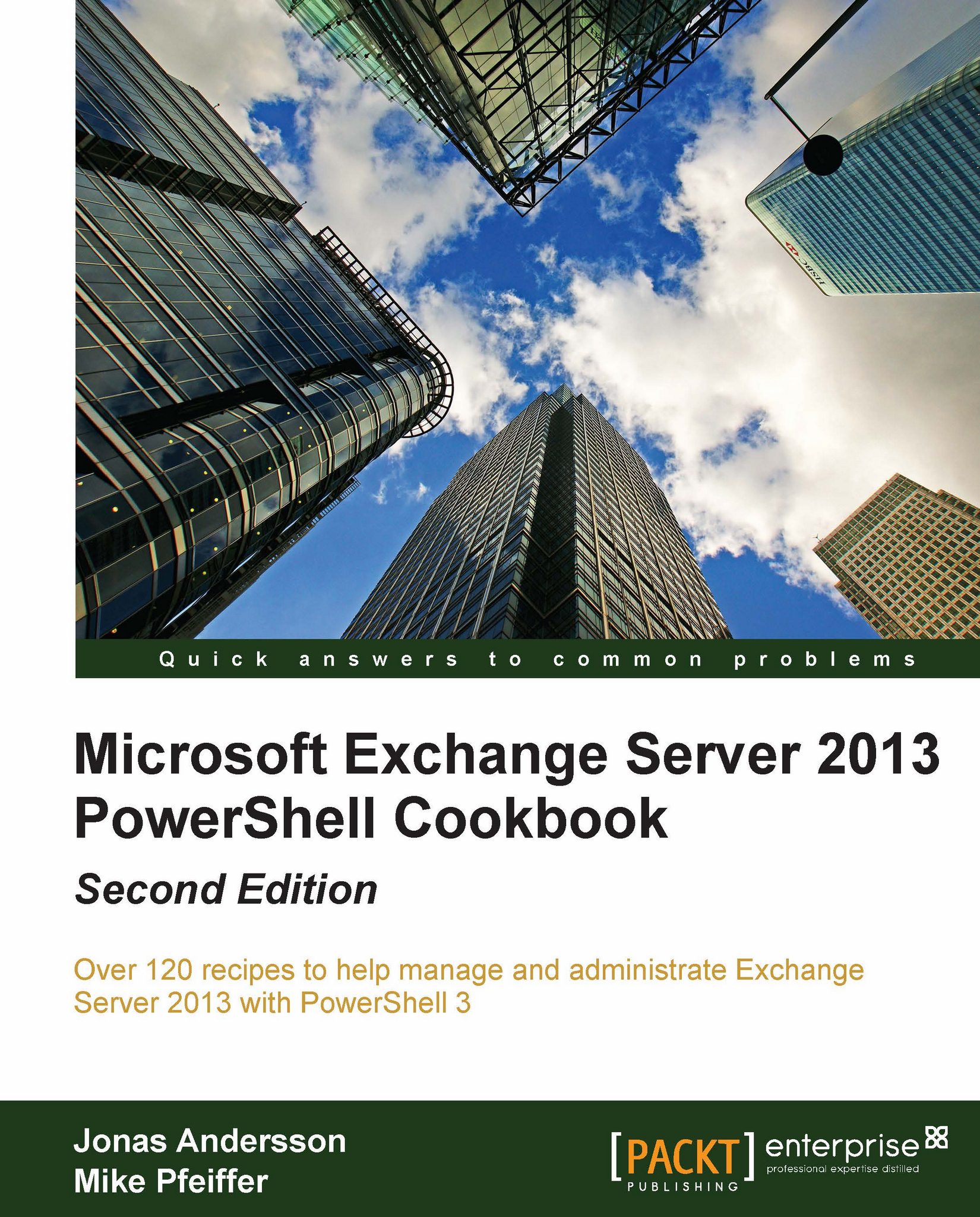Generating mailbox audit log reports
After you've enabled mailbox audit logging, there are two ways from within the Exchange Management Shell that you can search for the logs and generate reports. In this recipe, you'll learn how to use both synchronous and asynchronous mailbox audit log searches from the Exchange Management Shell.
How to do it...
To perform a synchronous mailbox audit log search, use the
Search-MailboxAuditLogcmdlet. After executing the following command, the results will be displayed in the shell:Search-MailboxAuditLog -Identity dsmith -ShowDetailsTo perform an asynchronous search, use the
New-MailboxAuditLogSearchcmdlet:New-MailboxAuditLogSearch -Name Search1 ` -Mailboxes dsmith,bjones ` -LogonTypes admin,delegate ` -StartDate 1/1/2013 ` -EndDate 1/28/2013 ` -ShowDetails ` -StatusMailRecipients admin@contoso.com
The asynchronous search will run in the background, and the results will be sent via e-mail in XML format to the address specified with the –StatusMailRecipients...