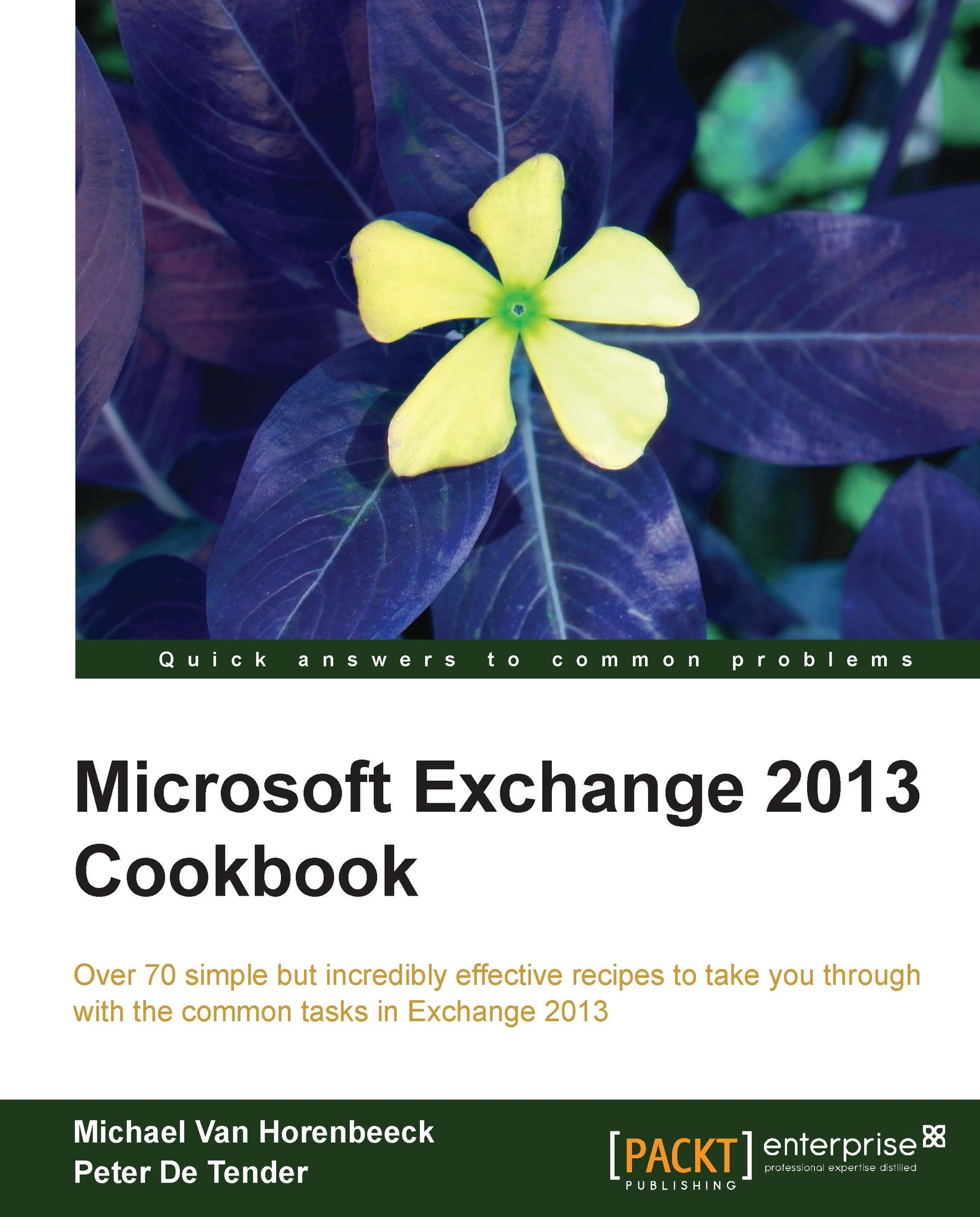Verifying the Exchange 2013 installation
Although the Exchange Server 2013 setup shouldn't be that difficult when all prerequisites are fulfilled, somewhere along the track, something might go wrong or cause an error. Therefore, it is good to know where to look for help, or at least verify whether the installation ran fine or not.
How to do it…
After the installation is completed, you should have two Exchange Server 2013 icons in your Windows Server 2008 R2 Start Menu (or two Exchange Server 2013 tiles in your Windows Server 2012 Start Screen):

Having the icons/tiles available is not a 100 percent bullet-proof test of the installation cycle. Therefore, we use the following additional checks:
Get-ExchangeServer
By using the Get-ExchangeServer PowerShell cmdlet, you will get an overview of all your Exchange Server 2013 machines in the organization. By default, this is a summarized view, which can be turned into a detailed view by piping the command to a format list.
The summarized or default view...