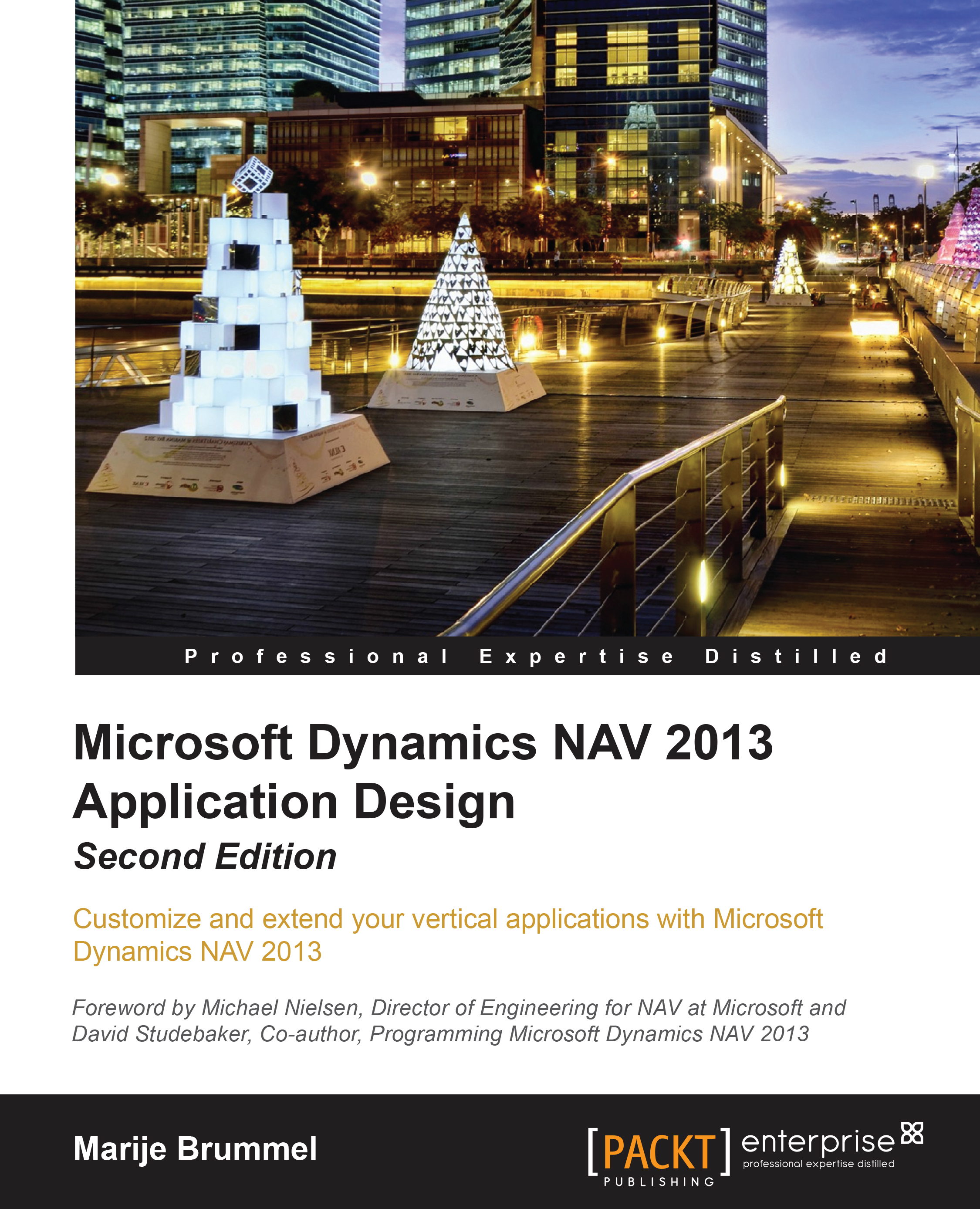Summary
In this chapter, we looked at how Microsoft Dynamics NAV can interface with other applications.
We discussed the basics of interfacing, import versus export, and data pulling versus data pushing. An interface can be executed manually or by a timer or event.
Microsoft Dynamics NAV supports a wide range of interfacing technologies, such as files, automation control, .NET, ODBC, ADO, and web services.
It is also possible to integrate using SQL Server technologies. The Application Server (NAS) is often used for interfacing with other systems, for example, using Microsoft Message Queuing or Active Data Objects (ADO).
The wide range of interfaces that come with the product have been discussed including all interfaces with Microsoft Office, Exchange, and SharePoint.
We designed and developed two business-to-business interfaces; one to import data manually from Microsoft Excel and the other to automatically import and export data to another database using ADO and a timer...