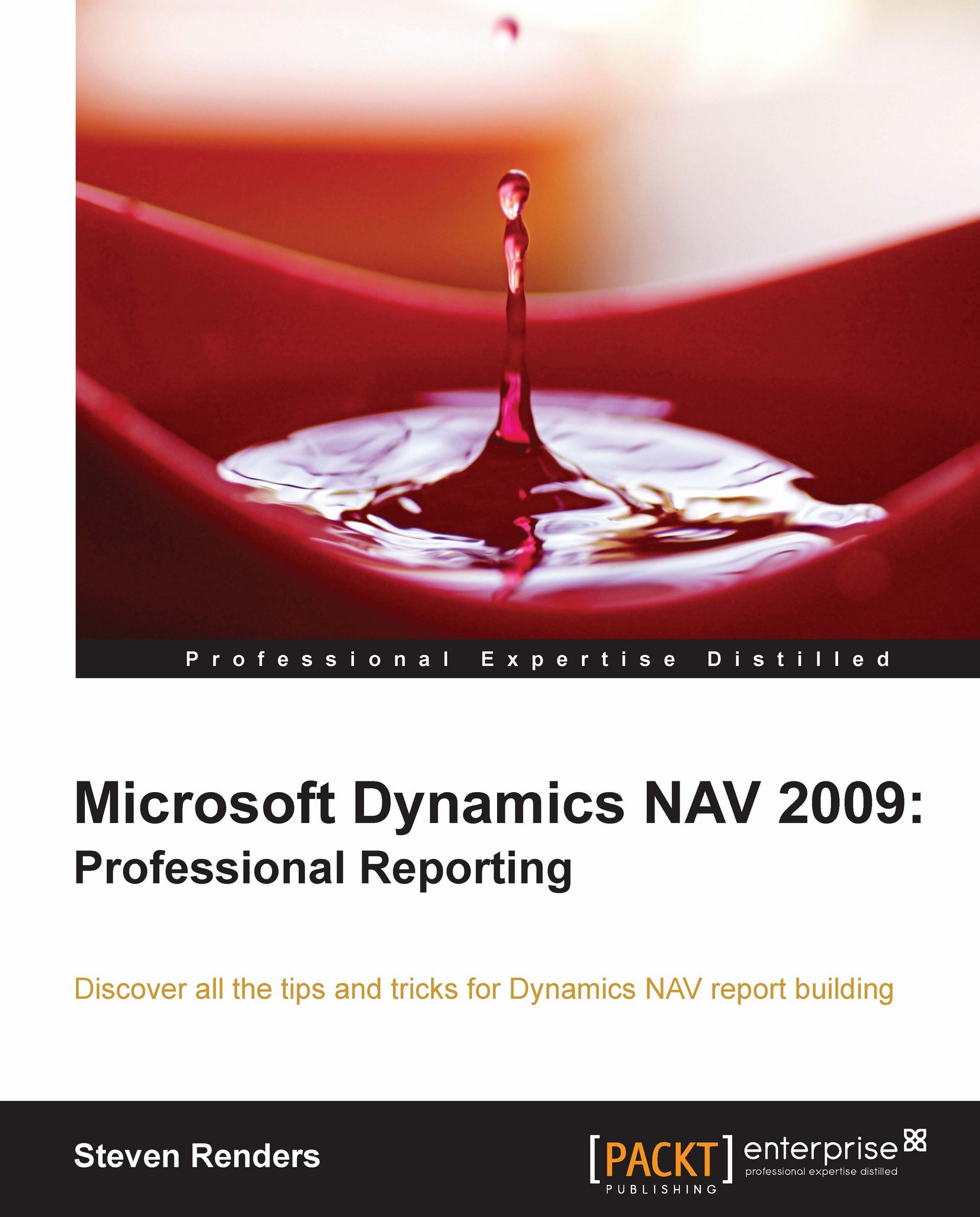Report items
When designing the enhanced layout of a report in Visual Studio, there's the toolbox in which you will find all the controls you can use on your report. It's via the toolbox, by clicking on a control and dropping (or via drag and drop or drag and draw), that you can add it to the report. In the next version, as it is in RDLC 2008, you can also right click on the layout (body, header, or footer) and insert a control.
The controls in the toolbox can be divided into report items and data regions. Report items are the controls that appear in the toolbox. Report items can be containers too for data from the dataset. Some report items however only help in creating format styles in the report itself. These report items are independent of the dataset and their values cannot be changed. Examples of these types of report items are lines and rectangles. Images and text boxes are independent report items that can be connected to a field from the dataset, but it's not mandatory.
Static report...