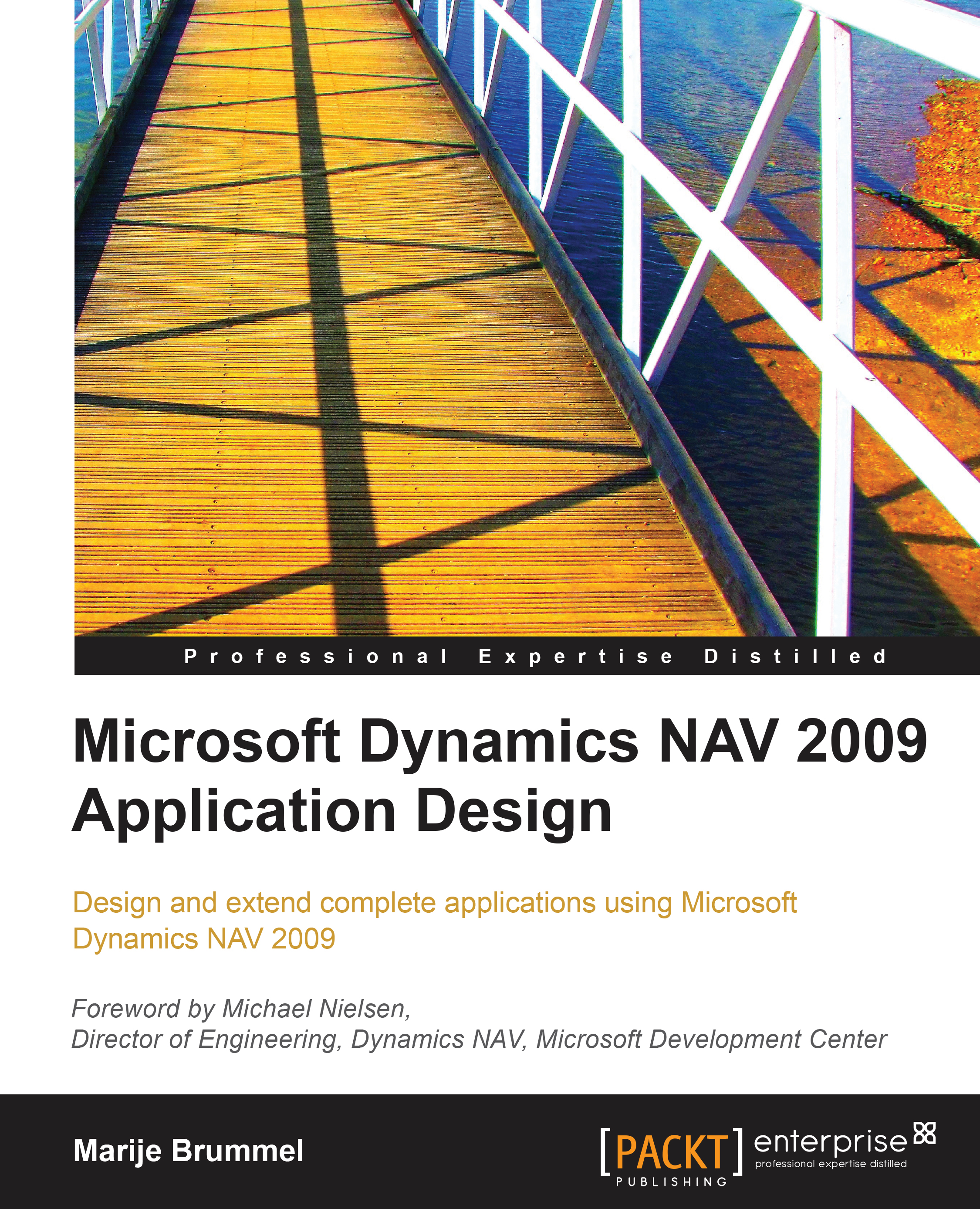Getting started
Before we start creating any new jobs, we should have a look at the data and posting model of the Microsoft Dynamics NAV Jobs module.

The starting point is the Job table, which has Job Tasks and Job Planning Lines we can use for budgeting and planning. Each job can have its own prices.
The Job Planning Lines get invoiced through the standard Microsoft Dynamics NAV Sales functionality which then creates Job Ledger Entries.
How many jobs
The first step is setting up a new job. There can be different angles on setting up jobs. This depends on how we want to work with the system. The minimum requirement is to have at least one job per Bill-to Customer. This enables us to do the invoicing. Some companies use jobs this way to use it as a pre-invoice engine.
Another angle can be to set up new jobs nicely for each project we do for the customer. In our case this starts with the basic Dynamics NAV implementation. When this is finished we close the job. If...