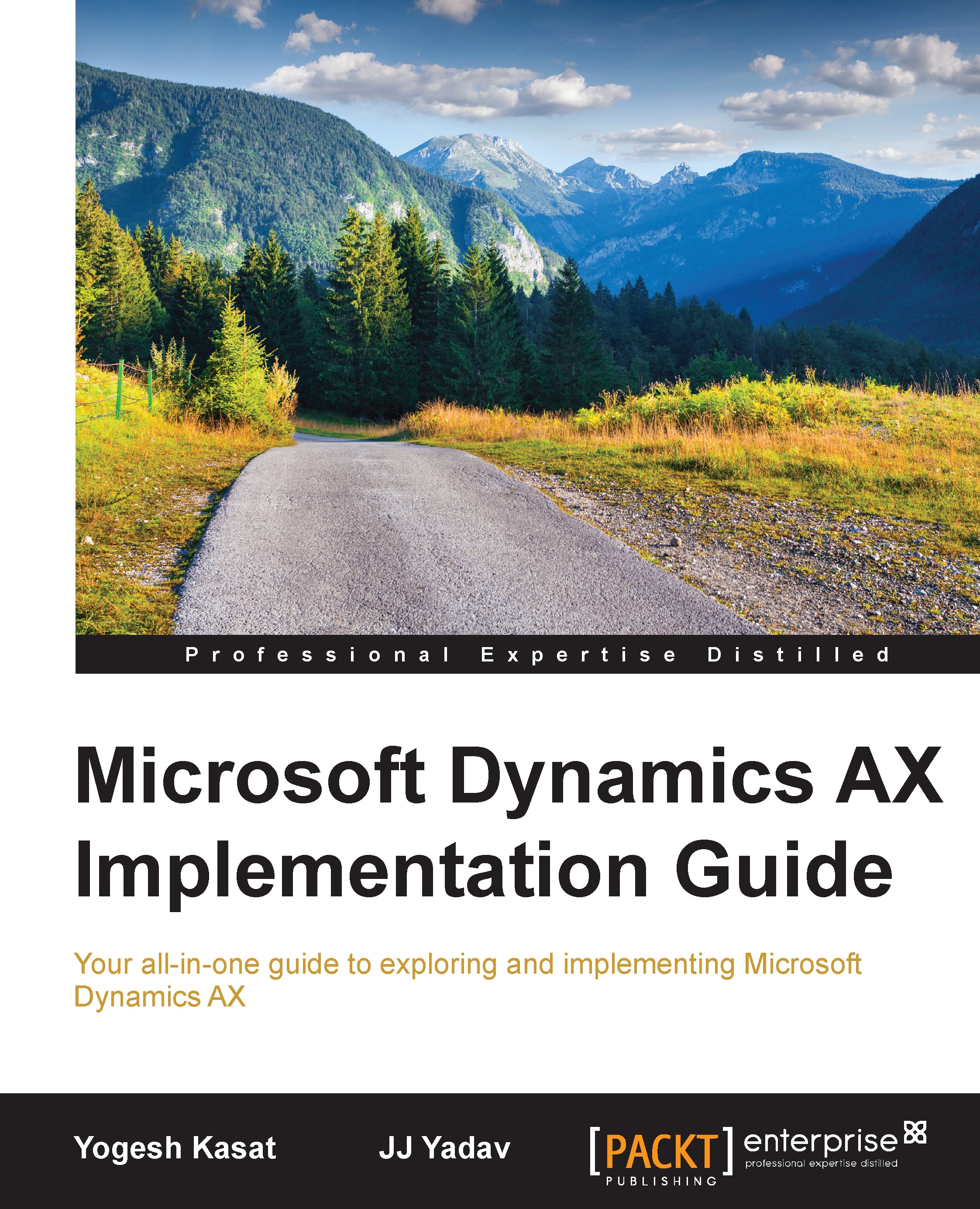Mapping reports and identifying gaps
As described in an earlier section, there are hundreds of out-of-the-box SSRS reports, more than 15 cubes, and hundreds of list pages and inquiry forms that come with the Dynamics AX application. You would be surprised to know how many reports can be delivered using just the information on the forms and the AX standard reports. For analytical reporting, you can leverage the default cubes to deliver reporting requirements for your project.
Work with business users to evaluate out-of-the-box reports, cubes, list pages, and EP Role Center pages, and identify reports that can be directly replaced, reports that need modifications, or which need to be built. For reports that need to be built, select the correct tool set. The following table shows how to collect the required information:
|
Report name |
Standard AX report |
Fit/Gap |
Additional comments |
|---|---|---|---|
|
Sales invoice report |
Sales invoice |
Gap |
There is a need to change the layout. The following additional fields... |