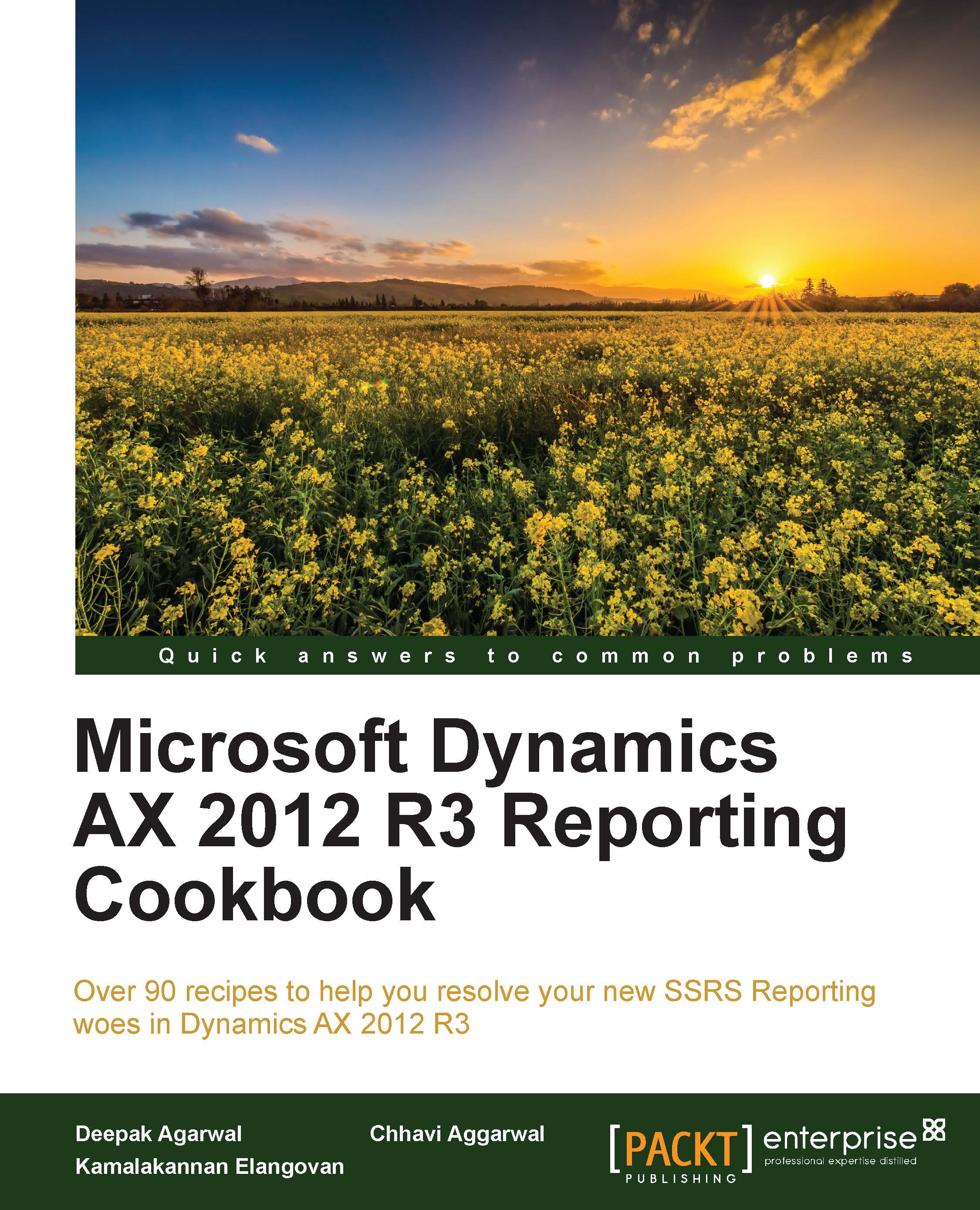Calling multiple reports simultaneously using a single controller
In the previous recipe, we explained how to call multiple reports using a single controller. But in this recipe, we will explain how we can call multiple reports simultaneously. This means we will print multiple reports from a single trigger point.
In this recipe, we will show how to print the two SSRS reports together using a single controller in Microsoft Dynamics AX R3.
How to do it...
Suppose on the clicked method of any control of a form, we need to print two SSRS reports simultaneously. For that, firstly we need to create two menu items to call two SSRS reports. To create the menu item, follow these steps:
Go to AOT | Menu Item | Output and right-click on it. Create a new menu item named
PKTRDLCustListMenu. Similarly, create another menu item and name itPKTRDLVendListMenu.Assign the SSRS report to both the menu items (as discussed in the previous recipe).
The controller class extends the
SRSReportRunControllerclass. In...