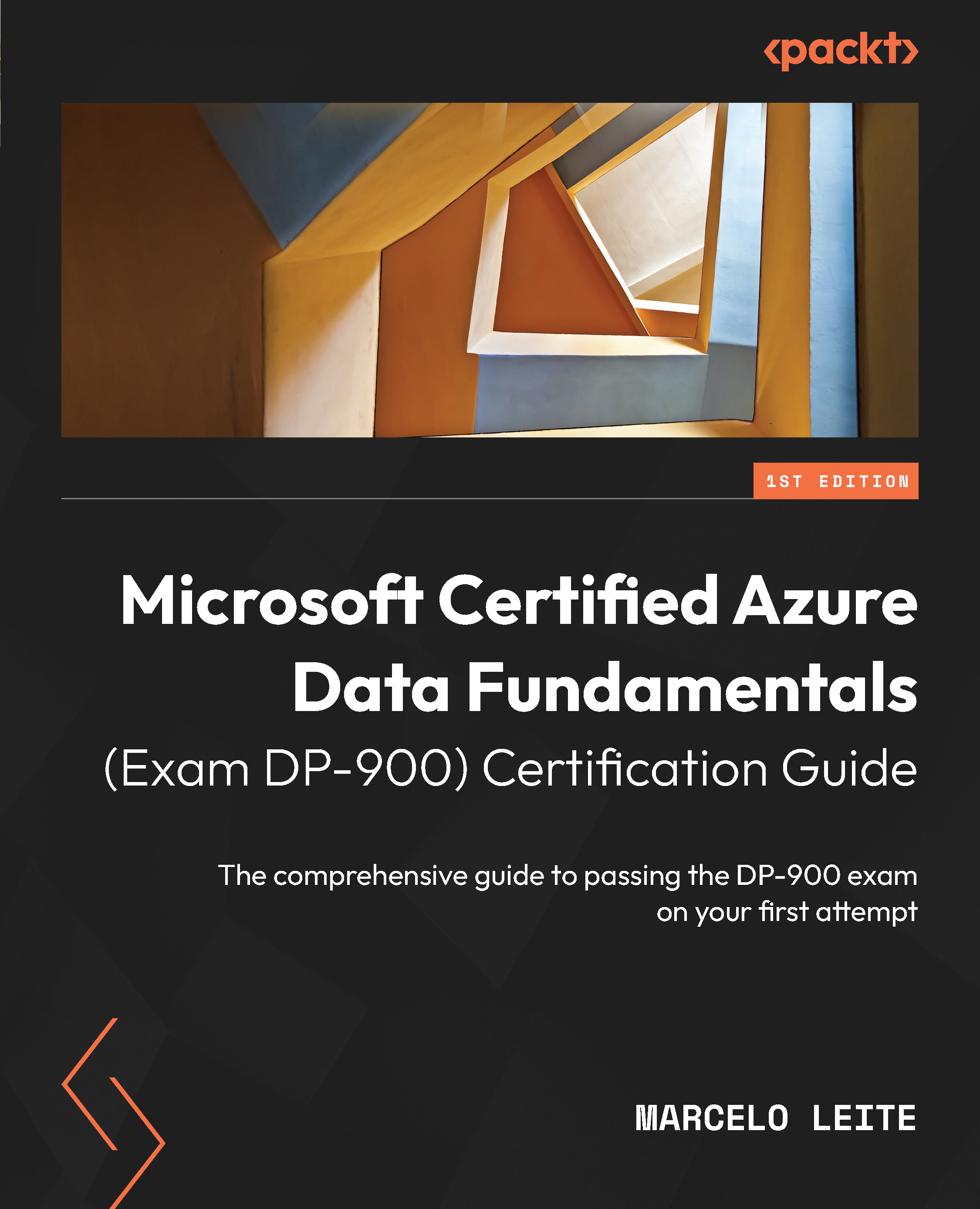Provisioning non-relational data services
In addition to preparing for the DP-900 exam, this book will give you basic knowledge to start your data projects using Azure. An important part of this training is to carry out the hands-on exercises proposed in the book, as well as in this section.
In this section, we will provision an Azure Cosmos DB database, a non-relational database. We will configure the basic settings in this service and explore them, in addition to provisioning an Azure storage account and Azure Data Lake Storage.
So, let’s go to the Azure portal and walk through the necessary steps.
Provisioning Azure Cosmos DB
The first step is to find the Azure Cosmos DB session in the Azure portal, as shown in the following screenshot:
Figure 10.1 – The Azure Cosmos DB page
Let us now provision Cosmos DB by following these steps:
- First, click the Create button in the main menu or the Create Azure Cosmos DB account button...