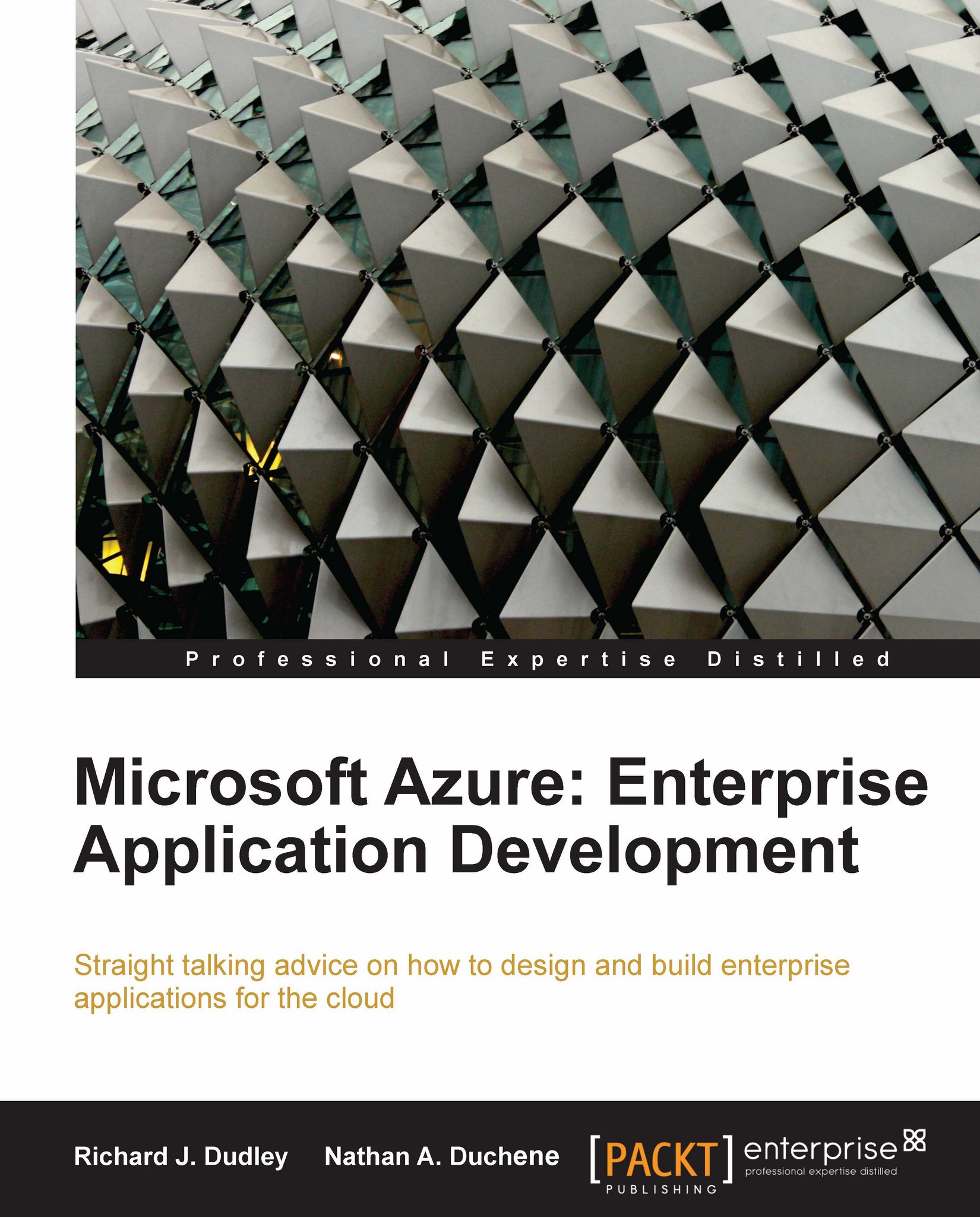Enabling diagnostic logging
When we create an Azure application using one of the default templates, collection of Windows Azure, IIS, and Windows Diagnostic logs is enabled by default. We can see the setup in the template files.
The DiagnosticMonitorTraceListener configuration for our WCF and web role projects is found in the web.config file:
<system.diagnostics> diagnostic loggingenabling<trace> <listeners> <add type="Microsoft.WindowsAzure.Diagnostics.DiagnosticMonitorTraceListener, Microsoft.WindowsAzure.Diagnostics, Version=1.0.0.0, Culture=neutral, PublicKeyToken=31bf3856ad364e35" name="AzureDiagnostics"> <filter type=""/> </add> </listeners> </trace> </system.diagnostics>
There are a number of additional configuration options in the <system.diagnostics> element; complete documentation can be found at http://msdn.microsoft.com/en-us/library/1txedc80.aspx. Specifically, the<filter> element (http://msdn.microsoft.com/en...