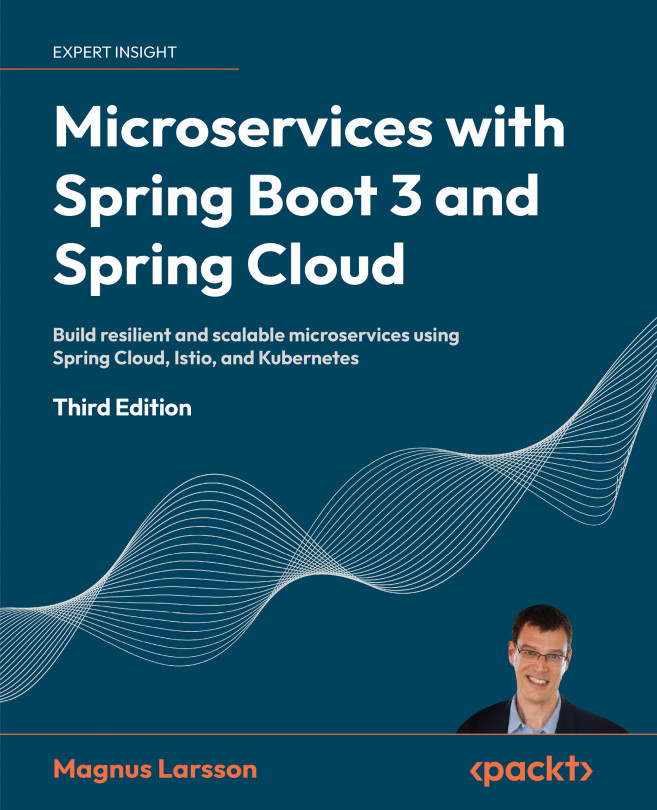Trying out the edge server
To try out the edge server, we perform the following steps:
- First, build the Docker images with the following commands:
cd $BOOK_HOME/Chapter10
./gradlew clean build && docker-compose build- Next, start the system landscape in Docker and run the usual tests with the following command:
./test-em-all.bash startExpect output similar to what we have seen in previous chapters:

- From the log output, note the second to last test result,
http://localhost:8080. That is the output from the test that verifies that the server URL in Swagger UI's OpenAPI specification is correctly rewritten to be the URL of the edge server.
With the system landscape including the edge server up and running, let's explore the following topics:
- Examining what is exposed by the edge server outside of the system landscape running in the Docker engine
- Trying out some of the most frequently used routing rules as follows:
- ...