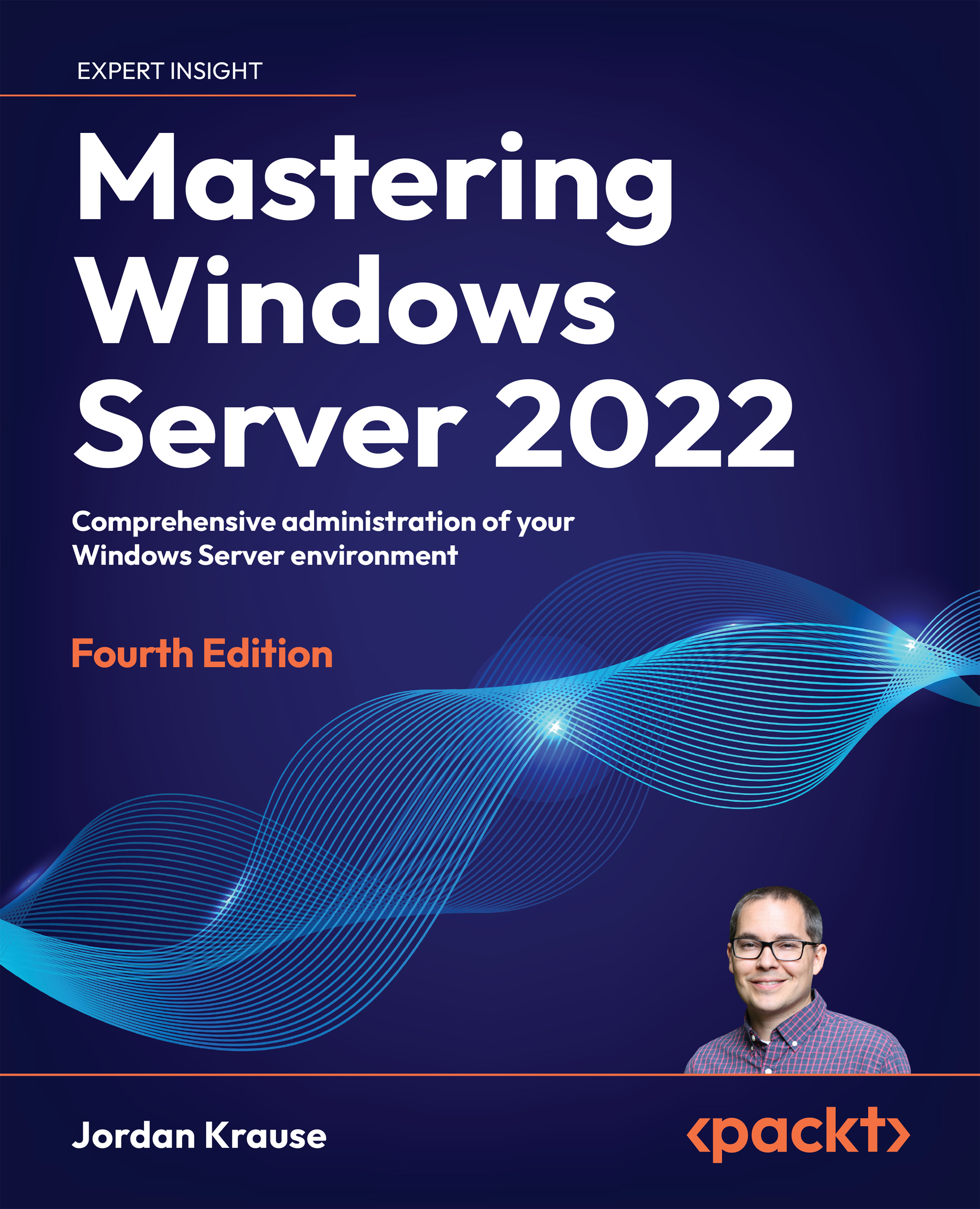Installing and Managing Windows Server 2022
Now that we have taken a look at some of the features inside the graphical interface of Windows Server 2022, I realize that some of you may be sitting back thinking, that’s great to read about, but how do I really get started playing around with this for myself? Reading about technology is never as good as experiencing it for yourself, so we want some rubber to meet the road in this chapter. One of the biggest goals of this book is to make sure we enable you to use the product. Rattling off facts about new features and efficiency is fine and dandy but ultimately worthless if you aren’t able to make it work in real life. So, let’s make this chunk of raw server metal do some work for us.
In this chapter, we will be covering the following:
- Requirements for installation
- Installing Windows Server 2022
- Installing roles and features
- Centralized management and monitoring
- Windows Admin Center (WAC)
- Enabling quick server rollouts with Sysprep
- In-place upgrading to Windows Server 2022