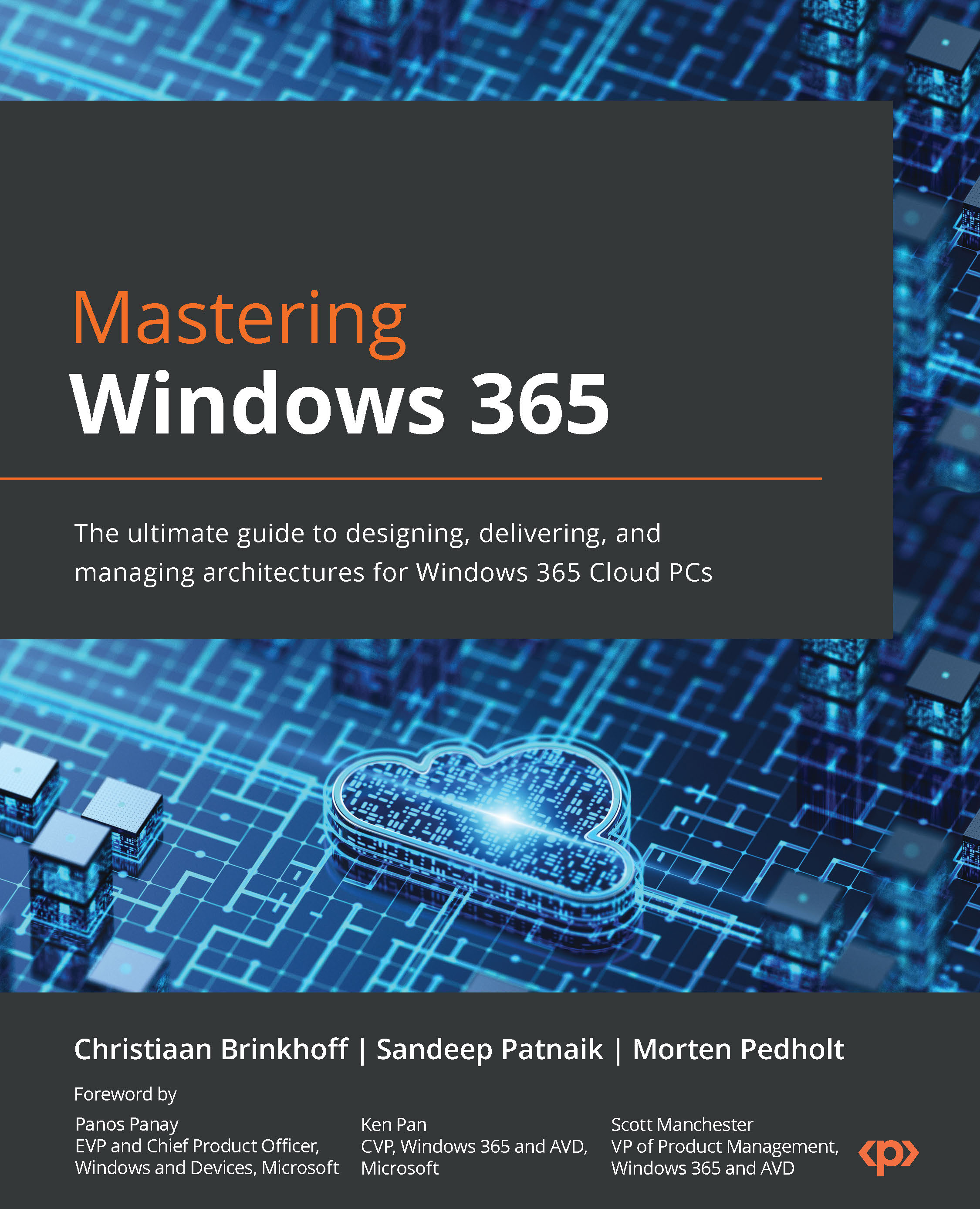Windows 365 license requirements
Before you can get started with deploying Cloud PCs for your users, they will need a Windows 365 license. There are multiple licenses for Windows 365; each license contains the hardware configuration of the Cloud PC that will be created – for example, if a user needs a Cloud PC with 4 vCPU, 16 GB RAM, and 128 GB hard drive space, the license will be named as Windows 365 [Edition] 4 vCPU, 16 GB, 128 GB. The [Edition] part of the license name will change depending on the Windows 365 edition you wish to deploy.
The following table shows all the current Windows 365 SKU licenses available. All the licenses are available for the Business, Enterprise, and Government Editions:
|
VM/OS disk size |
Example scenarios |
Applications |
|
2 vCPU/4 GB/256 GB 2 vCPU/4 GB/128 GB 2 vCPU/4 GB/64 GB |
Mergers and acquisitions, short-term and seasonal, customer services, bring your own device (BYOD), work from home |
Microsoft 365 Apps, Microsoft Teams (audio-only), Outlook, Excel, PowerPoint, OneDrive, Adobe Reader, Edge, line-of-business app(s), Defender support |
|
2 vCPU/8 GB/256 GB 2 vCPU/8 GB /128 GB |
BYOD, work from home, market researchers, government, consultants |
Microsoft 365 Apps, Microsoft Teams, Outlook, Excel, Access, PowerPoint, OneDrive, Adobe Reader, Edge, line-of-business app(s), Defender support |
|
4 vCPU/16 GB/512 GB 4 vCPU /16 GB /256 GB 4 vCPU /16 GB /128 GB |
Finance, government, consultants, healthcare services, BYOD, work from home |
Microsoft 365 Apps, Microsoft Teams, Outlook, Excel, Access, PowerPoint, Power BI, Dynamics 365, OneDrive, Adobe Reader, Edge, line-of-business app(s), Defender support, nested virtualization support; Windows Subsystem for Linux/Android, Hyper-V, Defender support |
|
8 vCPU /32 GB /512 GB 8 vCPU /32 GB /256 GB 8 vCPU /32 GB /128 GB |
Software developers, engineers, content creators, design and engineering workstations |
Microsoft 365 Apps, Microsoft Teams, Outlook, Access, OneDrive, Adobe Reader, Edge, Power BI, Visual Studio Code, line-of-business app(s), nested virtualization support; Windows Subsystem for Linux/Android, Hyper-V, Defender support |
Table 1.4 – Windows 365 SKUs
The license pre-requirement for Windows 365 Business, Enterprise, and Government Editions are different. This means that before the users are eligible to use one of the Windows 365 licenses, they must have other licenses assigned. The available Windows 365 editions are covered next, along with their pre-required licenses.
Windows 365 Business license pre-requirements
Windows 365 Business licensing is extremely simple, as everything is cloud-only based, and all required licenses are included with the purchase. Customers can purchase Windows 365 Business licenses directly from admin.microsoft.com. Simply provide a credit card number to get started and become productive in a matter of minutes. Licenses are limited to 300 users per license type. Current Microsoft 365 customers must complete their purchase through the Microsoft 365 admin center. To purchase Windows 365 Business licenses, contact your Global administrator or Billing administrator.
Once a license has been assigned, IT administrators and users must go to Windows365.microsoft.com, set up their account without a domain, and provision and manage their Cloud PCs.
If you want to utilize the option to enable Intune on your Cloud PC deployed with Windows 365 Business, your users will need Microsoft Intune and Azure AD Premium P1 in order to get it to work. If you have bought a Windows 365 Business license with Windows Hybrid Benefit, then the users will also need a Windows 10/11 license.
Windows 365 Enterprise license pre-requirements
Each user must be licensed with Windows 10 Enterprise or Windows 11 Enterprise, Microsoft Intune, and Azure AD Premium P1. Each license can be bought individually as a single license, but you might find a license bundle with all three requirements to be a better fit for your organization by purchasing one of the following licensing bundles:
- Microsoft 365 F3
- Microsoft 365 E3
- Microsoft 365 E5
- Microsoft 365 A3
- Microsoft 365 A5
- Microsoft 365 Education Student Use Benefit
- Microsoft Business Premium
Although all the preceding licensing bundles give access to Microsoft Intune and Azure AD Premium P1, not all licenses are available for every company to use. Microsoft 365 A3, A5, and Education Student Use Benefit are for educational organizations only, such as schools. Microsoft 365 Business Premium has a limit of 300 licensed users; if you need more than 300 licenses, you will have to buy Microsoft 365 F3, E3, or E5.
Customers can purchase Windows 365 directly from https://windows365.com/ or from their account representative. They can then provision and manage their Cloud PCs using Microsoft Intune, which works seamlessly with Windows 365 Enterprise.
Windows 365 Enterprise can be licensed separately with the Windows E3 or E5 license. Note that these licenses have Qualifying Operating System requirements. If a customer doesn’t have a qualifying license already and wants Windows 365 Enterprise, they can go to the Windows 11 Enterprise page (https://www.microsoft.com/licensing/product-licensing/windows) or the Microsoft 365 page (https://www.microsoft.com/microsoft-365/business/compare-all-microsoft-365-business-products) to learn more and purchase the plan that’s right for them.
Windows 365 Government license requirements
Just like Windows 365 Enterprise, governments who want to use Windows 365 Government must have their users licensed with Windows 10/11 Enterprise, Microsoft Intune, and Azure AD Premium P1 to be compliant. Governments also have the option to purchase these licenses through bundles.
Bundles that include the required licenses for Windows 365 Government are as follows:
- Microsoft 365 G3
- Microsoft 365 G5
You will be able to purchase any of the Windows 365 Business or Enterprise licenses alongside these bundles directly within the Microsoft 365 admin portal or by contacting your preferred cloud partner. If you are buying as a government, you need to contact the Microsoft account team you are assigned or any approved partner to purchase Windows 365 Government licenses.