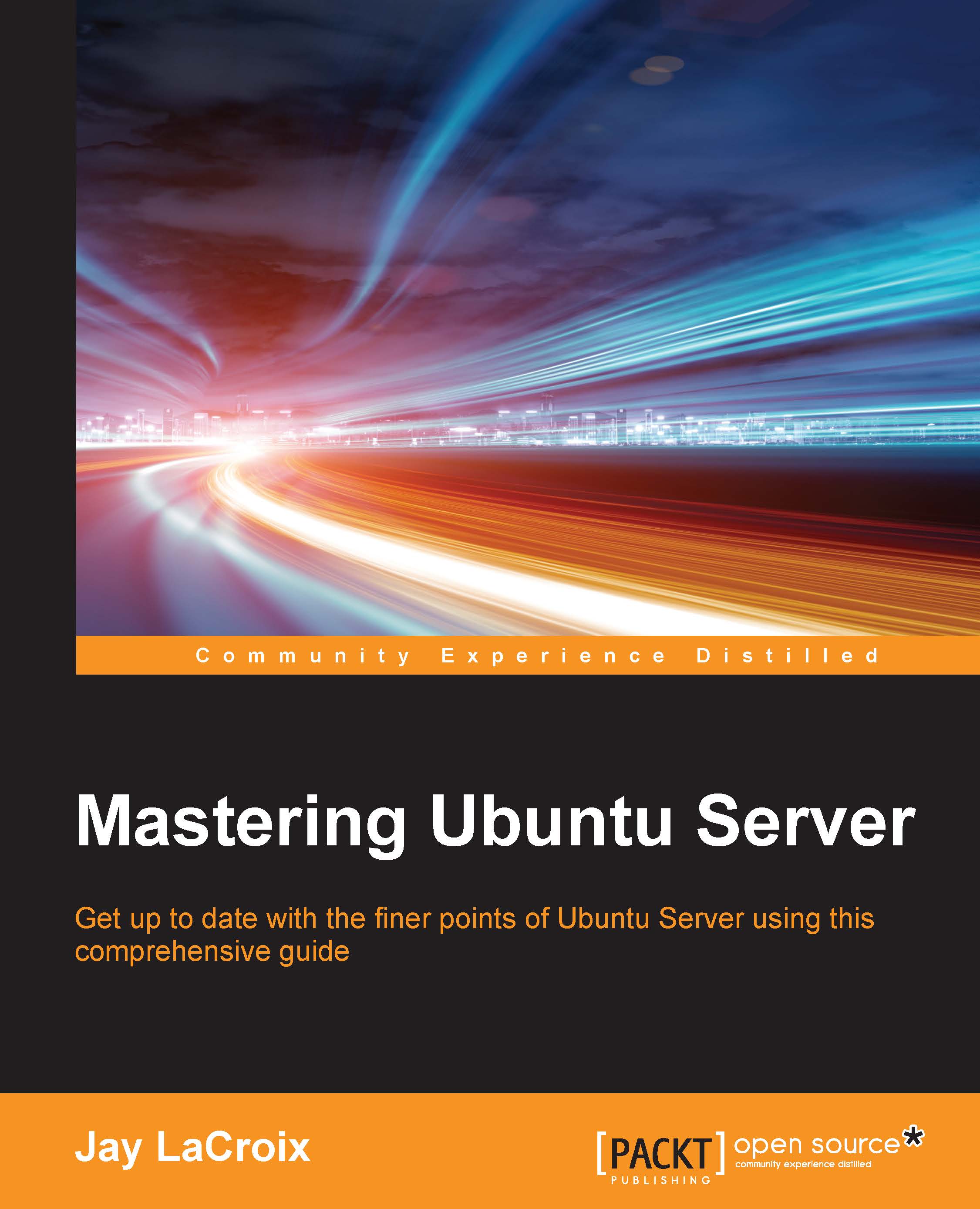Understanding load average
Before we close this chapter, a very important topic to understand when monitoring processes and performance is Load Average, which is a series of numbers that represents your server's trend in CPU utilization over a given time. You've probably already seen these series of numbers before, as there are several places in which the load average appears. If you run the htop or top command, the load average is shown within the output of each. In addition, if you execute the uptime command, you can see the load average in the output of that command as well. You can also view your load average by viewing the text file that stores it in the first place:
cat /proc/loadavg
The load average is broken down into three sections, each representing one minute, five minutes, and fifteen minutes respectively. A typical load average may look something like the following:
0.36, 0.29, 0.31
In this example, we have a load average of 0.36 in the one minute section, 0.29 in the five minute...