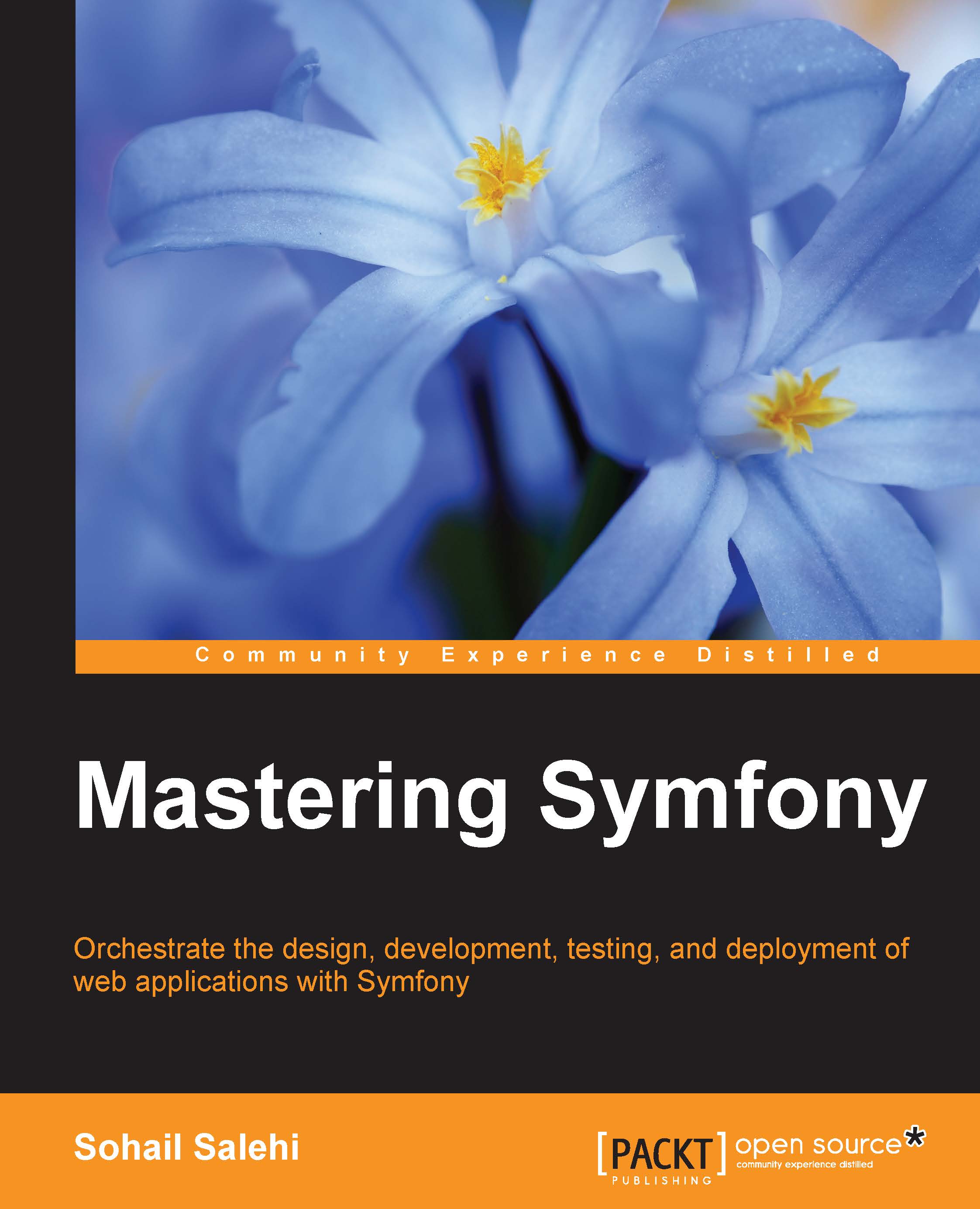Overriding templates
In order to override a template that ships with a third-party bundle (such as SonataUserBundle), we have to create a duplicate of it in the app/Resources folder and modify it here.
To see how it works, let's start with the login page. At the moment, it looks ugly and empty and covered with some unnecessary elements.
Copy a few folders from sonata-project to your app/Resources folder as follows:
$ mkdir app/Resources/SonataUserBundle $ cp -r vendors/sonata-project/user-bundle/Resources/views/app/Resources/SonataUserBundle/
Now edit Security/base_login.html.twig as follows:
{# app/Resources/SonataUserBundle/views/Security/base_login.html.twig #}
{% extends '::mavaBase.html.twig' %}
{% block mavaBody %}
{% block fos_user_content %}
{# rest of the template #}
{% endblock %}
{% endblock %}Here, you can see the benefit of saving blocks in separate files. As it is extended from the mava_base template, no menu will be shown, which is what we want. Visit the login...