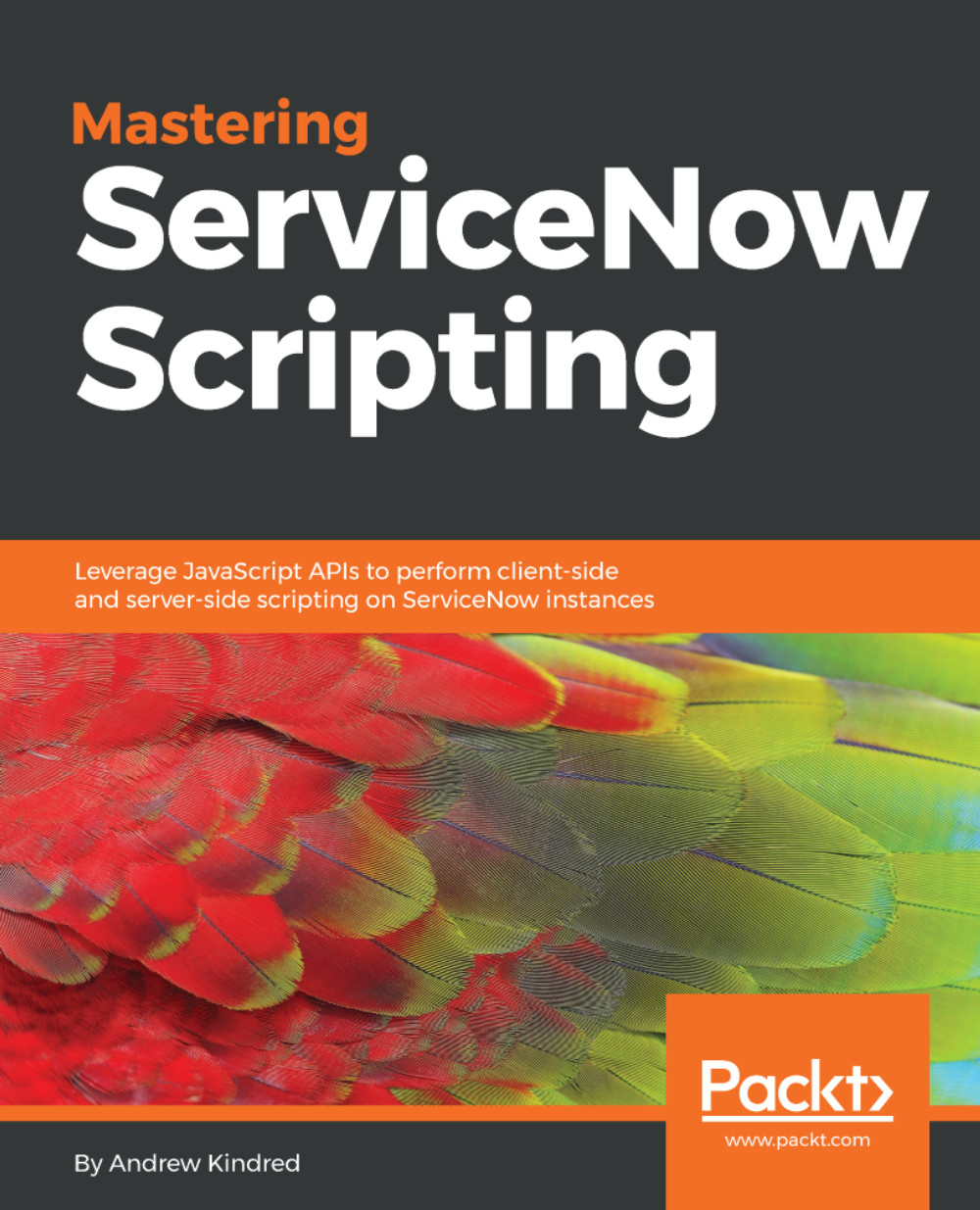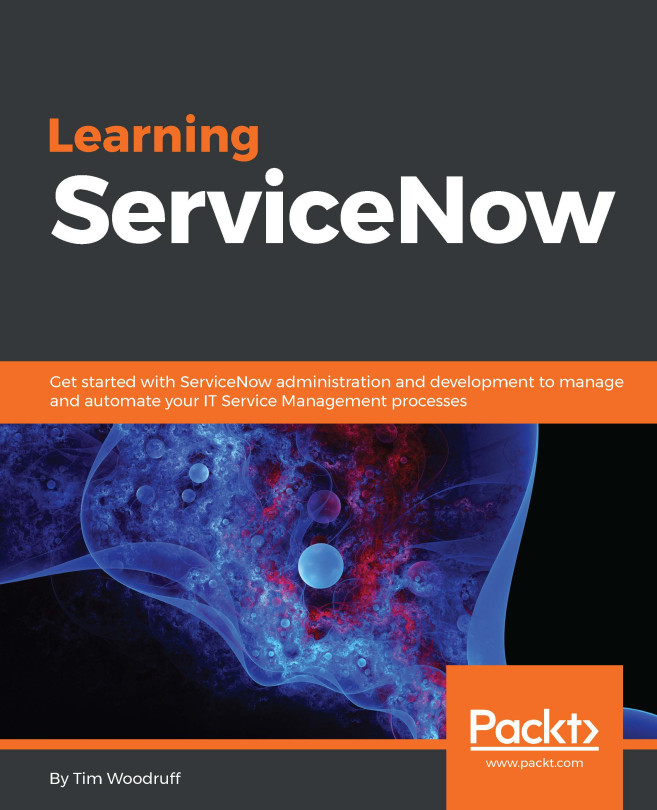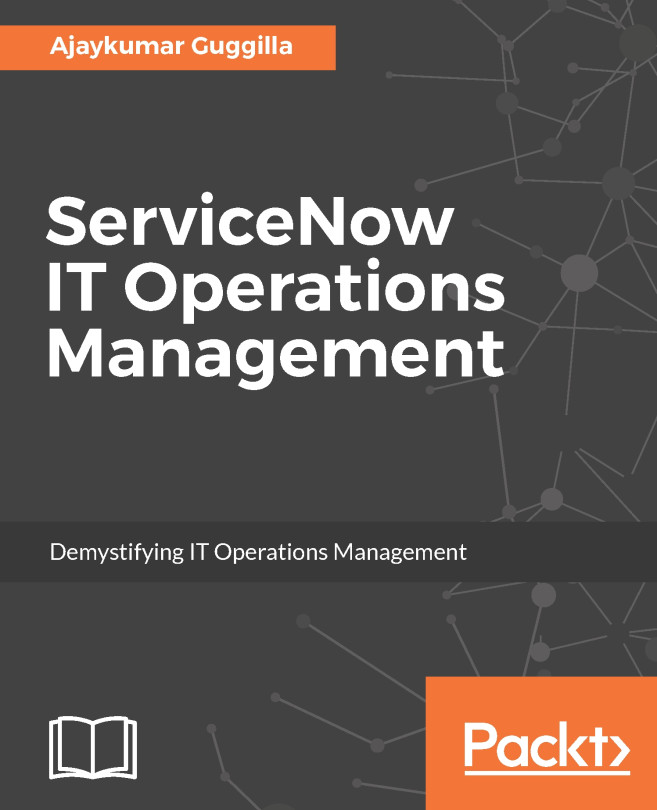Testing scripts in ServiceNow can be done in a few ways. Fortunately, client-side scripts can be some of the easiest to test, because the script is running in front of the user, and therefore, logging and feedback on scripts can be shown directly to the user, too.
Testing client-side scripts
Alert
One of the simplest ways to debug client script is to use the alert functionality. alert simply pops up a message window displaying information you choose to include. This can be useful for showing the values of fields or variables at certain times, or simply to confirm that certain functions were entered.
Let's see how alert works in the following code:
alert('Debug Message');
The preceding script will simply show...