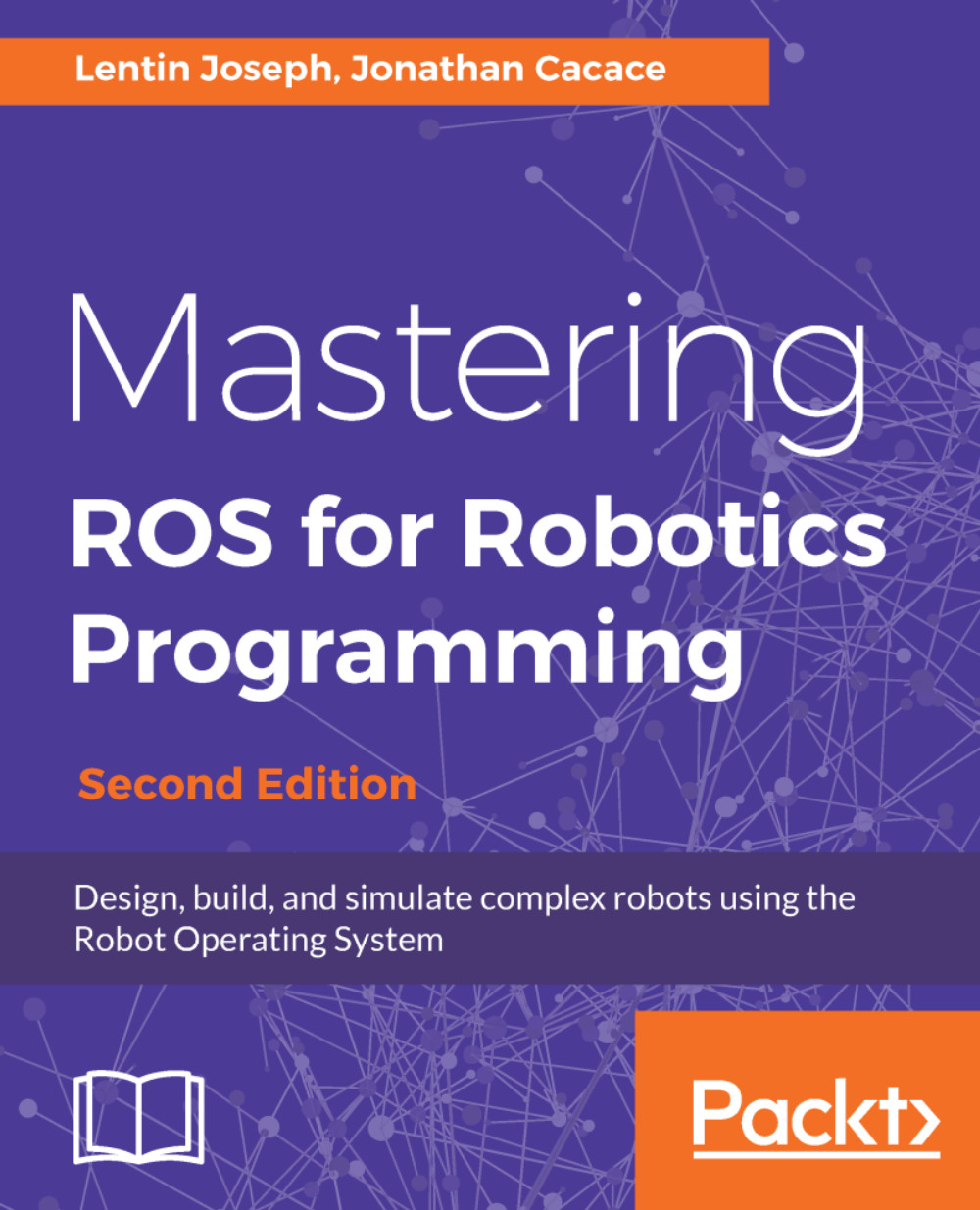Interfacing Intel Real Sense camera with ROS
One of the new 3D depth sensors from Intel is Real Sense. Until now, different versions of this sensor have been released (F200, R200, SR30, ...). To interface Real Sense sensors with ROS, we first have to install the librealsense library.
Download the Real Sense library from the following link: https://github.com/IntelRealSense/librealsense, using the following code:
$ git clone https://github.com/IntelRealSense/librealsense.gitThen follow these steps:
- Install
libudev-dev,pkg-config, andlibgtk-3:
$ sudo apt-get install libudev-dev pkg-config libgtk-3-dev- Install
glfw3:
$ sudo apt-get install libglfw3-dev- Navigate to the
librealsenseroot directory and run:
$ mkdir build && cd build
$ cmake ..
$ make
$ sudo make install
After installing the Real Sense library, we can install the ROS package to start sensor data streaming. We can install from the Ubuntu/Debian package manager by using the following command:
$ sudo make install ros-kinetic-realsense...