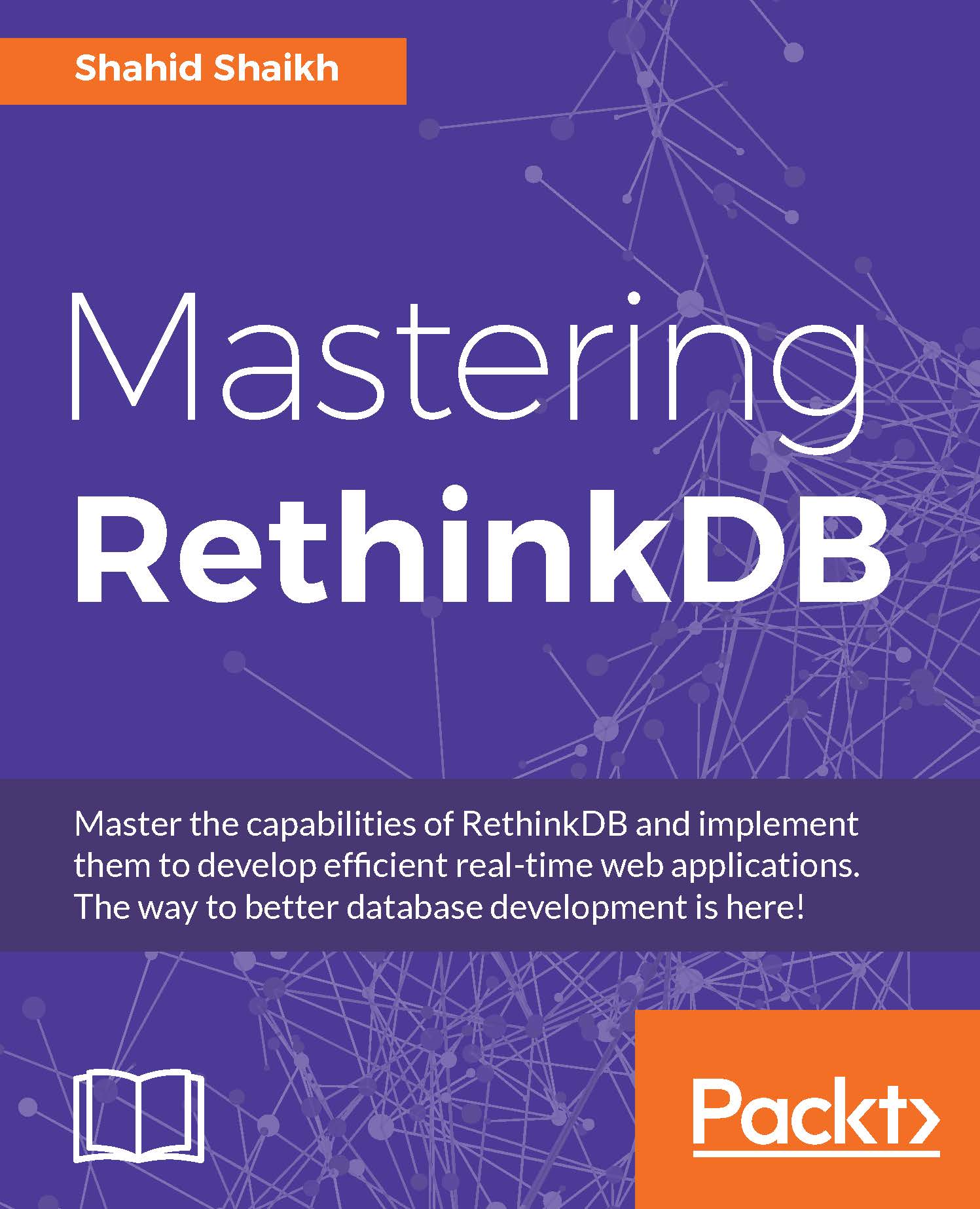Creating and handling a RethinkDB cluster
We have done enough of theory; let's deal with clustering in RethinkDB. Till now we have covered what clustering really is in terms of computing and what it provides us. In this section, we are going to learn how we can perform clustering in RethinkDB, which by nature is a distributed database.
We will also learn how to add new machines into our existing cluster, manage them from the RethinkDB administrative screen, and monitor them for any errors.
We have two ways to perform RethinkDB clustering:
In the same machine with a different RethinkDB instance
In a different machine with a different RethinkDB instance
Creating a RethinkDB cluster in the same machine
We can create a RethinkDB cluster in the same machine using the simple command under a minute. Yes you heard it right, in a minute (assuming you have RethinkDB installed). Let's do this.
Lift up the default RethinkDB server using the following command in the terminal:
rethinkdb
It should lift the RethinkDB...