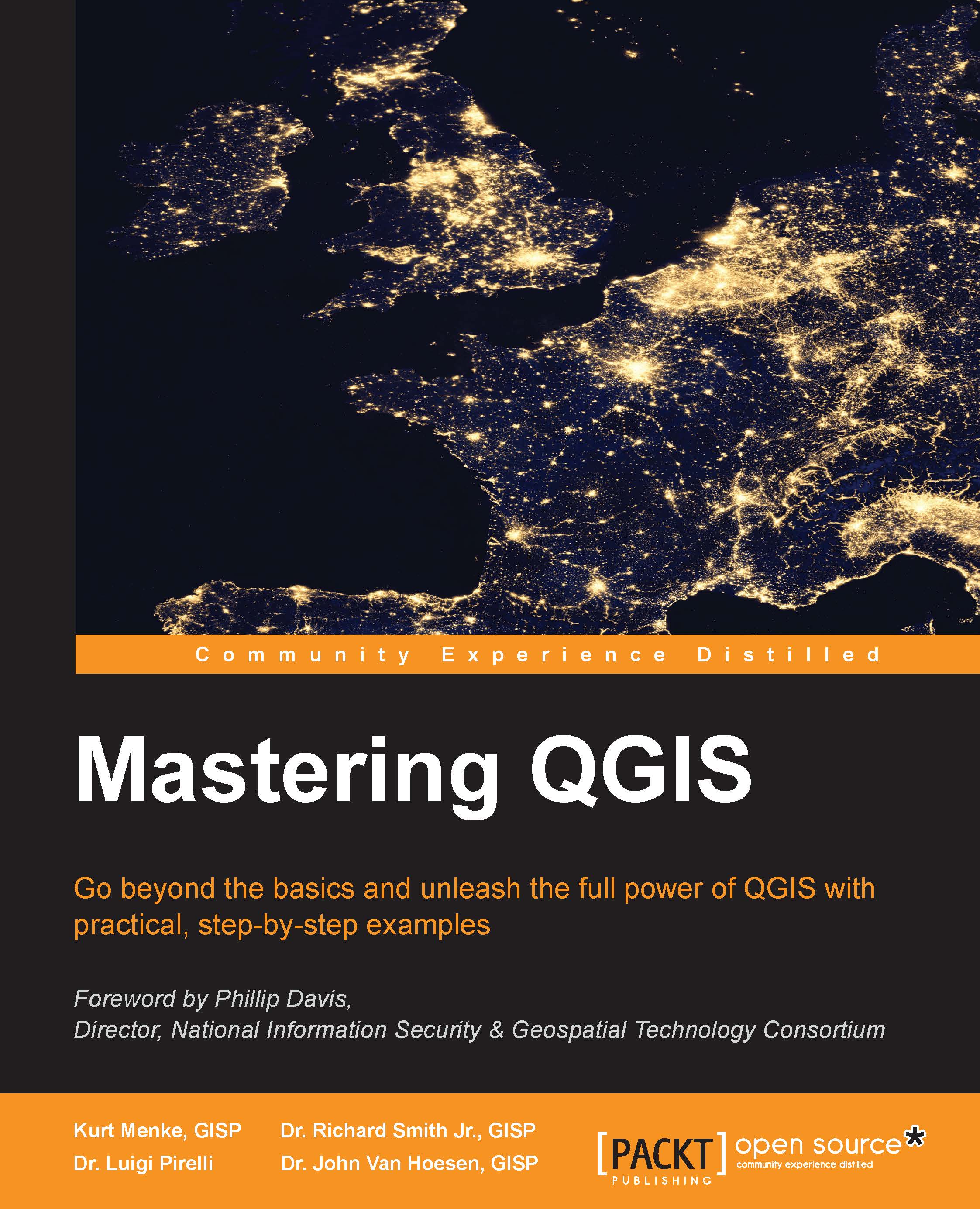Debugging session example
Here, we will show how to debug the TestPlugin remotely. We'll also learn how to insert a code breakpoint, to stop executions, and to show variable values during executions.
The steps to follow are as follows:
Create a PyDev project that points to the source code of the TestPlugin.
Add a breakpoint to the
TestPlugin run()function in the Aptana Debug Perspective.Start the PyDev Debug server.
Connect to the PyDev server from QGIS.
Run the plugin.
Explore the variable values.
Continue the execution of the plugin.
Creating a PyDev project for TestPlugin
To be able to add code breakpoints it's necessary to load test_plugin.py. This can be simply opened as a file, but it's better to learn how to have a view of the entire plugin as a PyDev project. This allows us to use Aptana as a debug and develop environment.
This is done in two steps:
Creating a PyDev project in Aptana Studio 3.
Linking the source code to the project.
Creating a PyDev project called TestPlugin is done by navigating...