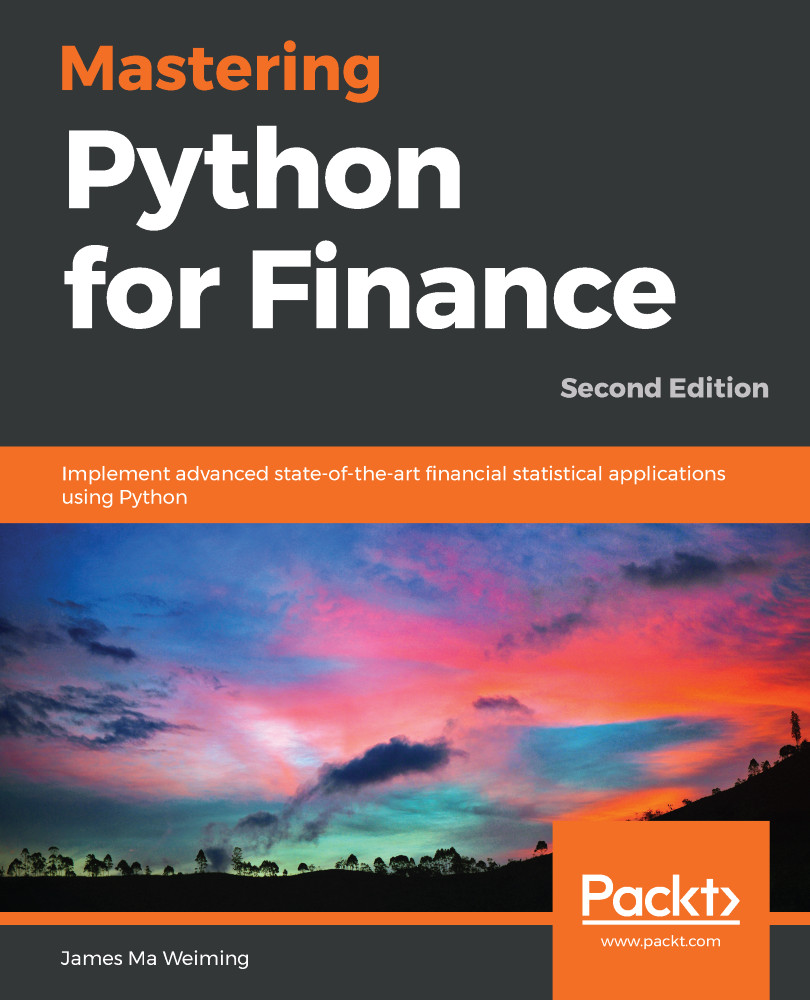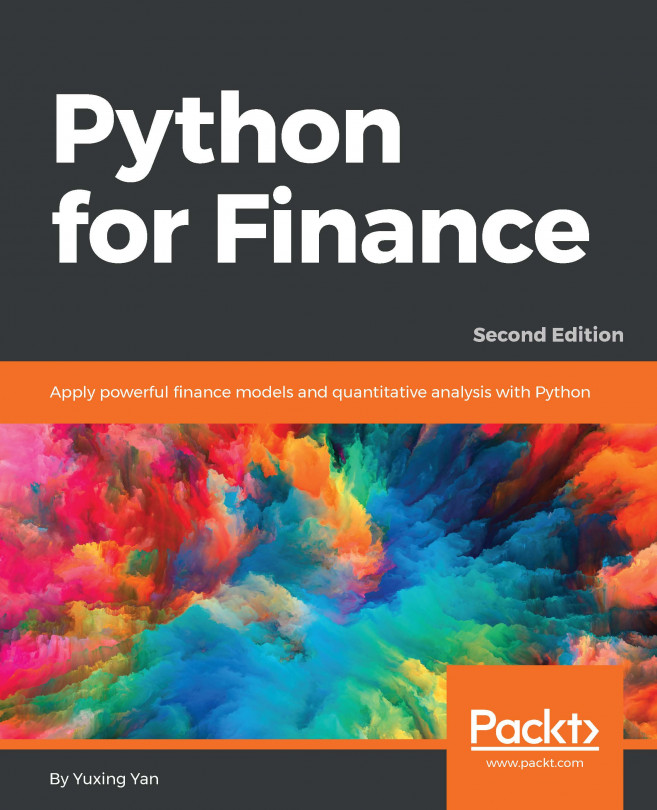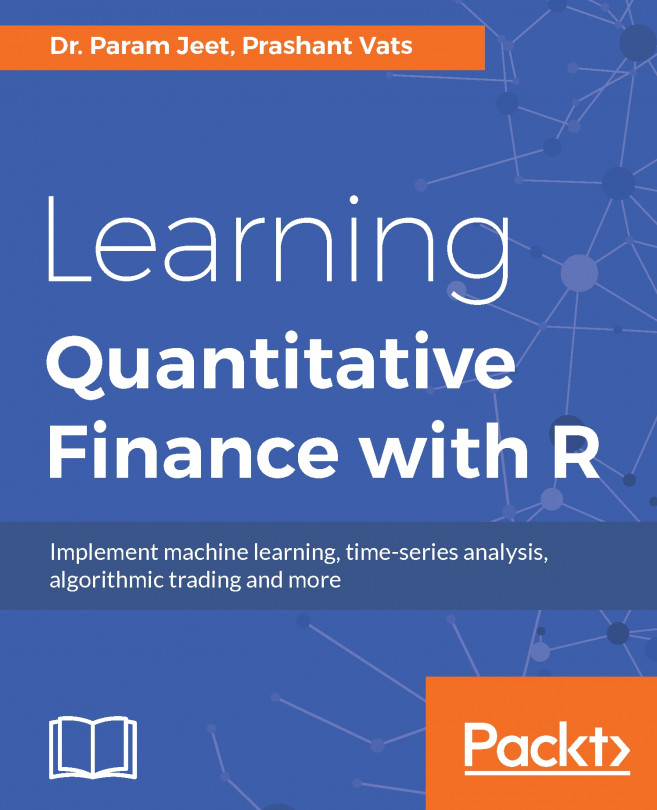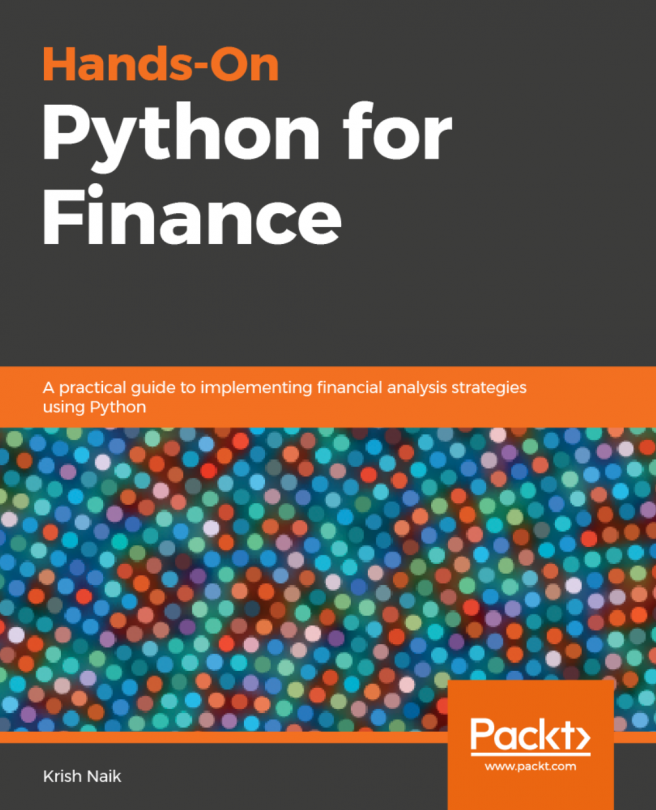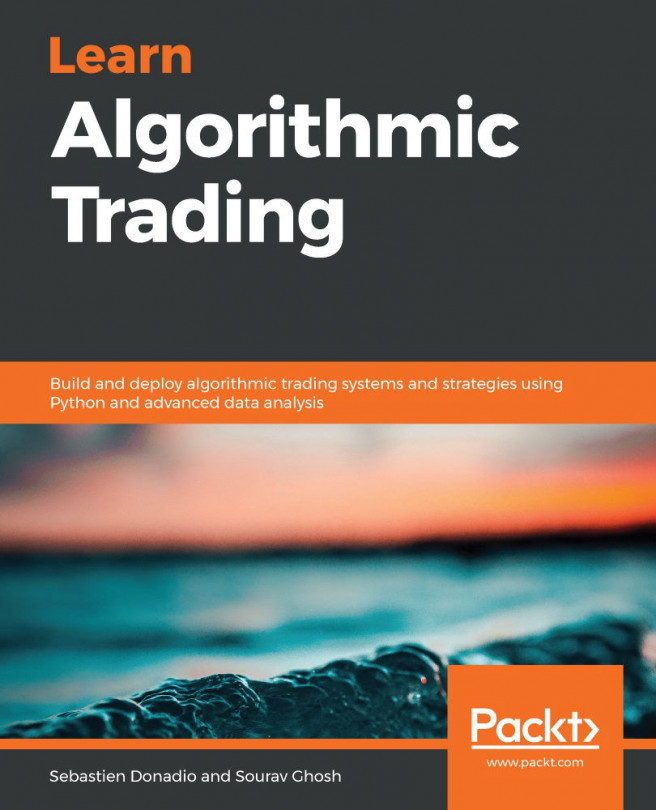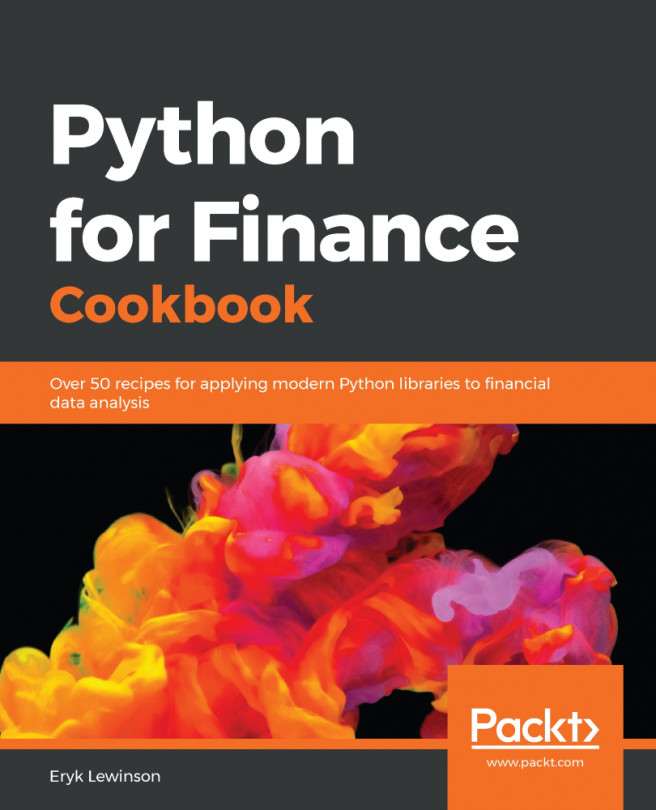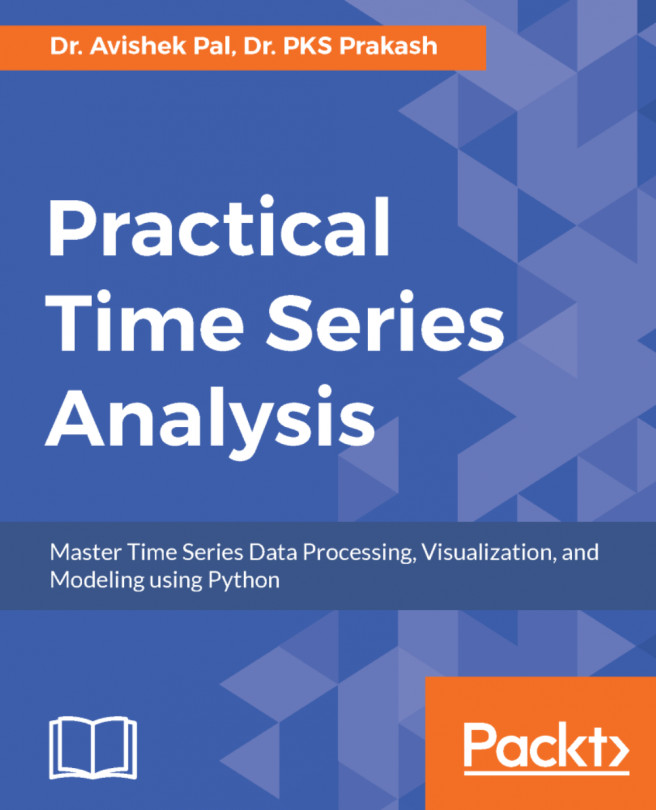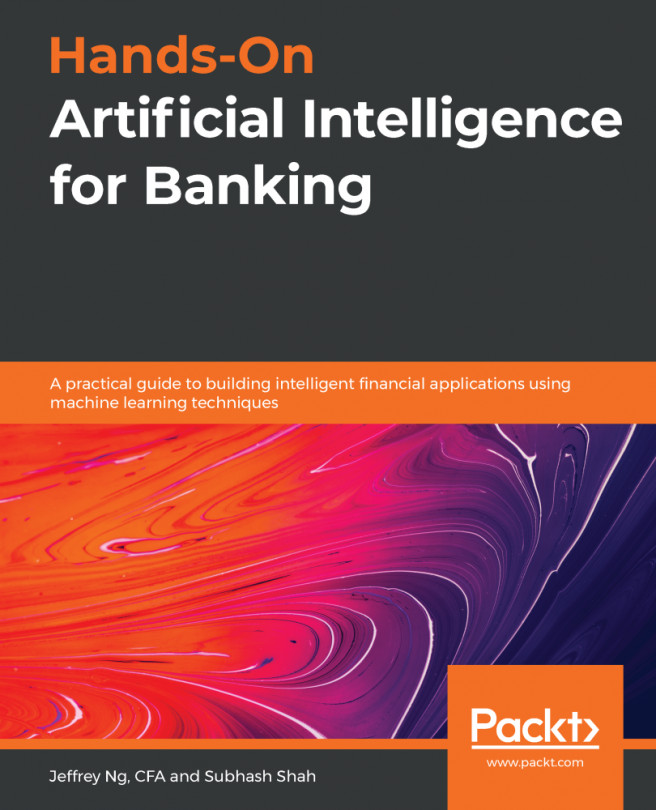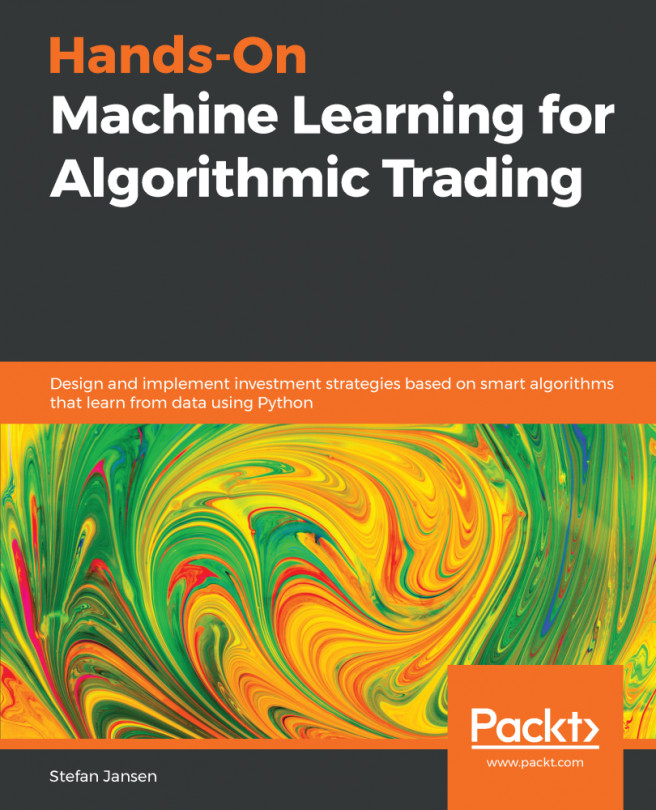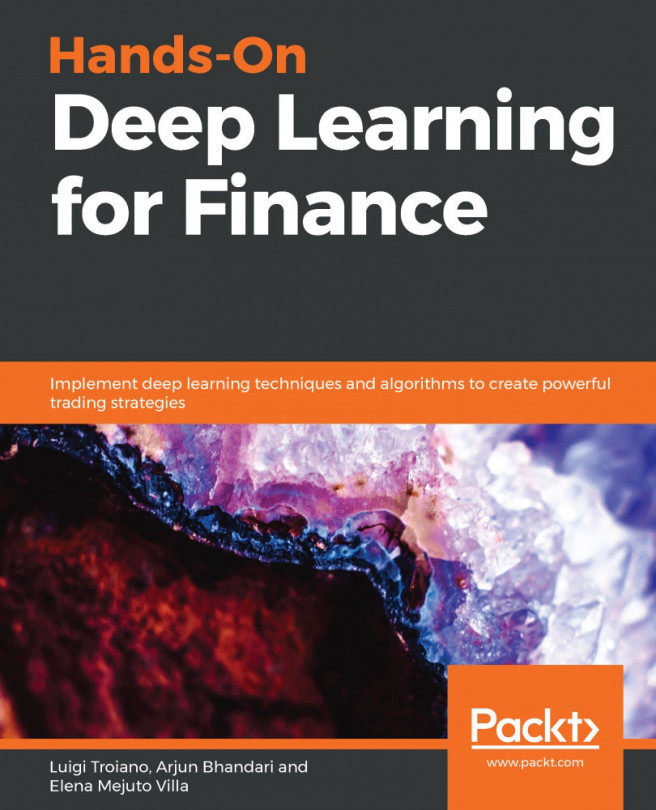A simple and effective technique for analyzing time series data is by visualizing it on a graph, from which we can infer certain assumptions. This section will guide you through the process of downloading a dataset of stock prices from Quandl and plotting it on a price and volume graph. We will also cover plotting candlestick charts, which will give us more information than line charts.
Plotting a time series chart
Retrieving datasets from Quandl
Fetching data from Quandl into Python is fairly straightforward. Suppose we are interested in ABN Amro Group from the Euronext Stock Exchange. The ticker symbol in Quandl is EURONEXT/ABN. In a Jupyter notebook cell, run the following command:
In [ ]:
import quandl
# Replace...