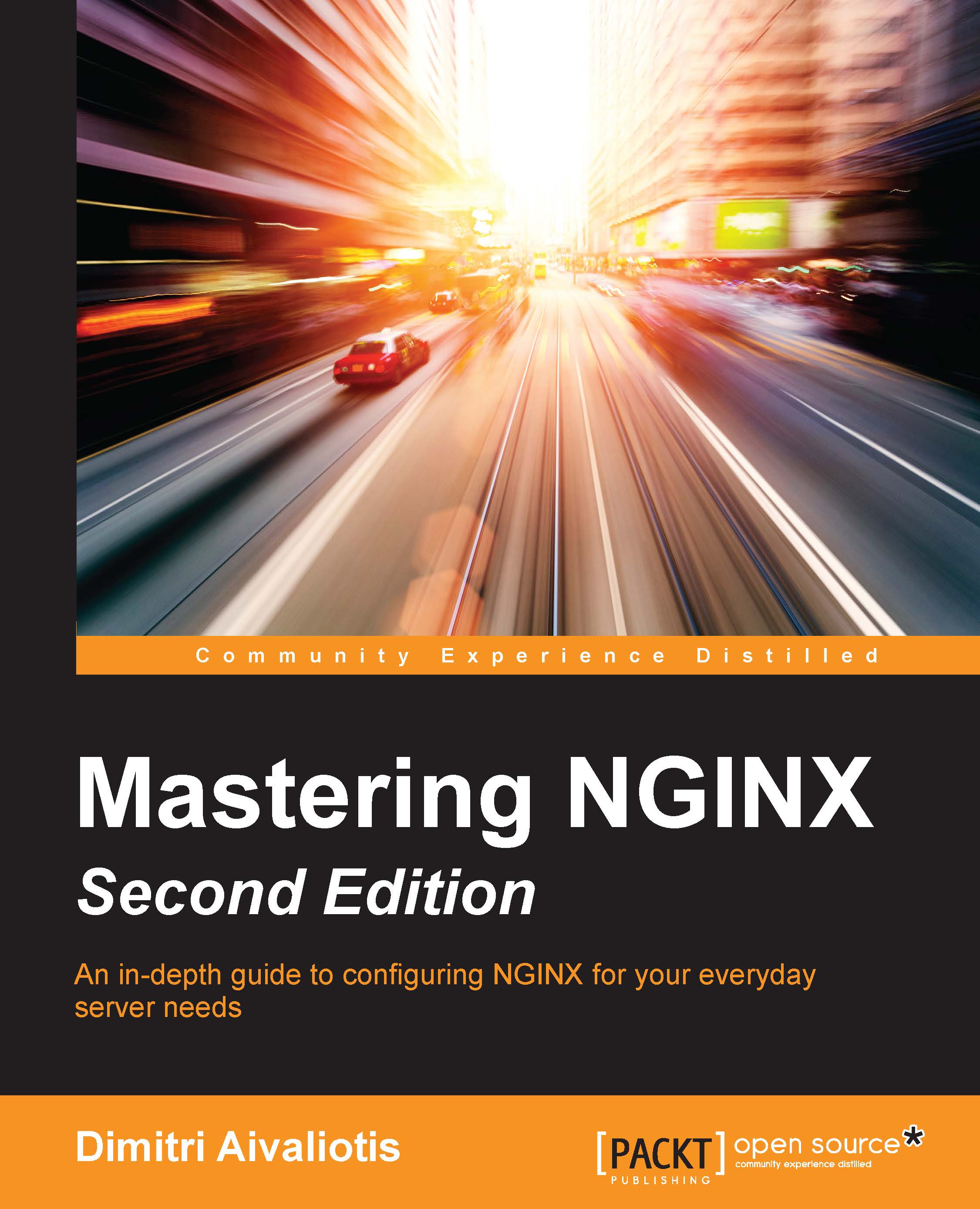Using the include files
The include files can be used anywhere in your configuration file to help it be more readable and to enable you to reuse parts of your configuration. To use them, make sure that the files themselves contain the syntactically correct NGINX configuration directives and blocks; then specify a path to those files:
include /opt/local/etc/nginx/mime.types;
A wildcard may appear in the path to match multiple files:
include /opt/local/etc/nginx/vhost/*.conf;
If the full path is not given, NGINX will search relative to its main configuration file.
A configuration file can easily be tested by calling NGINX as follows:
nginx -t -c <path-to-nginx.conf>
This command will test the configuration, including all files separated out into the include files, for syntax errors.