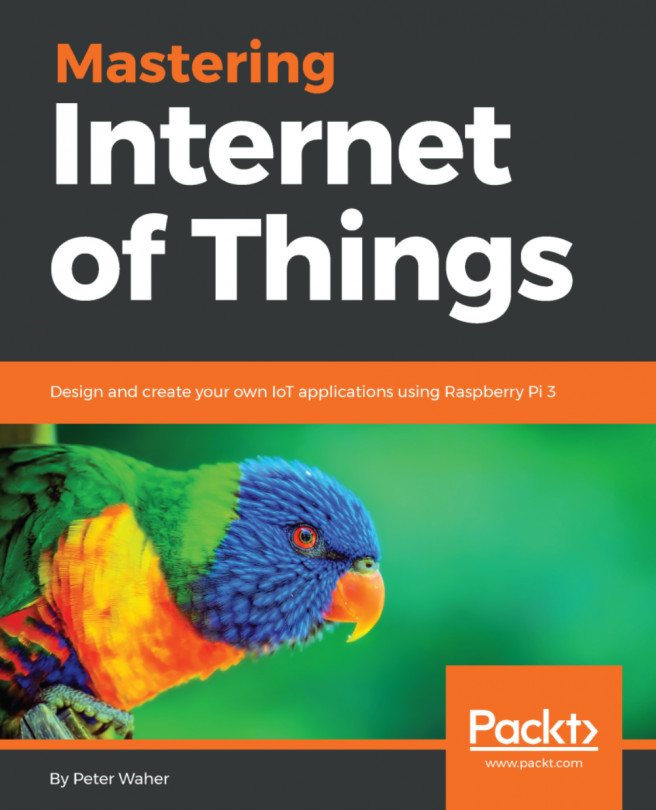Providing web content
The IoT Gateway includes a web server. It allows service modules to publish dynamic content and web APIs. But it also allows you to publish file-based web content. The root folder of the web server resides in the Root subfolder to the application data folder. It contains the default start page Index.md, which is a Markdown file. Markdown is by default converted to HTML automatically by the web server, unless Markdown is explicitly requested by the client. Since browsers do not request Markdown by default, browsing to the resource will result in a HTML page. After starting the gateway, you can browse its domain (or IP address), and the default start page is displayed, as shown in the following screenshot:

Default first page
Note
Note that the localhost interface is not available in UWP apps. You must browse pages hosted by the gateway from another machine in the network.
Note
You should examine the contents of the Root folder and its subfolders. This will allow you to better...