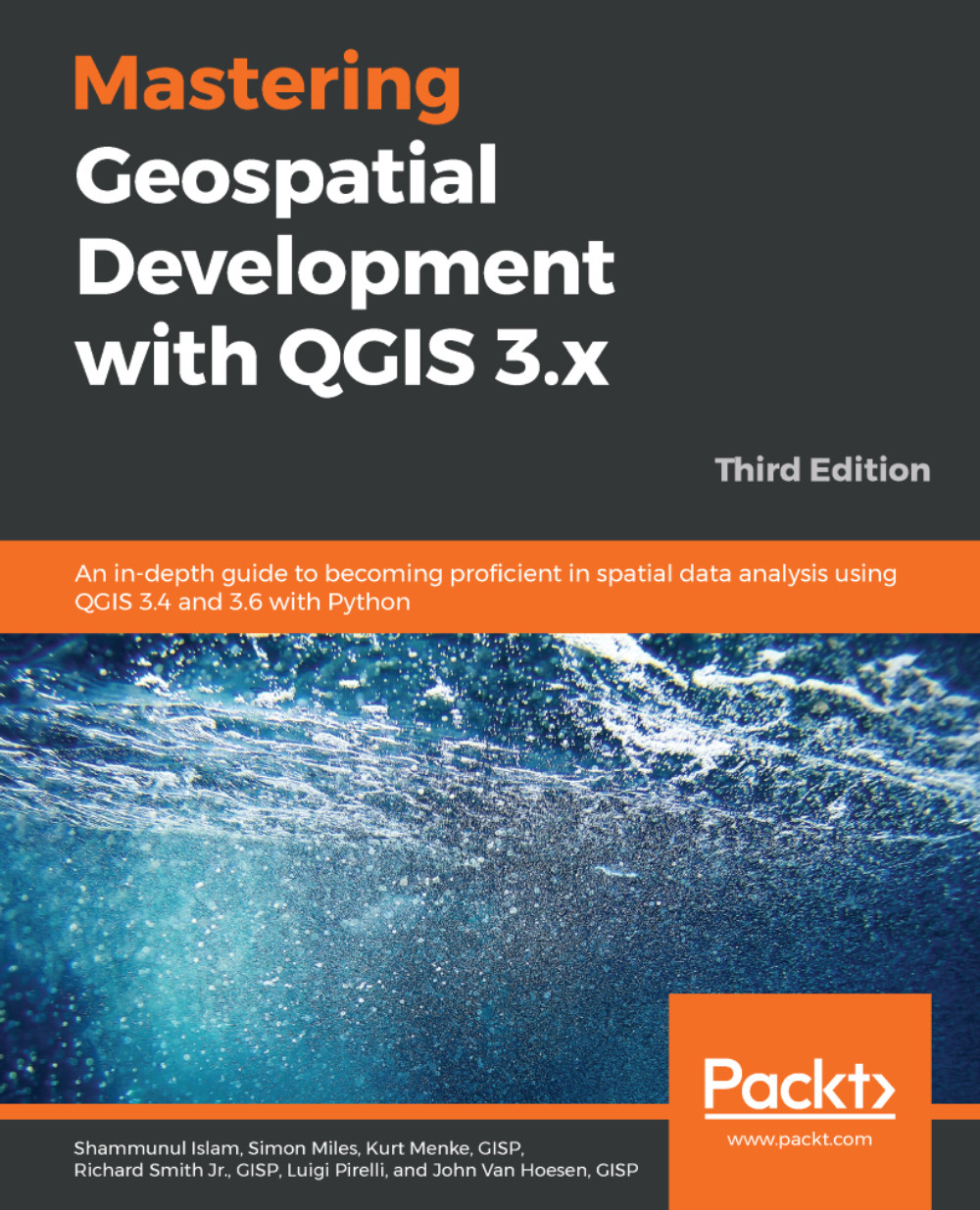With QGIS, you can create maps that can be printed or exported to image and graphic files. Prior to version 3, in order to create maps, you used the Print Composer; this has now changed its name to Layouts. To create a new Layout, click on Project | New Print Layouts. Give the new layout a name, click on OK, and the composer window will open. From this point on, you can access the new layout from Project | Layouts.
The composer presents you with a blank sheet of paper upon which you can craft your map. Along the left-hand side, there are a series of tools on the Composer Items toolbar. The lower portion of the toolbar contains buttons for adding map elements to your map. These include the map body, images, text, a legend, a scale bar, graphic shapes, arrows, attribute tables, and HTML frames. Map elements become graphics on the composition canvas. By selecting a...