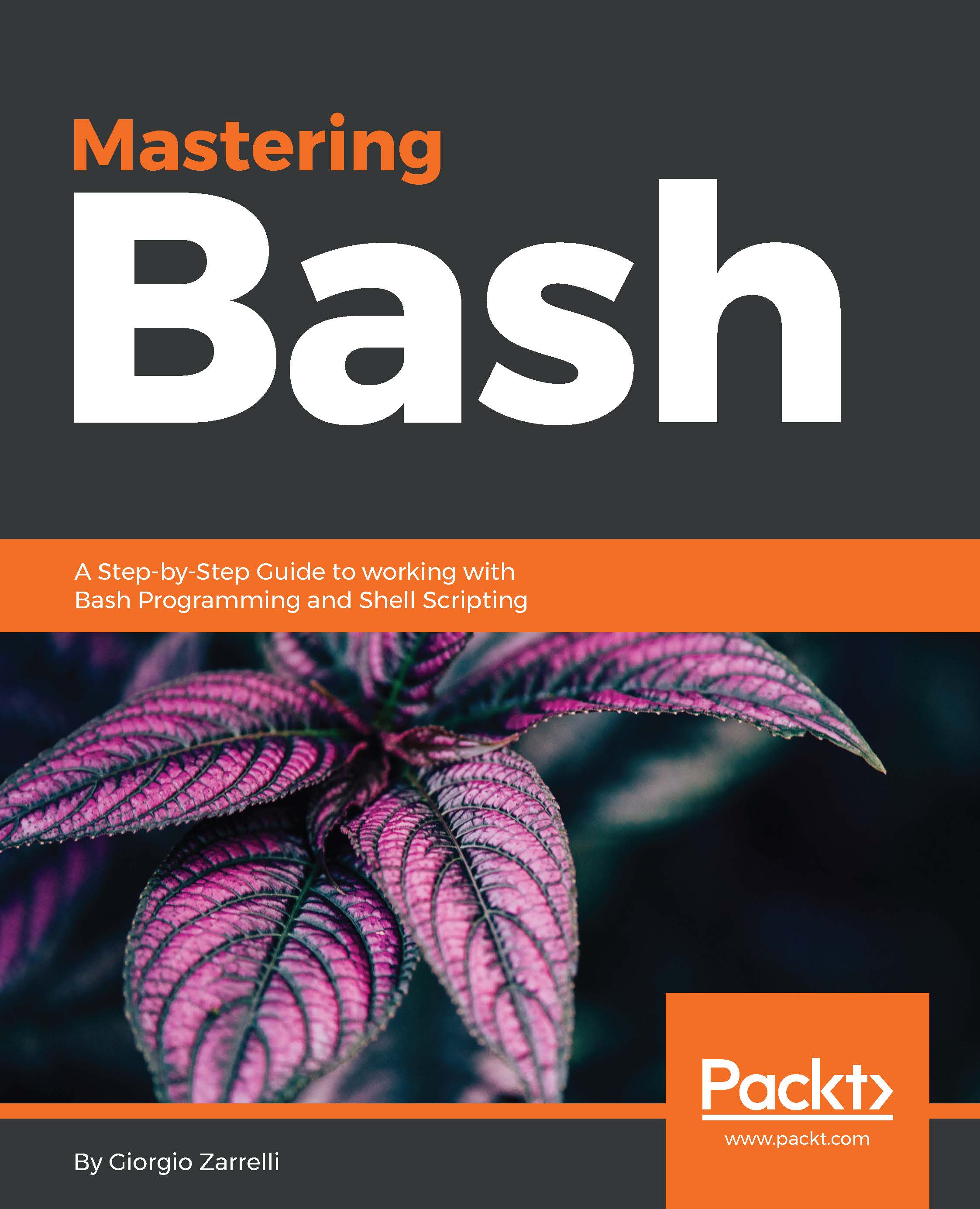We can add some style to our messages, from text properties to links and buttons, so that they can become something more than a simple bunch of text. Actually, modifying by hand all the payloads to check what combinations of attributes best suits your messages can be too much hassle, but Slack helps us with an online Message Builder that lets you customize and preview your messages without the need to post it anywhere. Just head to your browser at https://api.slack.com/docs/messages/builder, and let's start having fun:
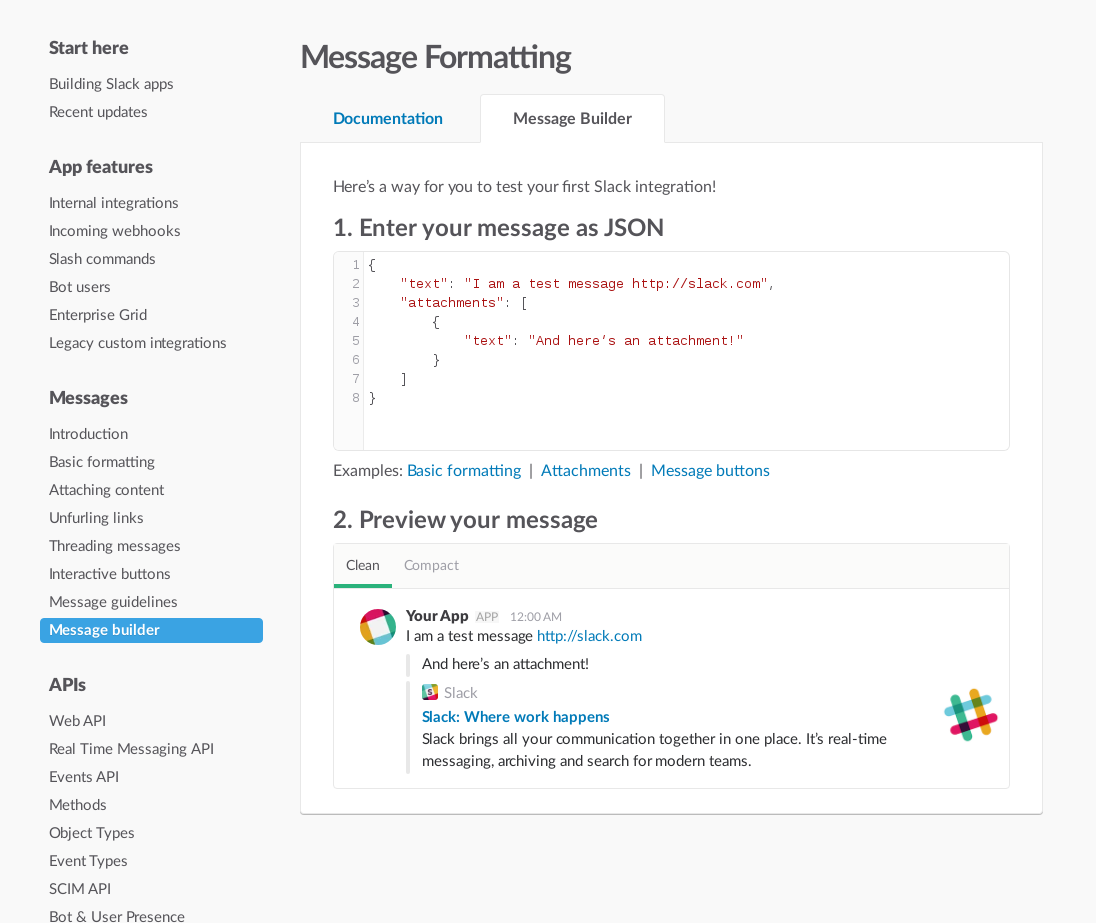

The payload editor lets you try your message before sending it.
Inside the upper box, we can forge our payload as we wish and preview it in the lower box, so let's see some of the more interesting bits that we can add to our messages:
- Bold: Well, this is a classic. You can turn any strings of text in bold simply by wrapping it...