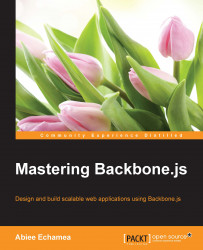Creating a development workflow
In this section, we will build a script to help us in the development process and, later, to build a production-ready script. You will need to install the basic dependencies first:
$ npm install --save-dev gulp gulp-load-plugins gulp-util
The gulp-load-plugins is useful to automatically load all the available plugins without manually requiring them in the gulpfile.js script; the gulp-util plugin provides utility functions such as log messages.
Bundling the JavaScript files with Browserify
The gulp-browserify plugin is currently deprecated and should not be used. The project author recommends using one of the recipes developed by the Gulp development team.
The recipes described in the repository needs to install some plugins first:
$ npm install --save-dev jstifywatchify vinyl-source-stream
In gulpfile.js, we can define the browserify task:
var gulp = require('gulp');
var $ = require('gulp-load-plugins')();
var browserify = require('browserify');
var jstify = require...