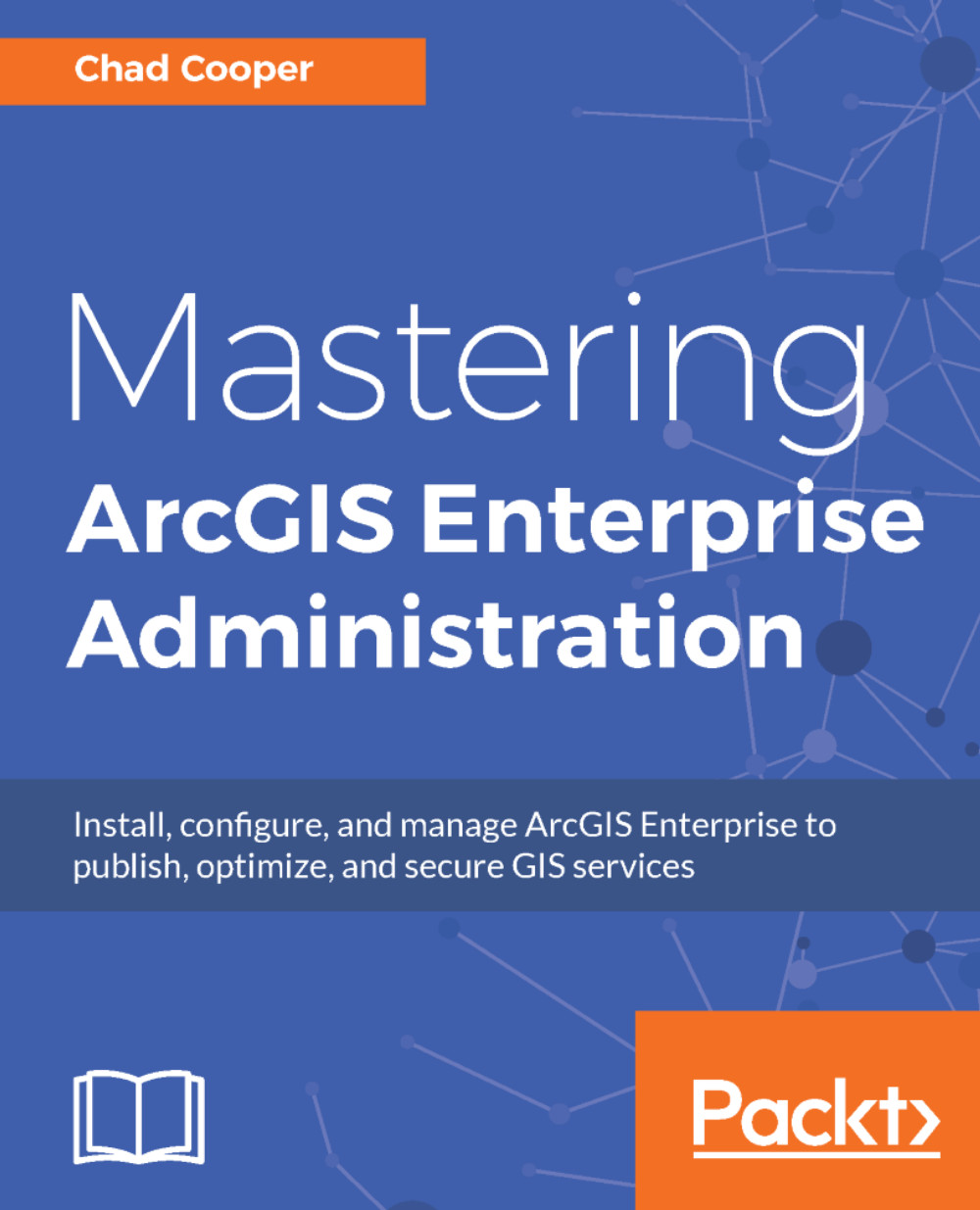Chapter 1, ArcGIS Enterprise Introduction and Installation, introduces ArcGIS Enterprise and covers the installation and configuration of all aspects of ArcGIS Server, Portal for ArcGIS, ArcGIS Data Store, and ArcGIS Web Adaptor. Once you are done with this chapter, you will have a fully functioning instance of the ArcGIS Enterprise core software.
Chapter 2, Enterprise Geodatabase Administration, walks through the creation and configuration of an enterprise geodatabase on Microsoft SQL Server. You will learn how to connect to the geodatabase, load data, create users and roles, set privileges, and configure and perform geodatabase maintenance. Publishing to the ArcGIS Data Store is also discussed along with server-object extensions and server-object interceptors.
Chapter 3, Publishing Content, covers the different types of services available in ArcGIS Server and how to publish, configure, and manage those services.
Chapter 4, ArcGIS Server Administration, is a very important chapter as it introduces ways to access ArcGIS Server and carry out administrative tasks crucial to a smooth-running environment. We will discuss ArcGIS Server logs, accounts, and how to use the ArcGIS Server REST Administrator Directory efficiently to complete tasks.
Chapter 5, Portal for ArcGIS Administration, is another crucial chapter that shows how to access administrative functions of Portal for ArcGIS to customize the look and feel of your portal, how to manage content, and how to administer various pieces of your portal through the Portal REST Administrative Directory. Backing up and restoring your portal is discussed along with useful tools to manage Portal items.
Chapter 6, Security, is a chapter to pay close attention to as security always needs to be on your mind. We will discuss passwords, methods to keep ArcGIS Server and Portal for ArcGIS secure, and the details and benefits of federation.
Chapter 7, Scripting Administrative Tasks, is the first of our hands-on chapters. We will use Python to load data into your geodatabase, perform an inventory of your ArcGIS Server services, bulk publish services, and script the replication of one ArcGIS Server environment into another.
Chapter 8, The ArcGIS Python API, our second hands-on chapter, introduces the new and exciting ArcGIS API for Python, which allows Pythonic access to your entire web GIS. We will discuss the installation of the API and how to easily use it to work with services, Portal items and users, and even features in a feature layer.
Chapter 9, ArcGIS Enterprise Standards and Best Practices, discusses measures you can take to enforce integrity in your environment and applications using standards and best practices. Security, data, storage, and scripting, among other items, can all benefit from standards and best practices.
Chapter 10, Troubleshooting ArcGIS Enterprise Issues and Errors, brings this book to an end by bringing together many things you learned in previous chapters to help you track down issues, determine their causes, and come up with resolutions quickly and efficiently.