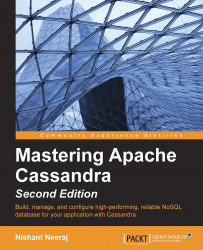CQL shell commands
CQL shell or cqlsh comes with many little utilities. In this section, we will see them.
DESCRIBE
The DESCRIBE command is used to get details of container objects. You can use DESC in place of DESCRIBE. So, one can describe a keyspace, table, or cluster. There are five variants of this command:
# Describe the whole cluster DESCRIBE CLUSTER # Display the CQL command to regenerate all the keyspaces in the cluster DESCRIBE SCHEMA # List all the keyspaces names DESCRIBE KEYSPACES # List the CQL statement that can be used to recreate the keyspace DESCRIBE KEYSPACE <keyspace_name> # Show tables names in the current keyspace # Show all the tables across all the keyspaces if not using any keyspace DESCRIBE TABLES # Print CQL to create a table DESCRIBE TABLE <table_name>
TRACING
The TRACING command is a convenient tool to view the steps that your queries go through and possibly use it to optimize the query. It displays how much time is spent on what step at which node.
Use...