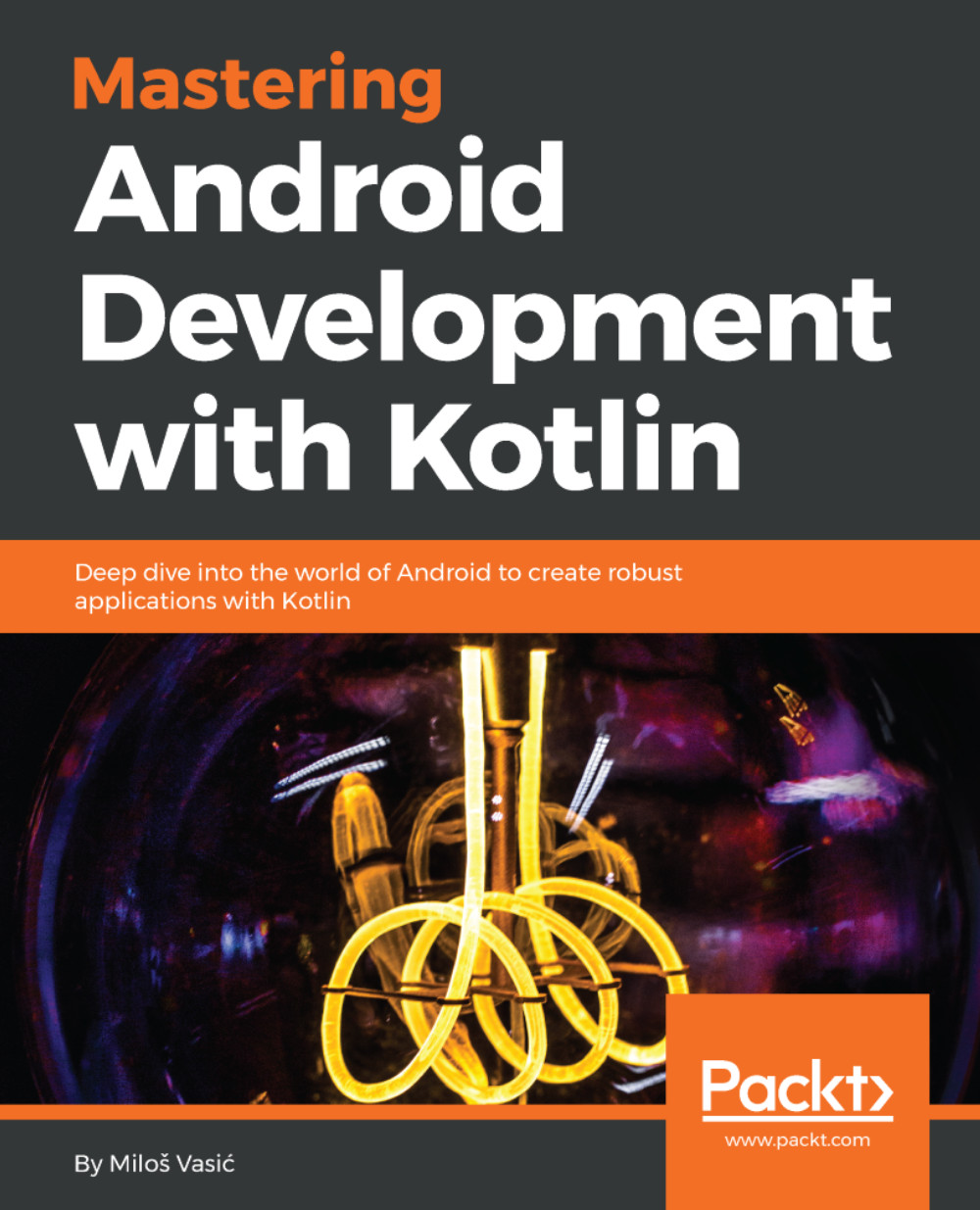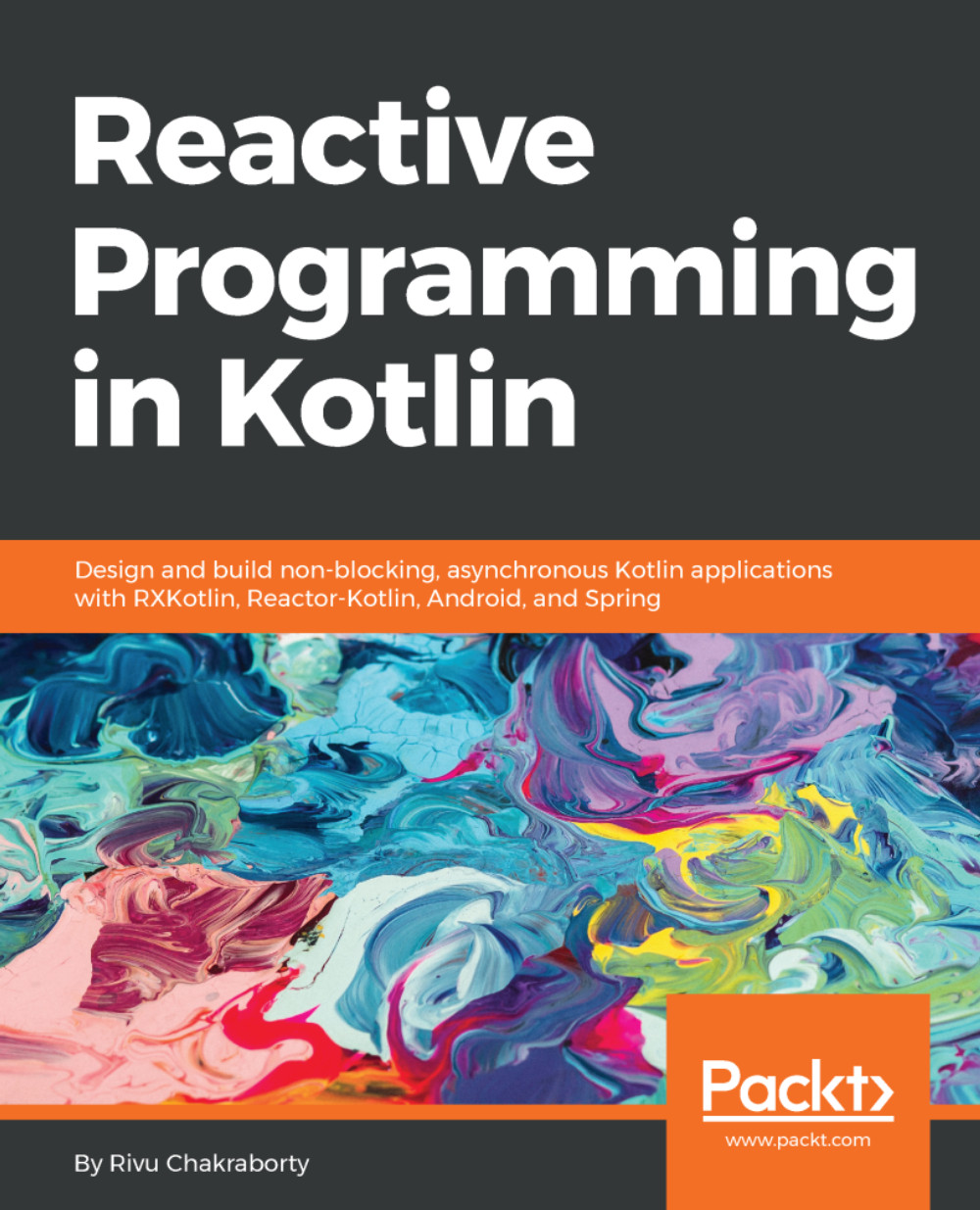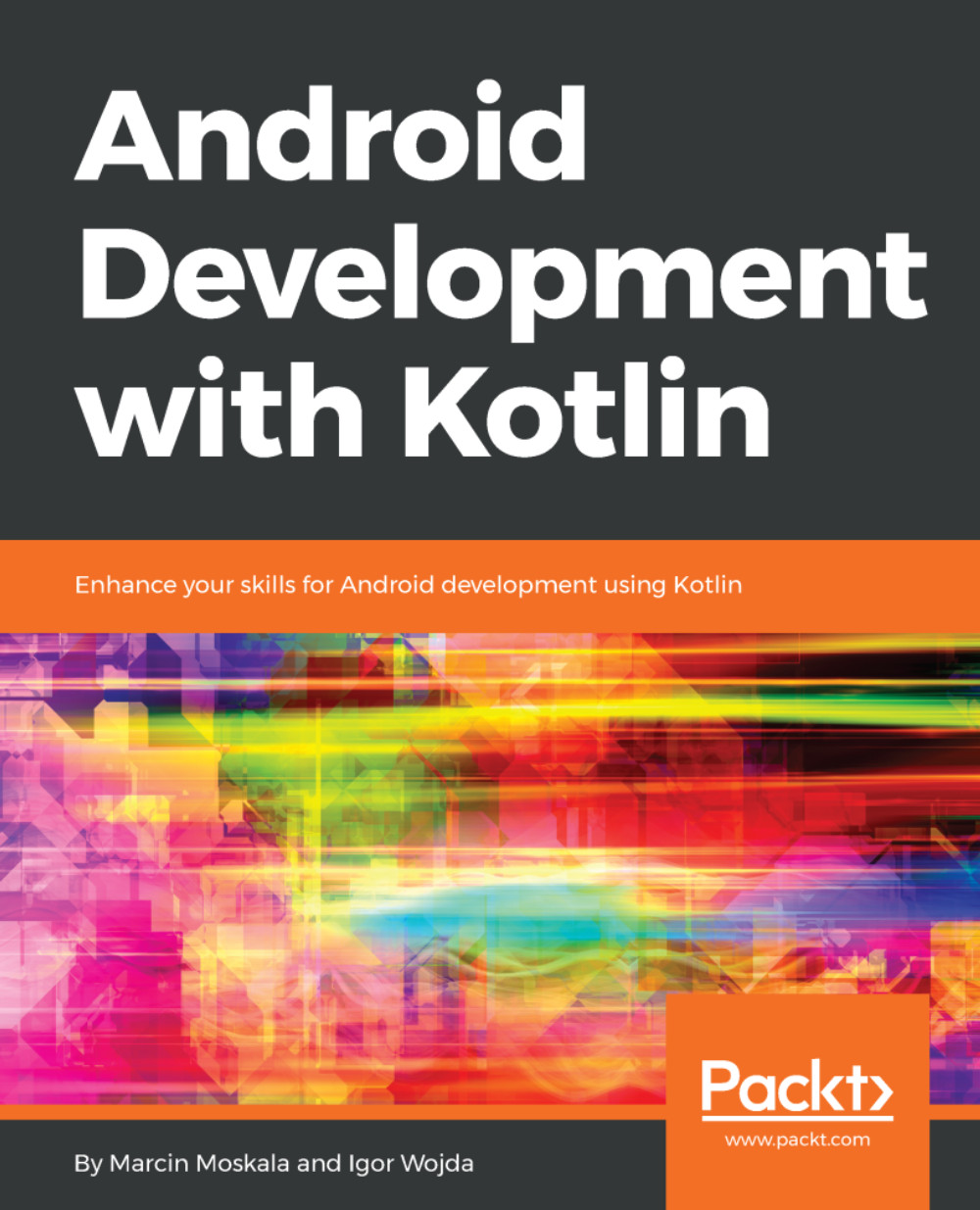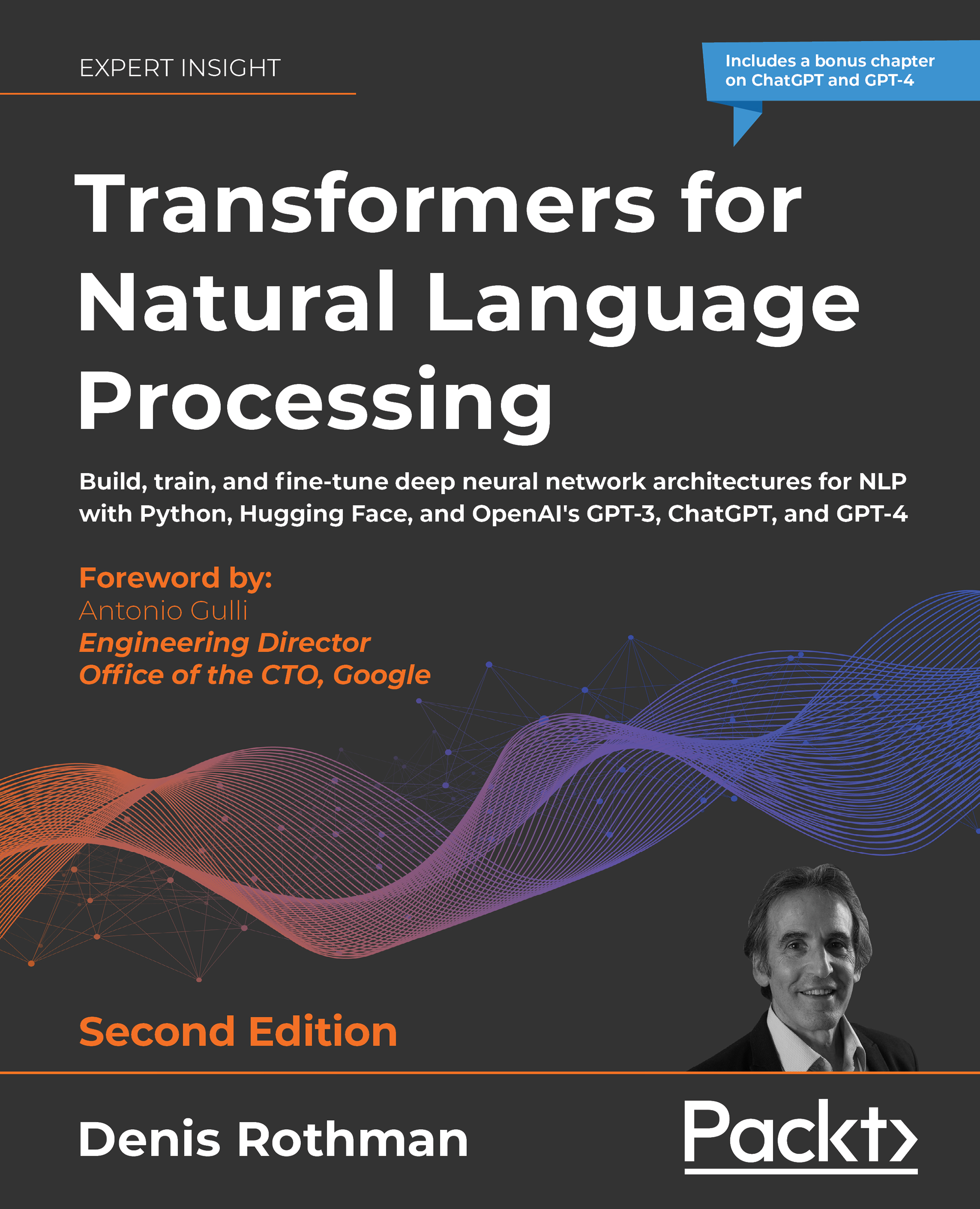-
Leverage specific features of Kotlin to ease Android application development
-
An illustrative guide that will help you write code based Kotlin language to build robust Android applications
-
Filled with various practical examples build amazing Android project using Kotlin so you can easily apply your knowledge to real world scenarios
Kotlin is a programming language intended to be a better Java, and it's designed to be usable and readable across large teams with different levels of knowledge. As a language, it helps developers build amazing Android applications in an easy and effective way.
This book begins by giving you a strong grasp of Kotlin's features in the context of Android development and its APIs. Moving on, you'll take steps towards building stunning applications for Android. The book will show you how to set up the environment, and the difficulty level will grow steadily with the applications covered in the upcoming chapters.
Later on, the book will introduce you to the Android Studio IDE, which plays an integral role in Android development. We'll use Kotlin's basic programming concepts such as functions, lambdas, properties, object-oriented code, safety aspects, type parameterization, testing, and concurrency, which will guide you through writing Kotlin code in production. We'll also show you how to integrate Kotlin
into any existing Android project.
The book is for developers who want to build amazing Android applications in an easy and effective way. Basic knowledge of Kotlin is assumed, but you do not need any familiarity with Android development.
-
• Understand the basics of Android development with Kotlin
-
• Get to know the key concepts in Android development
-
• See how to create modern mobile applications for the Android platform
-
• Adjust your application s look and feel
-
• Know how to persist and share application database
-
• Work with services and other concurrency mechanisms
-
• Write effective tests
-
• Migrate an existing Java-based project to Kotlin
 United States
United States
 Great Britain
Great Britain
 India
India
 Germany
Germany
 France
France
 Canada
Canada
 Russia
Russia
 Spain
Spain
 Brazil
Brazil
 Australia
Australia
 Singapore
Singapore
 Hungary
Hungary
 Ukraine
Ukraine
 Luxembourg
Luxembourg
 Estonia
Estonia
 Lithuania
Lithuania
 South Korea
South Korea
 Turkey
Turkey
 Switzerland
Switzerland
 Colombia
Colombia
 Taiwan
Taiwan
 Chile
Chile
 Norway
Norway
 Ecuador
Ecuador
 Indonesia
Indonesia
 New Zealand
New Zealand
 Cyprus
Cyprus
 Denmark
Denmark
 Finland
Finland
 Poland
Poland
 Malta
Malta
 Czechia
Czechia
 Austria
Austria
 Sweden
Sweden
 Italy
Italy
 Egypt
Egypt
 Belgium
Belgium
 Portugal
Portugal
 Slovenia
Slovenia
 Ireland
Ireland
 Romania
Romania
 Greece
Greece
 Argentina
Argentina
 Netherlands
Netherlands
 Bulgaria
Bulgaria
 Latvia
Latvia
 South Africa
South Africa
 Malaysia
Malaysia
 Japan
Japan
 Slovakia
Slovakia
 Philippines
Philippines
 Mexico
Mexico
 Thailand
Thailand