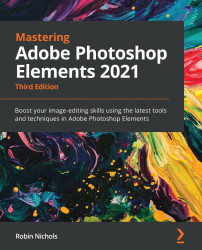Using the Find menu
The Find menu is perhaps the most useful tool in the arsenal of search functions found in Elements. With this drop-down menu, you can search through the following categories:
- Metadata (including camera and shooting details)
- Media Type (such as photos, video, audio, projects, and items with audio captions
- History (including Imported on, Emailed to, Printed on, Exported on, Shared Online, Used in Projects)
- Caption
- Filename, including the following:
a) Version Set
b) Stack
c) Untagged items
- Visual Search (including visually similar photos and videos, objects appearing in the photo, or duplicate photos)
- Saved Searches
You can even search for an image using terms such as Items with Unknown Date or Time, Untagged Items, or even Items not in any Album:

Tip:
Although mentioned at the start of this book, it's worth reiterating the point—when Adobe states that you "import" assets into the Organizer...