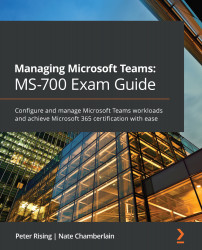Configuring Teams live events policies
Live events policies control the features that users are able to utilize when working in your organization's Teams live events environment.
Unlike Teams live events settings, Teams live events policies can differ by user. Each user can have a maximum of one policy per policy type applied to them at any one time. In the case of conflicting policies (due to membership of multiple groups with varying policies assigned), you will have configured a policy ranking per group to determine which applies to the user.
Important note
Up to 15 live events can occur simultaneously in your organization. With the Advanced Communication add-on, this increases to 50.
Live events policies are configured in the Microsoft Teams admin center by selecting Meetings > Live events policies from the left-hand menu.
By default, your tenant comes with a global live events policy applied to all users. By creating additional policies, you essentially...