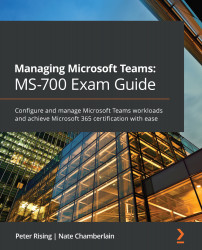Viewing and understanding Teams usage reports
The Microsoft Teams admin center provides a number of useful reports that administrators can use to gain insight into usage and activity within Microsoft Teams. In Chapter 5, Managing the Security and Compliance Settings for Microsoft Teams, we introduced you to the available reports and showed you how to access them from the Teams admin center by navigating to Analytics & reports.
In this section, we will examine these reports in a bit more detail. Firstly, as a reminder, the available reports are shown in the following table:


As there are eight available reports, we will examine two of these in detail to give you an idea of the experience. The reports we will focus on are the first two reports in the drop-down list and are the Apps usage report and the PSTN blocked users report.
Apps usage report
The Apps usage report shows you how the apps that you have made available to...