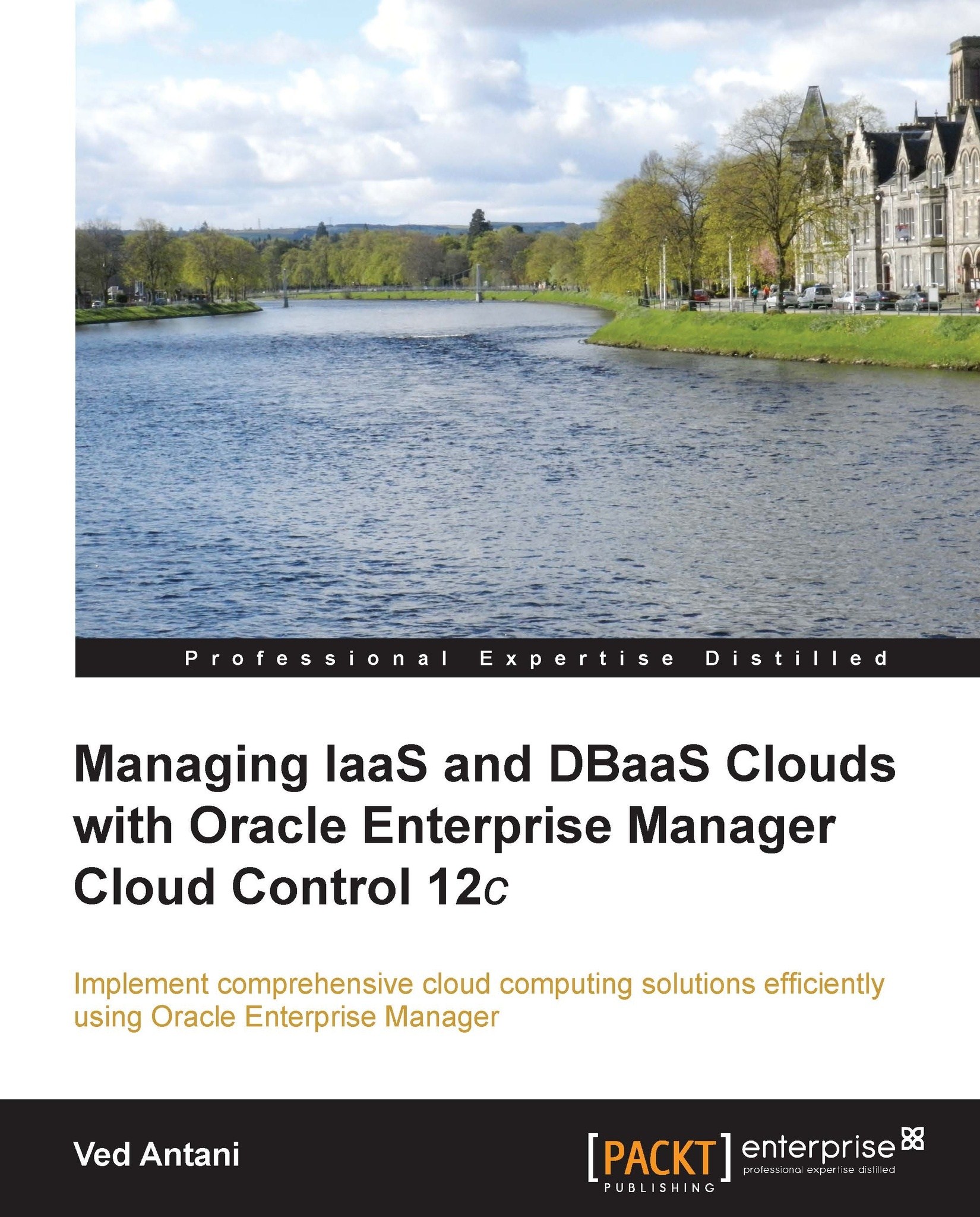Synchronizing storage servers
When you click on the Submit button to register a storage server, a background job is run to synchronize the newly registered storage server. When any of the parameters are changed on the storage server, such as when a new logical unit number (LUN) is mapped, you will need to run this job manually to synchronize those changed parameters. If you are manually running this job, make sure you are not running it during a peak usage time and try to schedule the job when there are few or no SnapClone jobs running. To manually schedule synchronization, perform the following steps:
Navigate to the Storage Registration page and click on Synchronize.
Click on OK on the confirmation page. This will launch the background job. You can monitor the status of the job by checking the synchronization status of the agent on the Storage Registration page:

By default, the synchronization is scheduled to run every 3 hours. If you need to change it, you can click on the Edit button on...