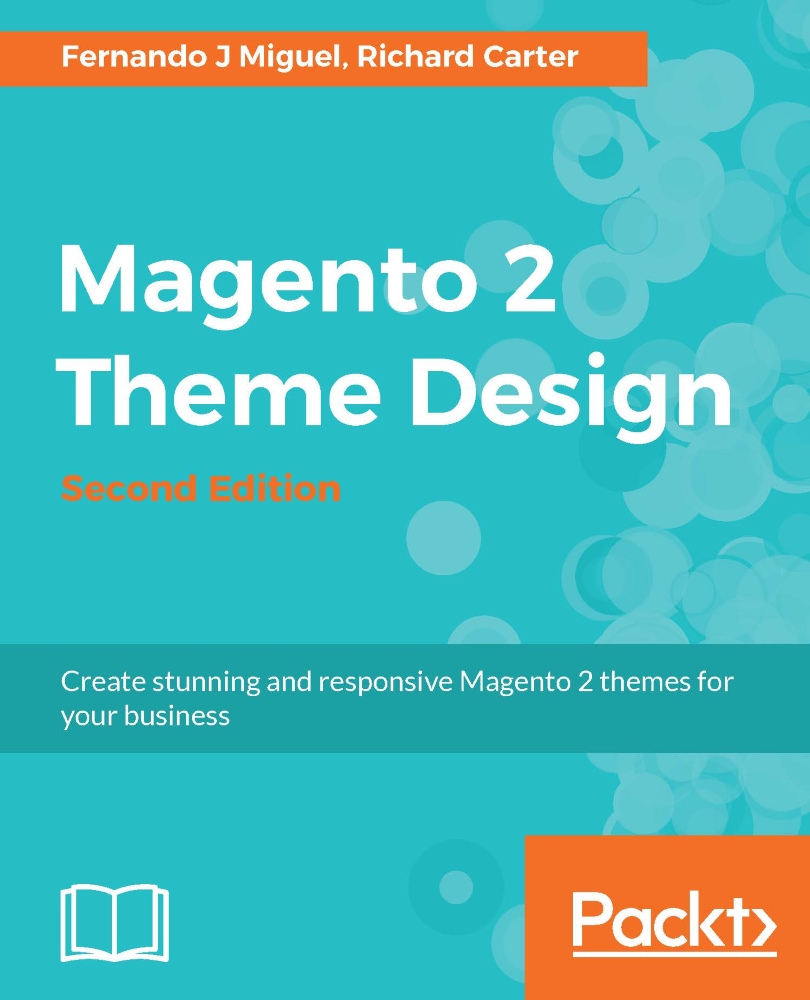Using the Grunt task runner to debug
Grunt is a task runner written in JavaScript that helps us automate tasks and increase productivity. On the official website, you have access to several plugins (http://gruntjs.com/plugins), so you can adjust the use of Grunt according to your needs:

Magento 2 already supports some written tasks in Grunt, but you must install it before you start your application in automation tasks. The Grunt library plugins are managed by npm, which is the Node.js package manager. Therefore, you must install Node.js to run Grunt tasks.
In the following subsections, we will look at how to install Node.js for your OS.
Tip
Learn more about Node.js (https://nodejs.org/en/) and how it is being used to create web applications projects in large scale non-relational databases (NoSQL).
Installing Node.js on Linux
The following instructions focus on two specific Linux distributions: Debian and Ubuntu. In case you have a different distribution, go to https://nodejs.org/en/download...