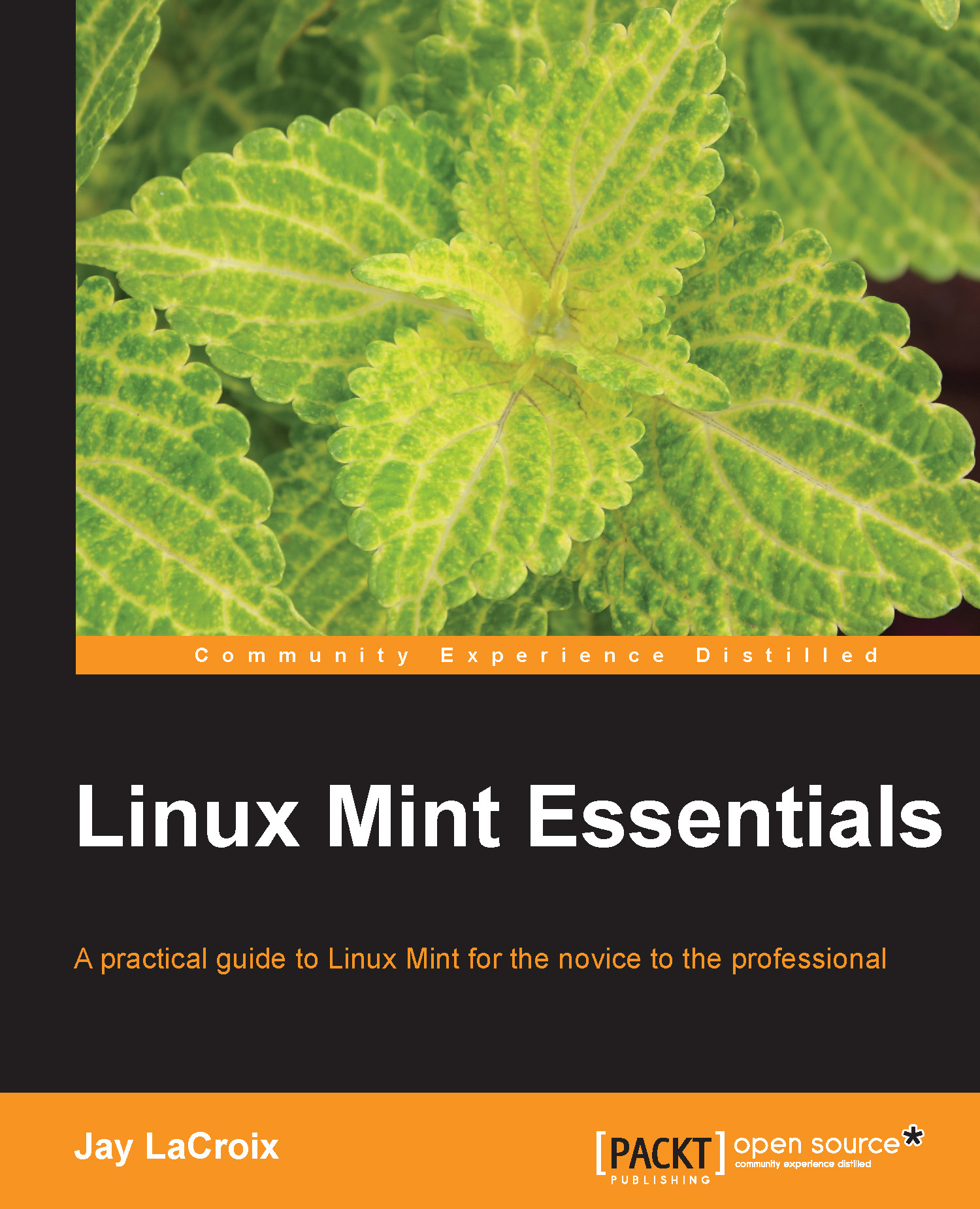What is a distribution?
So, with all that talk about Linux, what exactly is a distribution? First, it's important to understand that Linux is not an operating system, though you'll often hear of it being referred to as such, solely out of convenience. Linux actually just refers to the kernel, which is the core of the operating system. A distribution of Linux is equivalent to an operating system as you may understand it from a Windows or OSX perspective. To put it simply, a distribution (also known as distro) is a suite of applications bundled along with the Linux kernel that make up an operating system, which suits a particular purpose or targets a specific type of user. There are distributions in all shapes and sizes. Some target absolute beginners, others target power users, and some even target specific individual tasks such as performing network security testing, cloning hard drives, and even removing viruses or recovering data from Windows machines.
Perhaps the most daunting task for a newcomer is to determine which Linux distribution to start with. In fact, there are literally over 100 distributions to choose from, such as Ubuntu, Debian, Arch, Fedora, and OpenSUSE; so which one of these should you pick? Each distribution targets a specific audience; so, it is important to choose a distribution that will match your experience level or the task that you wish to accomplish. Not only is Mint one of the most user-friendly distributions available, it also scales to advanced users as well. This means that you can use Mint to hone your initial Linux skills, and also continue using it as you graduate to become an advanced or expert user. As your skills grow, you'll find yourself discovering more and more neat ways to tweak it, since Mint is also one of the most customizable distributions available.
Mint's primary focus is to be a full-featured replacement for the Windows or Mac OSX operating systems. Mint comes bundled with various software and utilities to allow you to be productive right away; for example, Firefox is bundled with the distribution, which will allow you to instantly browse the web; LibreOffice is installed to facilitate the opening and creation of office documents and spreadsheets; Pidgin is included to send instant messages on networks such as Yahoo Messenger, AOL Instant Messenger, and others, and you even have your choice of one of four different graphical user interfaces (GUIs) for the overall desktop. In a nutshell, Mint is a complete operating environment right out of the box. Best of all, it's free—there are no licensing fees. In fact, it's perfectly legal to make copies of the Mint installation media and pass it along to friends; unlike proprietary operating systems, this is actually encouraged.
Free means Freedom. When compared to closed source operating systems such as Windows and OSX, there is quite a bit more flexibility with how a free Linux distribution such as Mint can be used and distributed. With Mint, you'll never need a product key or a proprietary license agreement. You can download and install Mint without paying a dime, though donations certainly help keep the project going. In the case of Windows, you often have to pay a licensing fee of over $100 for each major release. And even if you do pay for it, you're only allowed to install it on a single computer. After installation, you'll have to activate the product via the Internet or a toll-free phone number to verify that the product is only installed on one machine. In the case of OSX, it is actually against the licensing agreement to install it on anything other than a Mac.
When it comes to most Linux distributions, you do not have to activate the software, nor are there any restrictions in the form of agreements that dictate which type of machine you install it on. If you can find a way to install Linux on a game console, a tablet, or even a toaster, you'll get more power. In fact, when a new version of the distribution is released, which in the case of Mint, happens every 6-8 months, you can download the new version immediately also for free.
Linux Mint's ability to be free is due to various open source licenses that govern its software; for example, Firefox, which comes bundled with the distribution, is released under the Mozilla Public License, while the Linux kernel is released under the GPL (GNU Public License) Version 2. Proprietary elements, such as proprietary drivers, that are required to make some hardware work and closed source multimedia technologies are not free software, but are included with Mint wherever required to make some functionality work. More information regarding the GPL license can be found at https://www.gnu.org/licenses/gpl.html.
You may hear some negative feedback regarding the free nature of Linux, such as the claim that it being free means that it has less support, or that the fact that it being open source makes it more vulnerable to attack since crackers are able to look through the source code to attempt to discover how to break it. In actuality, neither could be further from the truth. First, there is certainly no shortage of support for Linux Mint and many other distributions. There is a large community in the form of chat rooms and message boards where volunteers are ready and eager to help if you run into an issue. Unlike Windows and OSX, their vendors (Microsoft and Apple respectively) charge for support, so their users end up using chat rooms and forums in much the same way.
Also, with regards to support, there are paid support firms that will provide technical support, as is the case with other operating systems. As for the security aspect, the fact that Linux is open source puts it under more scrutiny, which in turn makes it more secure. Many developers and enthusiasts will look through the source code quite often to attempt to locate vulnerabilities. Since the source code is open, anyone can check through it and look for anything of concern. In addition, the source code being available helps ensure that there are no proprietary back doors that malicious users, governments, or large corporations may place in order to carry out surveillance on users.