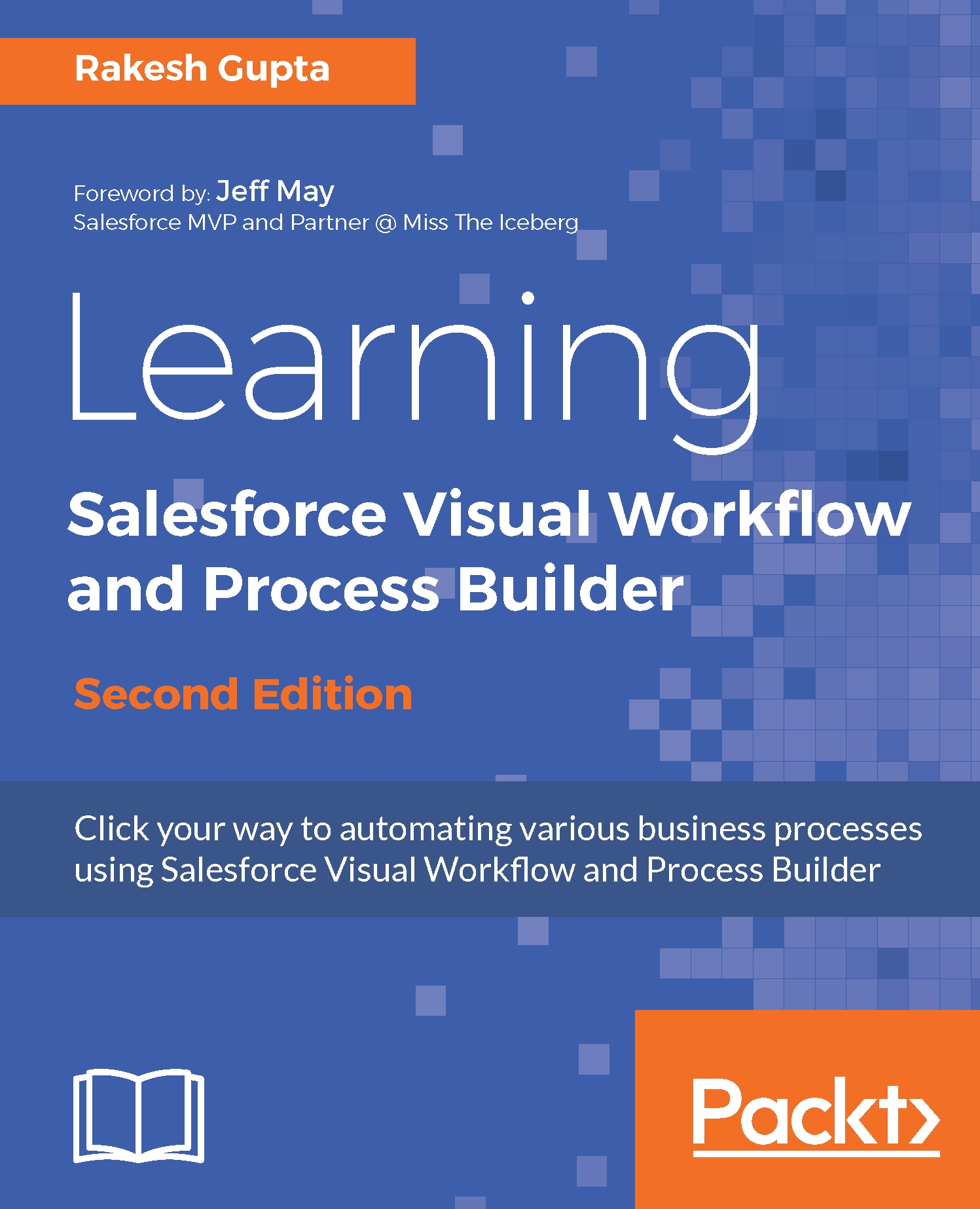- Create a Flow that allows a system administrator to mass activate archive Chatter groups. On the very first screen, display all archieved Chatter groups from your organization and allow them to select multiple Chatter groups. Next, click on the Finish or Next button and activate all selected Chatter groups. Make sure that the users are also able to access it from the Salesforce1 mobile app.
- Create a Flow that allows Chatter group owners/managers to mass remove group members (add/remove multiple members). Make this available for Salesforce1 mobile app users as well. On the Visualforce page, display a button on the bottom.
- Create a Flow that allows system administrators to add a user to multiple queues from a single screen. Currently, they have to go to each queue and assign the user manually, and it's a time-consuming process. Your Flow should look like what is shown in the following screenshot...