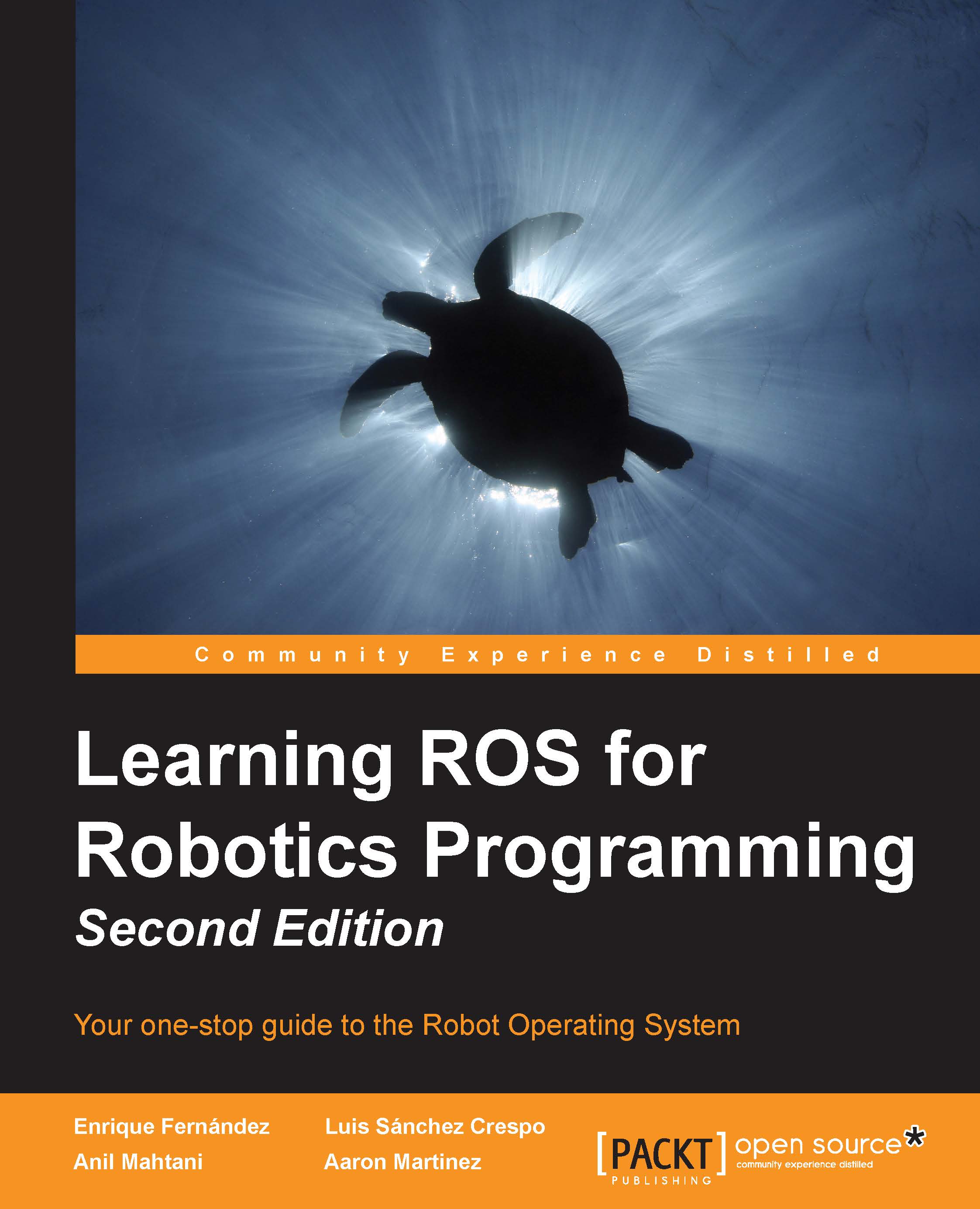Understanding the ROS Filesystem level
When you start to use or develop projects with ROS, you will see that although this concept can sound strange in the beginning, you will become familiar with it with time.

Similar to an operating system, an ROS program is divided into folders, and these folders have files that describe their functionalities:
- Packages: Packages form the atomic level of ROS. A package has the minimum structure and content to create a program within ROS. It may have ROS runtime processes (nodes), configuration files, and so on.
- Package manifests: Package manifests provide information about a package, licenses, dependencies, compilation flags, and so on. A package manifest is managed with a file called
package.xml. - Metapackages: When you want to aggregate several packages in a group, you will use metapackages. In ROS Fuerte, this form for ordering packages was called Stacks. To maintain the simplicity of ROS, the stacks were removed, and now, metapackages make up this function...