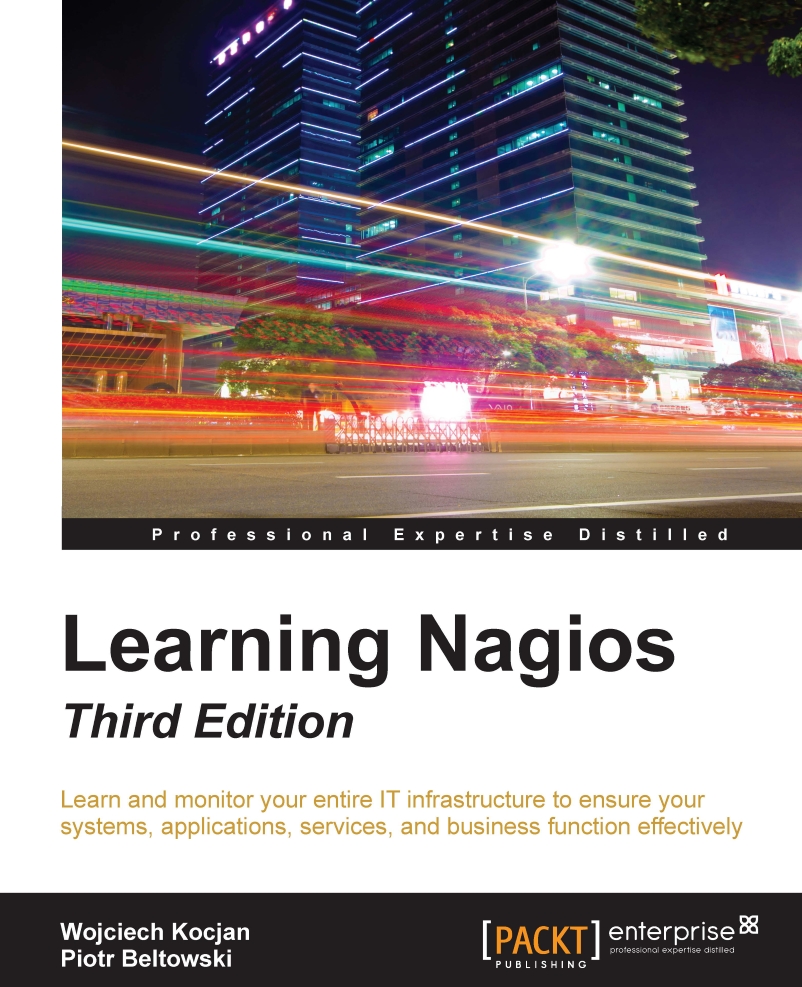Using the web interface
The Nagios web interface always offers a menu on the left frame and the current information is shown in the remaining area. You can easily access all views from the menu on the left.
In case you want to replace the standard Nagios welcome screen with your own screen, all that is needed to be done is to change the /opt/nagios/share/main.php file. As this page is shown to everyone after they log in correctly, it can be used to provide the administrators with some guidelines on how Nagios monitoring is used within your company and what should be done in certain circumstances. It can also be used to define links to commonly checked hosts or commonly accessed services.
It is also possible to extend the menu on the left, which is defined in the /opt/nagios/share/side.php file. This way, quick links can be added to the menu and/or unused functionality can be removed from it.
Throughout the rest of this chapter, we will use the configuration that is different from the one we...