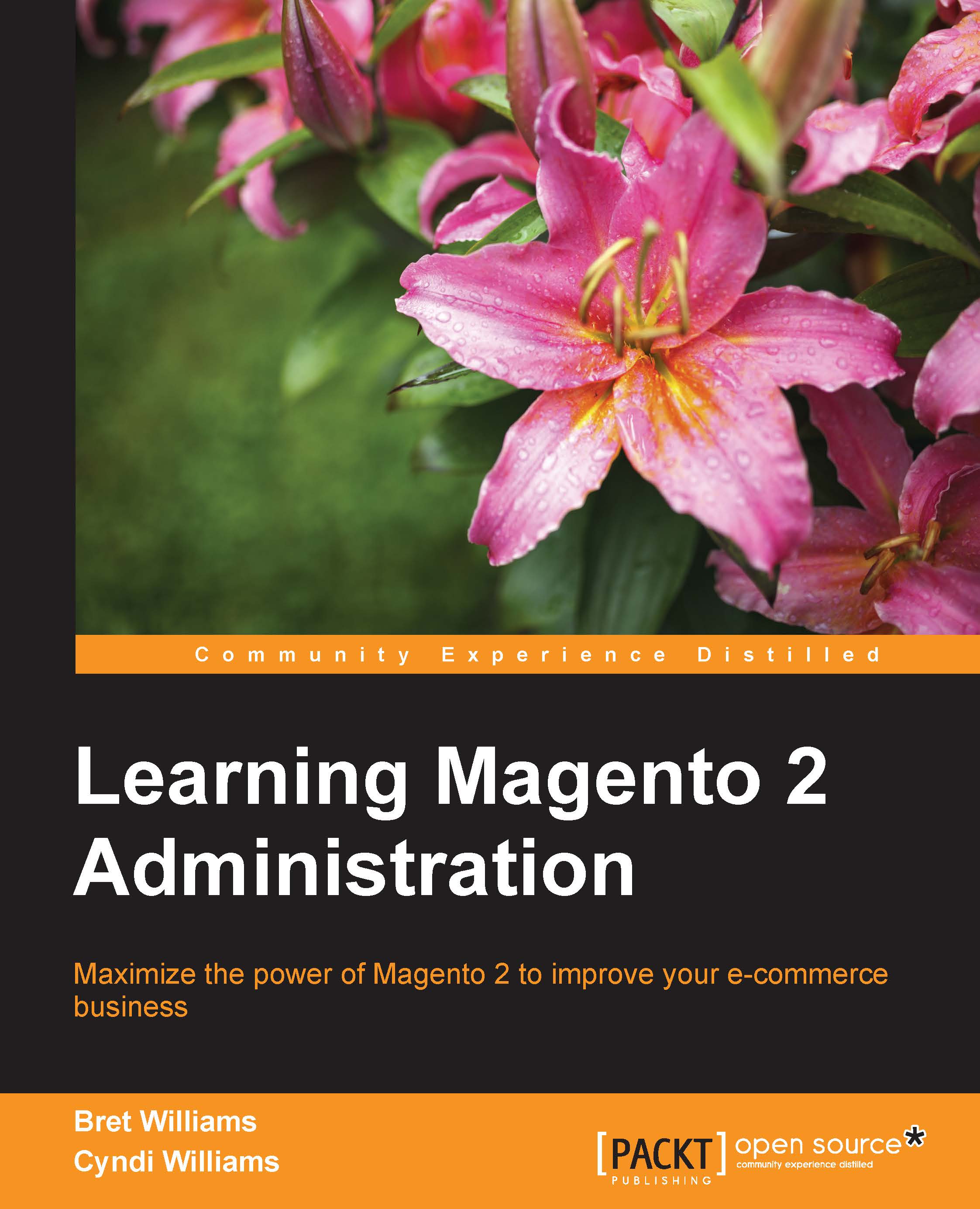Theme hierarchy
One of the best features of Magento is how it is built to support a fallback methodology. Let's explore what this means in terms of themes.
Magento 2 is installed with what is called a Blank theme. This theme contains all the various pieces of code that will successfully display a Magento store, yet it is without any considerable styling.

Even though the Blank theme is rather "bare bones," it does a reasonably good job of displaying the features of Magento, and, in all honesty, it could be used as is. However, you would no doubt prefer to have a store that more closely resembles your brand and image.
Using the fallback feature of Magento, a theme developer can create a theme that only contains the enhancements desired. All other aspects of the site presentation would use the Blank theme.
You can compare the Blank theme example shown previously to the Luma theme that is included with a Magento 2 sample data installation.
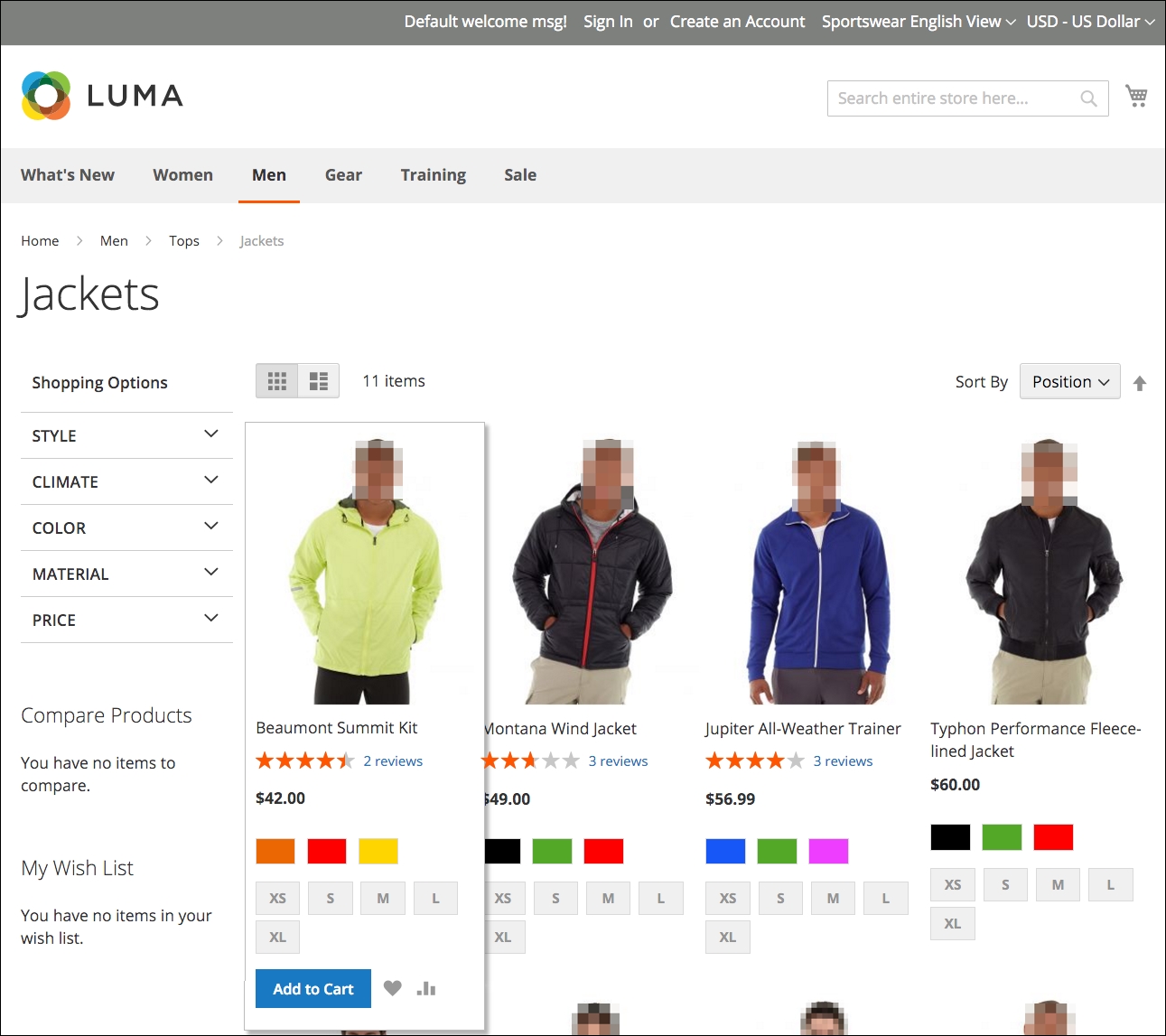
You can immediately notice several design differences:
The...