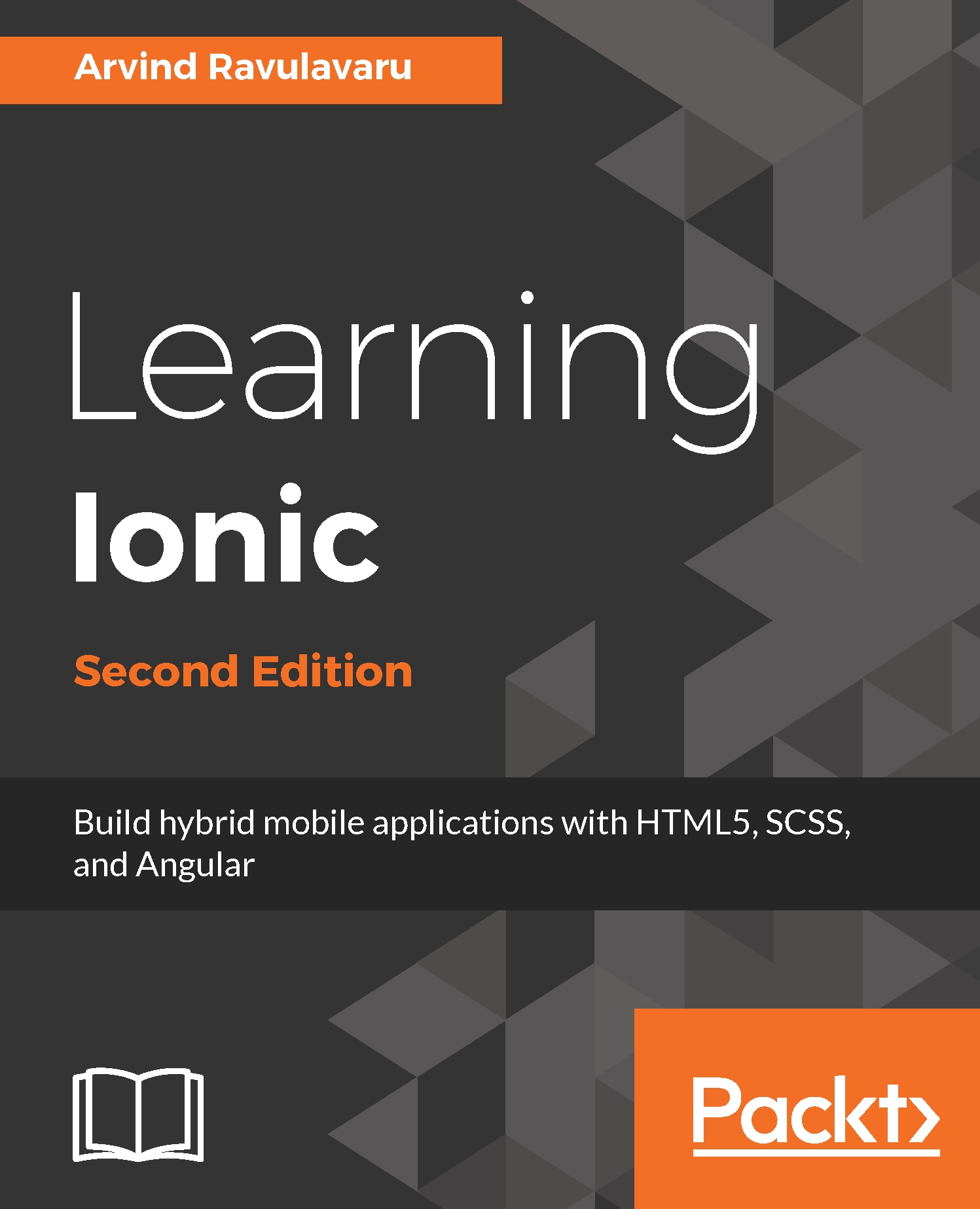You can create and manage your Ionic apps at https://apps.ionic.io/apps. In the preceding commands, the app ID we were referring to is the app ID that gets generated when we create a new app using the https://apps.ionic.io/apps interface.
You can create a new app by clicking on the New App button inside the https://apps.ionic.io/apps page. Once the app is created, you can click on the app name and then you will be taken to the app details page.
You can update the app settings by clicking on the Settings link on the app details page.
Note: You can read more about setting up Ionic apps here: http://docs.ionic.io/ .
Ionic Cloud also provides other services such as Auth, IonicDB, Deploy, Push, and Package.
To use any of these services, we need to first scaffold an Ionic app, and then add this app to Ionic Cloud by running:
ionic io init
Next, you can install the cloud client to interact with the cloud from...