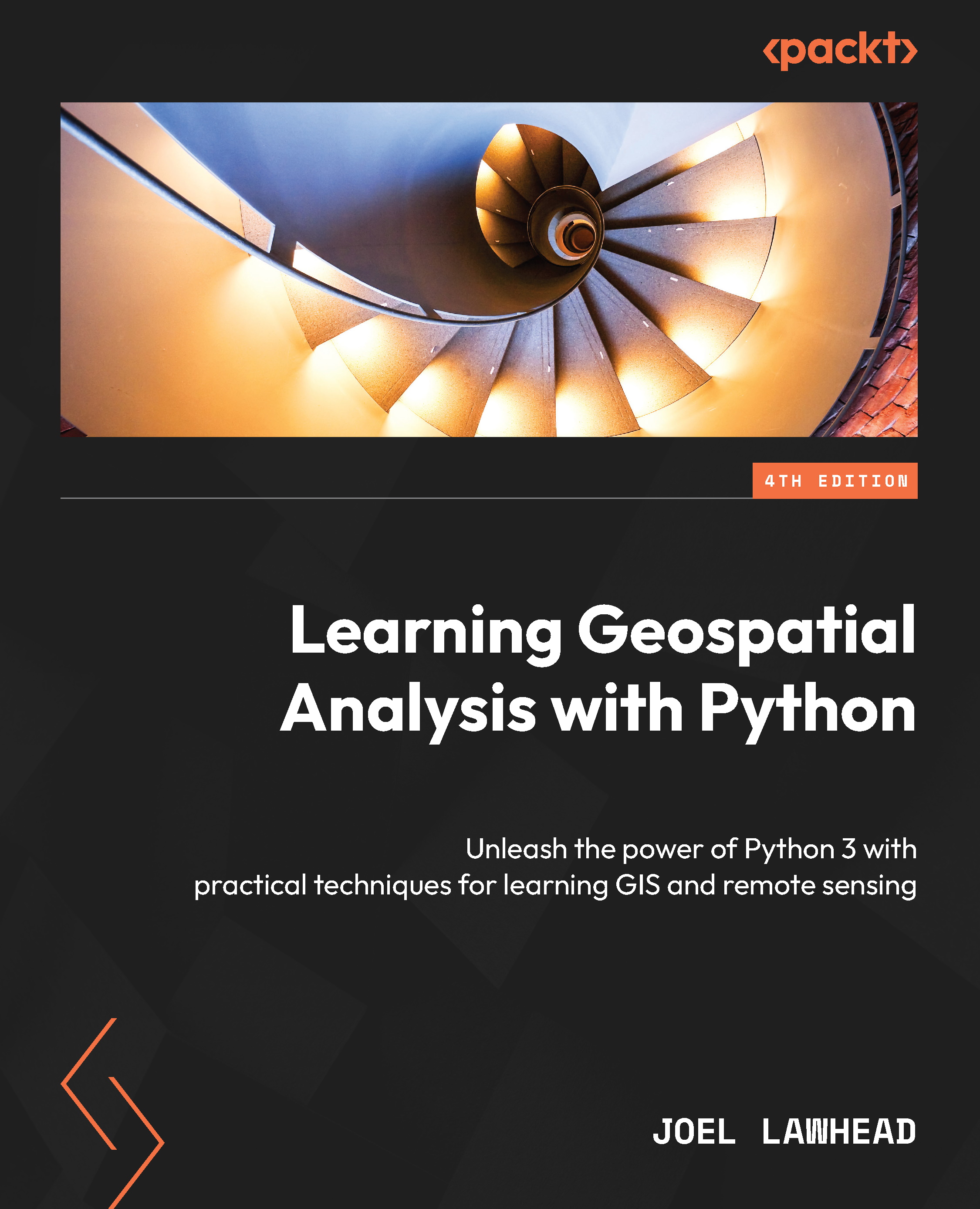Geospatial analysis and our world
In December 2019, doctors reported a cluster of cases of a mysterious pneumonia-like illness in Wuhan, China. At first, it was thought to be a minor outbreak, but as the number of cases continued to rise, it quickly became clear that this was something much more serious.
As the virus began to spread to other countries, the World Health Organization (WHO) declared a global health emergency on January 30, 2020. Despite this warning, many countries were slow to take action, and the virus continued to spread unchecked.
By March 2020, the virus had reached pandemic proportions, with cases reported in every corner of the globe. Governments scrambled to respond, implementing lockdowns and travel bans in an attempt to slow the spread of the virus.
As the number of cases and deaths continued to rise, the world watched in horror as hospitals became overwhelmed and healthcare systems struggled to keep up. For the first time in over a century, humanity found itself in a global pandemic, battling a new virus named COVID-19.
As with any new virus, there was no vaccine or even an effective treatment. Medical experts raced to develop a vaccine. The only solution in the short term was to buy time. To do that, the world needed a way to track the virus as it spread to focus resources in the areas it raged most intensely.
In the US, at Johns Hopkins University in Baltimore, Maryland, a PhD candidate named Ensheng Dong had watched as news of the virus spread from his home country – China. As a student, Dong studied both epidemiology and a technology called GIS, a computer system that displays and analyzes geographically referenced information. Dong became worried about his family’s safety, and when the first COVID case hit Washington, he wanted to take action.
The next day, he met with his faculty advisor, Dr. Lauren Gardner, who suggested he use his knowledge of epidemiology and GIS to create a dashboard that would track the virus for the world. Dong began scouring the internet for COVID data and posted it to an online map twice a day while barely sleeping in between. He posted red dots on a map with a dark background. In areas with a large number of cases, he would increase the size of the dot to show the severity of the spread. As word of the dashboard grew, Dong began receiving help to automate the data collection and posting process.
These dashboard map visualizations helped public health officials understand where the virus was spreading and identify hotspots that needed extra attention. It helped track the effectiveness of containment measures such as lockdowns and social distancing rules. It also allowed news organizations to notify the public.
The following figure shows the COVID-19 dashboard:

Figure 1.1 – The COVID-19 dashboard
Government organizations used other GIS maps as well in response to the pandemic to identify high-risk populations. By overlaying data on demographics, income levels, and pre-existing health conditions, GIS helped officials identify communities that were particularly vulnerable to the virus and target resources to those areas.
Officials also used GIS to help manage the logistics of the pandemic’s response. For example, they used it to plan the distribution of personal protective equipment, medical supplies, and vaccines. GIS also tracked the movements of healthcare workers and other essential personnel, ensuring they were deployed to where they were needed most.
In short, GIS has played a vital role in the response to the pandemic, providing critical information and tools to help organizations respond to the crisis more effectively.
Other uses of GIS
Geospatial analysis can be found in almost every industry, including real estate, oil and gas, agriculture, defense, politics, health, transportation, and oceanography, to name a few. For a good overview of how geospatial analysis is used in dozens of different industries, visit https://www.esri.com/en-us/what-is-gis/overview.