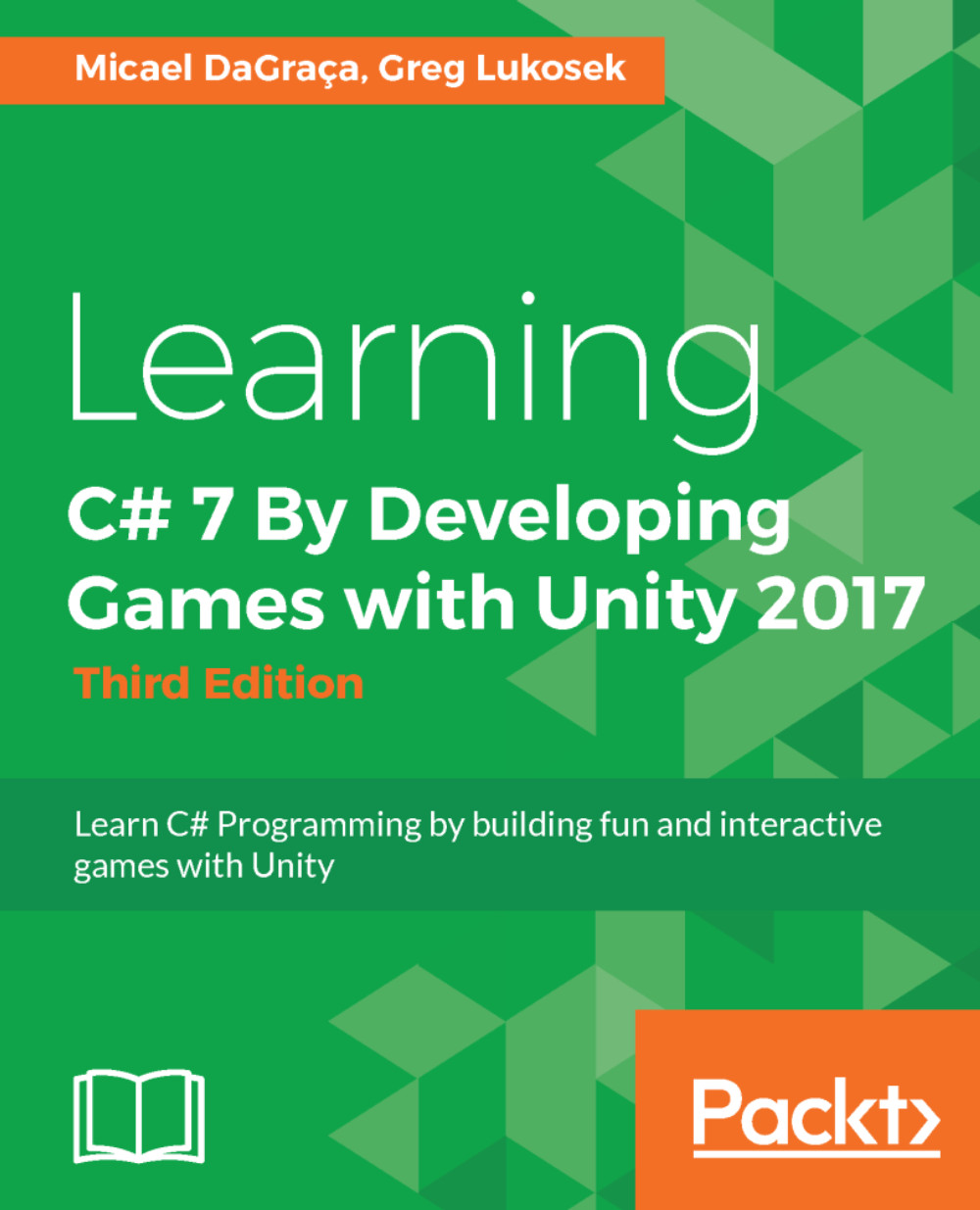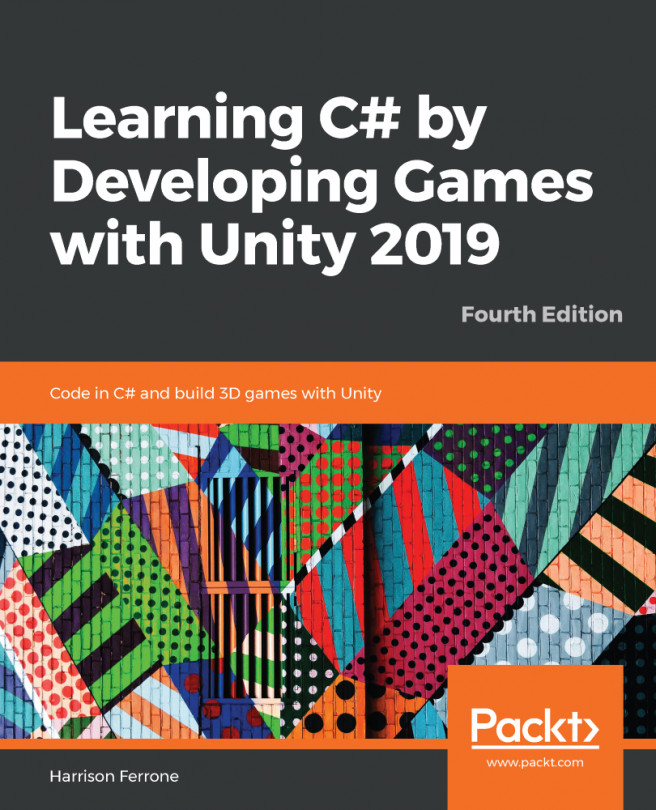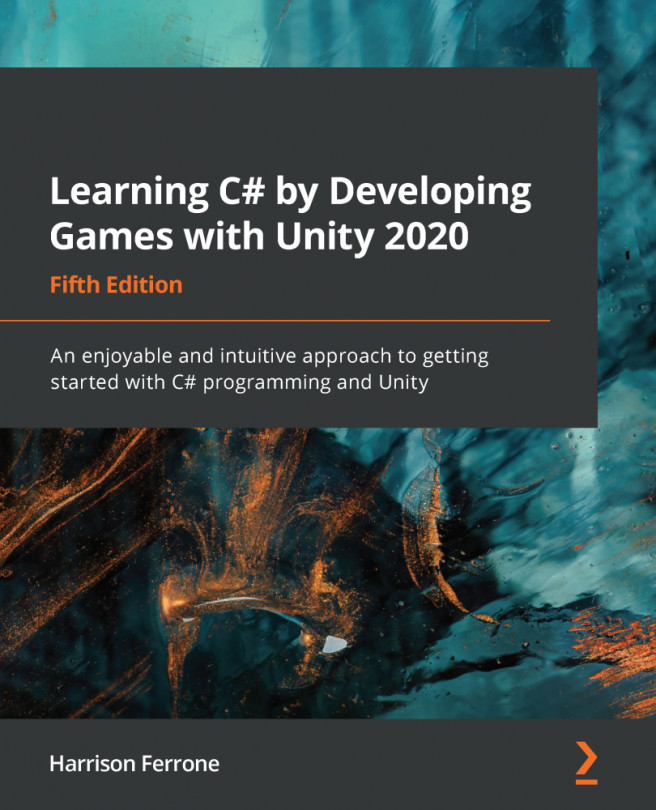Setting up a new Unity project for our game
There are a few basic but important things. Create a new project in Unity. Save it in an easily accessible place. Make sure you have switched the project type to 2D. It will save us some time while importing assets such as sprites or textures.
There's nothing to worry about here; just make sure you select 2D, as in the following screenshot:

Backup
Backing up isn't a direct topic in this book; however, I really want to highlight how important this is. Backing up your files will definitely save you from disaster at some point. Lots of things can happen, from hardware failure to rare internal Unity bugs that can ruin your project. That's why it's wise to have a copy of your project somewhere.
I would love to tell you a lot about version control and ways to secure your project. However, version control is a rather advanced topic. We will leave it for now. I recommend zipping your project at least once a day and keeping it in one of the cloud storage services...