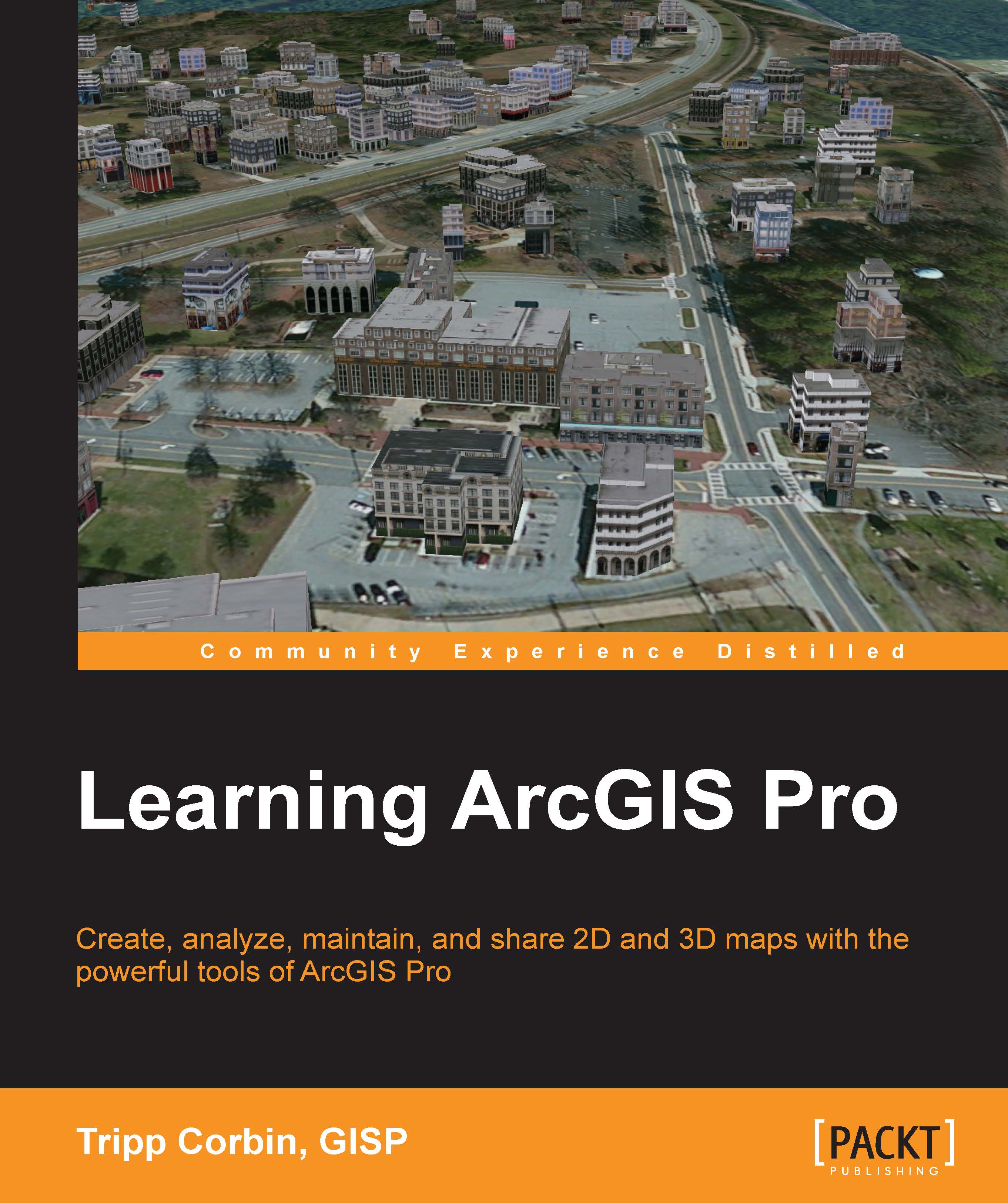Using the interface
Now that you understand the key terminology associated with the new interface, it is time to start using it. You will start with using some of the tools in the core tabs on the ribbon. Then, you work with different views and the contextual tabs associated with them. Finally, you will investigate some of the panes.
Navigating the ribbon
You will now begin to investigate the ribbon. It is the rectangular area located at the top of ArcGIS Pro. It includes a series of tabs, group tabs, and tools as shown in the following screenshot:

When you first open a new project, you will typically see the PROJECT, MAP, INSERT, ANALYSIS, VIEW, EDIT, and SHARE tabs on the ribbon. Each tab contains tools associated with the name of the tab. For example, the MAP tab includes tools for navigating within the map, adding layers, selecting features, and accessing information about the features in the map.
Let's now begin taking a closer look at a couple of the most used tabs and some of the...